GNOME Devs Working on New Background Apps UI
GNOME devs want to make it easier to monitor and control background apps in GNOME Shell.
So to this end, they’re exploring a new ‘Background Apps’ feature in the Quick Settings menu.
Paired with a background app monitoring portal, the effort gives modern Linux apps a graceful way to surface their activity — “hey, I’m doing stuff while you can’t see me” — so users are aware of what’s happening on their system even if all app windows are closed.
This new ‘background apps’ menu also gives users a way quit apps running in the background without needing to re-open the app, and include a shortcut to the App Settings panel where, if needed, permission to run in the background can be removed.
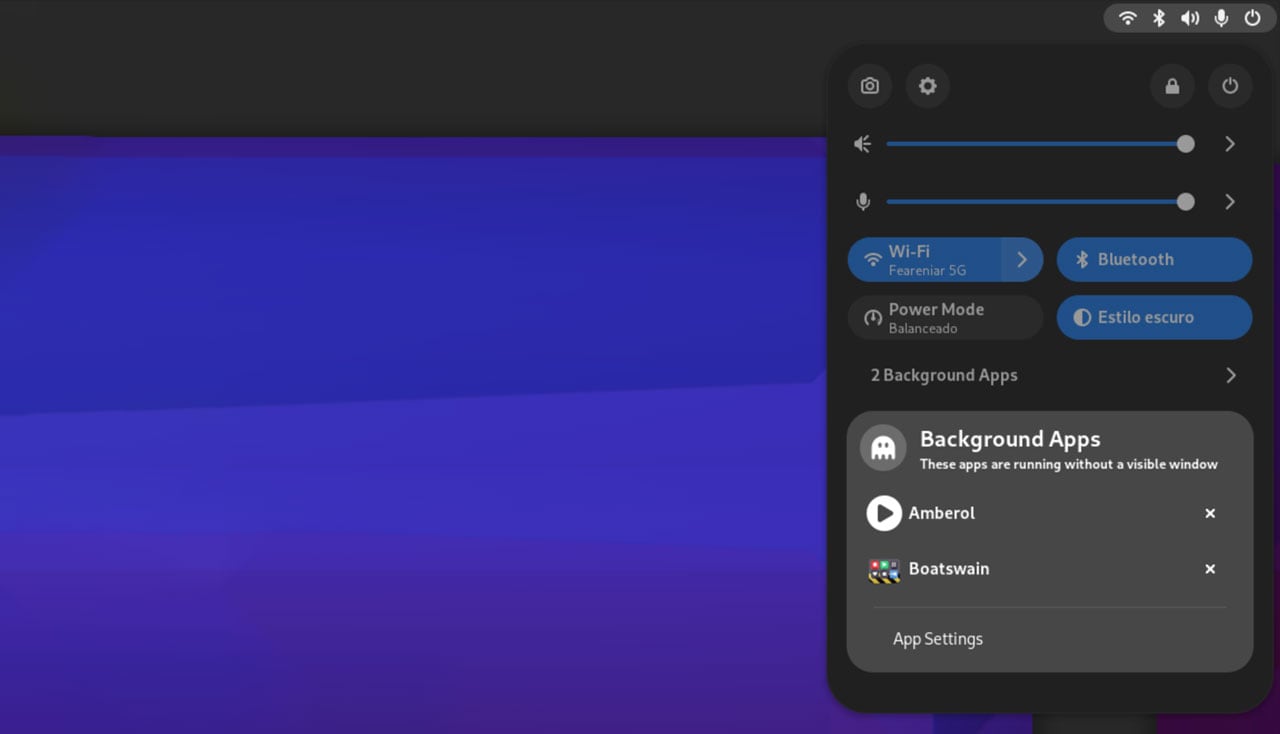
If no (supported) background apps are detected by the new portal then this new background apps area is not displayed at all (so no, it won’t be there telling you nothing is happening when nothing is happening).
Side-note: the “ghost” icon for this new menu? Awfully cute.
Now, the elephant in the room is “legacy” tray icons. These are how many apps, like Skype, Telegram, Discord, etc relay their background status. GNOME Shell doesn’t support legacy tray icons/status indicators and still won’t: this effort does not volte-face and accommodate them.
Many modern Linux apps don’t use legacy tray icons and lack a way to indicate they’re doing stuff in the background. MRPIS (aka the media controller) is one approach but it isn’t practical for other classes of apps, like e-mail clients, social media, cloud sync, etc.
So this is the direction that’s being explored.
Do keep in mind that everything mentioned in this post is in flux, and is yet to be merged into GNOME Shell’s main branch. This may not make it in to the final release of GNOME 44 in March and if it does there’s a chance it could be different to what’s documented above.
tl;dr nothing is final until it’s shipped!
The post GNOME Devs Working on New Background Apps UI is from OMG! Linux and reproduction without permission is, like, a nope.
Source: OMG! Linux
