Getting Started with Docker Semi-Self-Hosting on Linode
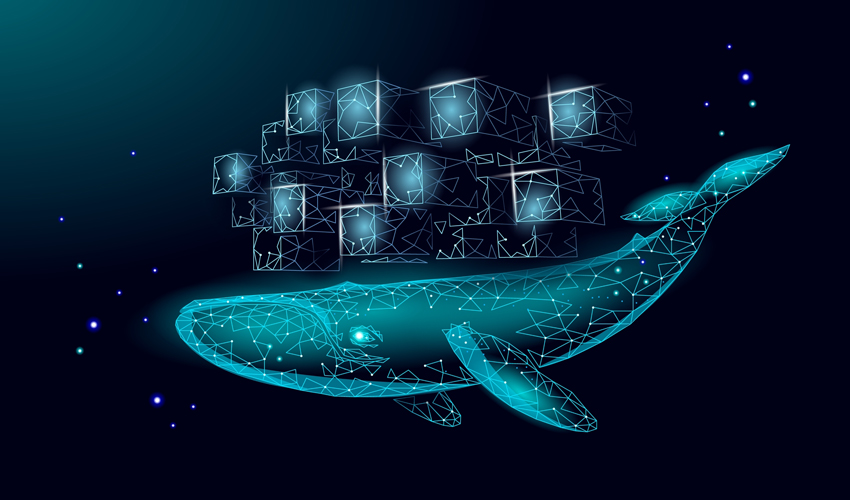
With the evolution of technology, we find ourselves needing to be even more vigilant with our online security every day. Our browsing and shopping behaviors are also being continuously tracked online via tracking cookies being dropped on our browsers that we allow by clicking the “I Accept” button next to deliberately long agreements on websites before we can get the full benefit of said site.
Watch this article:
Additionally, hackers are always looking for a target and it's common for even big companies to have their servers compromised in any number of ways and have sensitive data leaked, often to the highest bidder.
These are just some of the reasons that I started looking into self-hosting as much of my own data as I could.
Because not everyone has the option to self-host on their own, private hardware, whether it's for lack of hardware, or because their ISP makes it difficult or impossible to do so, I want to show you what I believe to be the next best step, and that's a semi-self-hosted solution on Linode.
Let's jump right in!
Setting up a Linode
First things first, you’ll need a Docker server set up. Linode has made that process very simple and you can set one up for just a few bucks a month and can add a private IP address (for free) and backups for just a couple bucks more per month.
Get logged into your Linode account click on "Create Linode".
Don't have a Linode account? Get $100 in credit clicking here
On the "Create" page, click on the "Marketplace" tab and scroll down to the "Docker" option. Click it.
With Docker selected, scroll down and close the "Advanced Options" as we won't be using them.
Below that, we'll select the most recent version of Debian (version 10 at the time of writing).
In order to get the the lowest latency for your setup, select a Region nearest you.
When we get to the "Linode Plan" area, find an option that fits your budget. You can always start with a small plan and upgrade later as your needs grow.
Next, enter a "Linode Label" as an identifier for you. You can enter tags if you want.
Enter a Root Password and import an SSH key if you have one. If you don't that's fine, you don't need to use an SSH key. If you'd like to generate one and use it, you can find more information about how to do so here "Creating an SSH Key Pair and Configuring Public Key Authentication on a Server").
Source: Linux Journal - The Original Magazine of the Linux Community
