Get Weather Forecast on Raspberry Pi Through Temps
This article will show you how to install Temps on your Raspberry Pi and get the weather information and forecast onto your main device screen.
Get Weather Forecast on Raspberry Pi Through Temps
Pi-Apps is a platform that makes installing several applications quite simple on your Raspberry Pi. Through this platform, you can easily install Temps on Raspberry Pi within seconds. To install Pi-Apps on Raspberry Pi, you must execute the following script in your Raspberry Pi terminal.
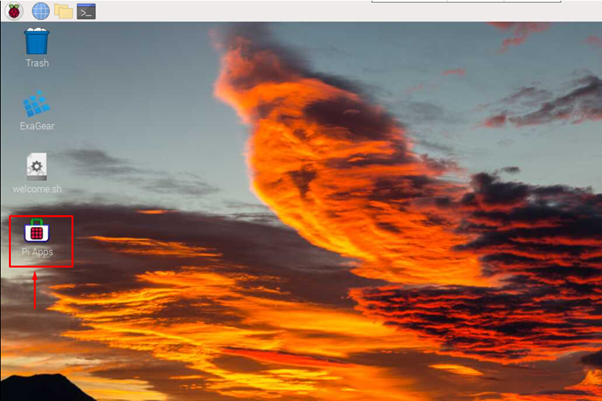
After installing Pi-Apps, you can open it on your system from the desktop or main menu in the “Accessories” option.
Now the next task is how you can install Temps on Raspberry Pi from the Pi-Apps. Let’s move toward the installation process.
Install Temps on Raspberry Pi
To install Temps on Raspberry Pi from Pi-Apps, go to the “All Apps” section.
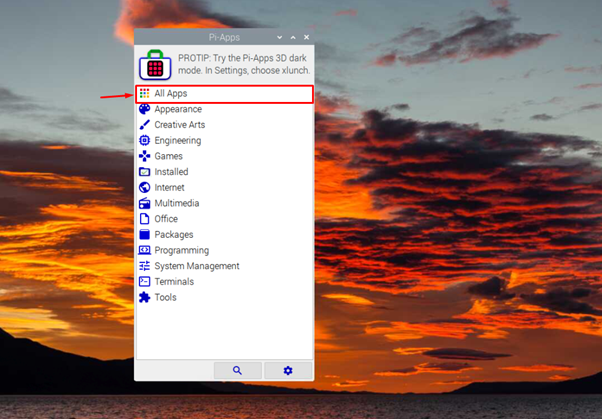
Scroll down and find the “Temps” application.
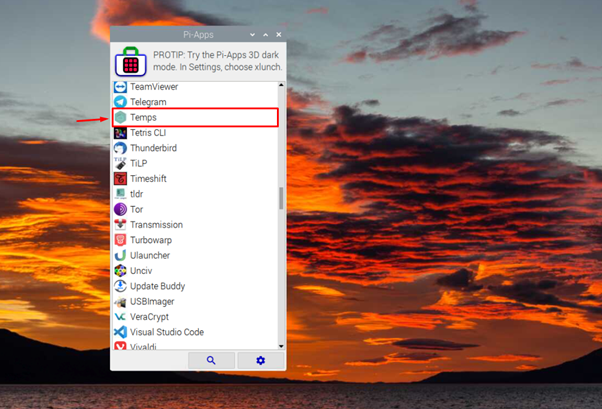
Click on it to open the installation windows and to begin the installation, you should select the “Install” button.
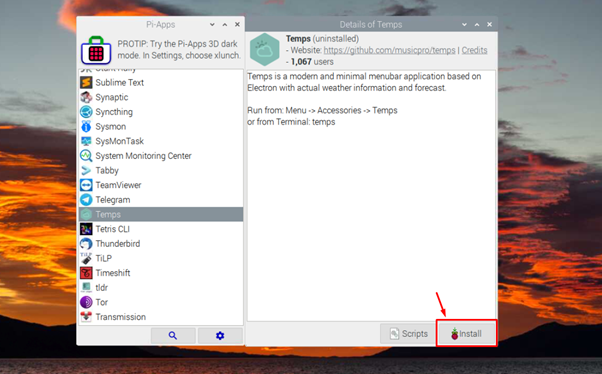
Wait till the Temps installation completes, which can take a few seconds.
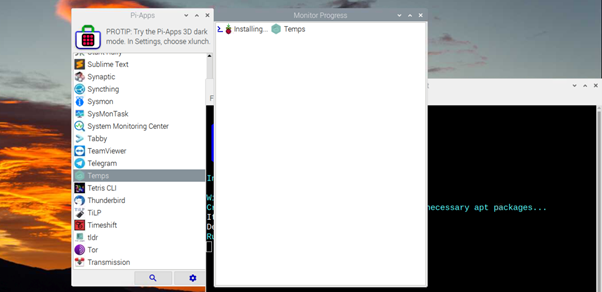
Run Temps on Raspberry Pi
You can run Temps on the Raspberry Pi desktop by going into the “Accessories” option in the Raspberry Pi main menu.
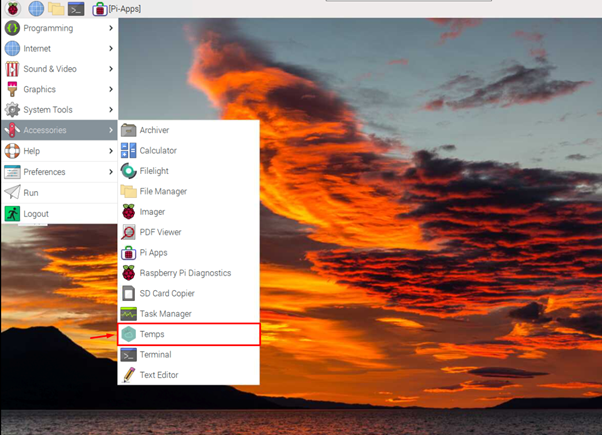
Within a couple of seconds, you will see the weather forecast dashboard on your Raspberry Pi desktop.
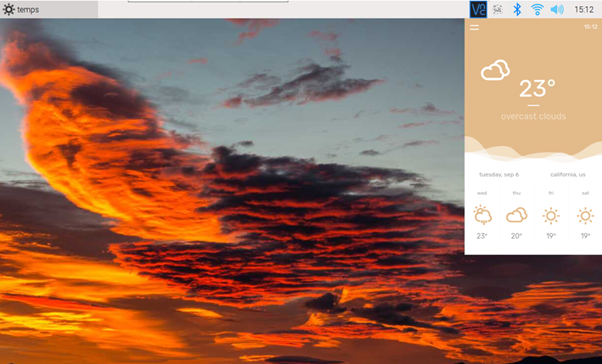
Remove Temps from Raspberry Pi
Removing Temps from Raspberry Pi is as simple as installing it from Pi-Apps. To remove the application, go to the “Installed” section of Pi-Apps.
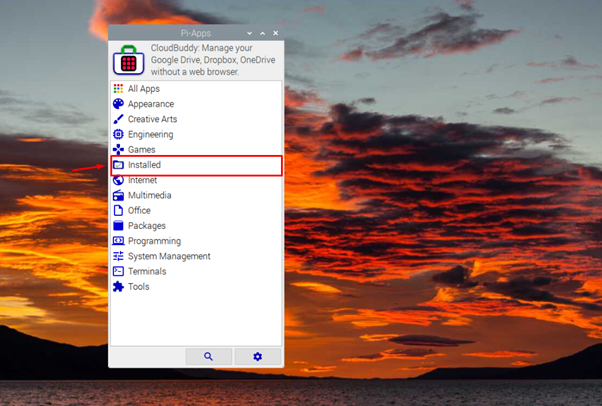
Select the “Temps” option and then click on the “Uninstall” option to remove the application from your Raspberry Pi system.
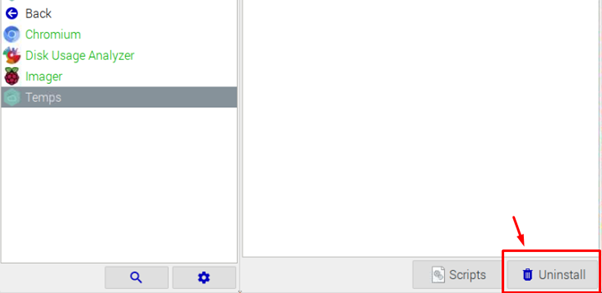
Conclusion
Temps is a lightweight application for weather information on your Raspberry Pi desktop. Its installation is simple from Pi-Apps that should be installed on your system using the bash script provided in the above guidelines. After completing the Pi-Apps installation, you can install Temps from the “All Apps” section. Within a few seconds of installation, the weather forecast will appear on your Raspberry Pi desktop, and it keeps you well updated with the weather information in your area.
Source: linuxhint.com
