Get a List of All Git Commits Including the Lost Ones
The outcomes of this article are:
- How to Get List of All Git Commits Using the “git reflog” Command?
- How to Get List of All Git Commits Through “git log” Command?
- How to Get List of All Git Commits Using the “git log” Command Along With “–all” and “–oneline” Options?
How to Get List of All Git Commits Using the “git reflog” Command?
To get all Git directory commits, including the lost ones, first, navigate to the Git root directory. Execute the “$ git reflog” command along with the different options and flags.
Let’s check out the below-given instructions!
First, run the “cd” command to access the Git root directory by providing its path:
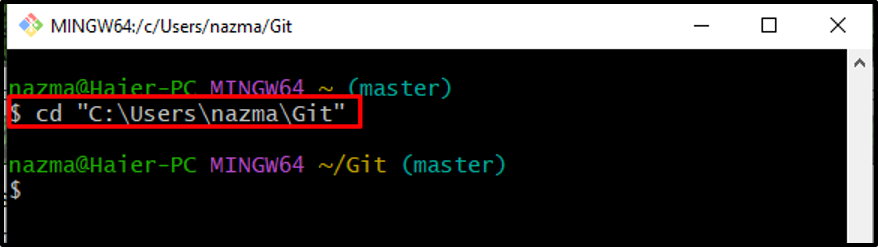
Now, execute the “git reflog” command to view the list of all Git commits:
As you can see in the below-provided output, all the Git commits are displayed along with their HEAD index, and other info:
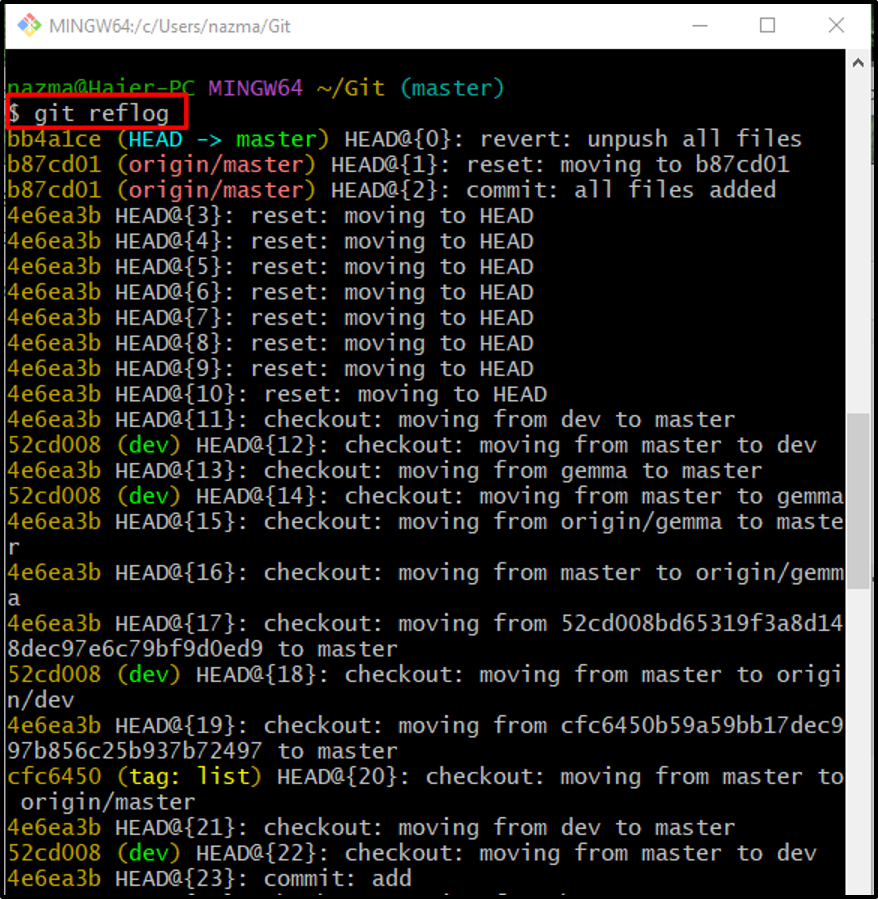
How to Get List of All Git Commits Through the “git log” Command?
Another way to check the Git commits, use the “git log” command with the “–reflog” option:
As a result, all Git commits with detail, including the author’s details, date, time, commit SHA hash, commit, message, and reason for committing will be displayed on the terminal:
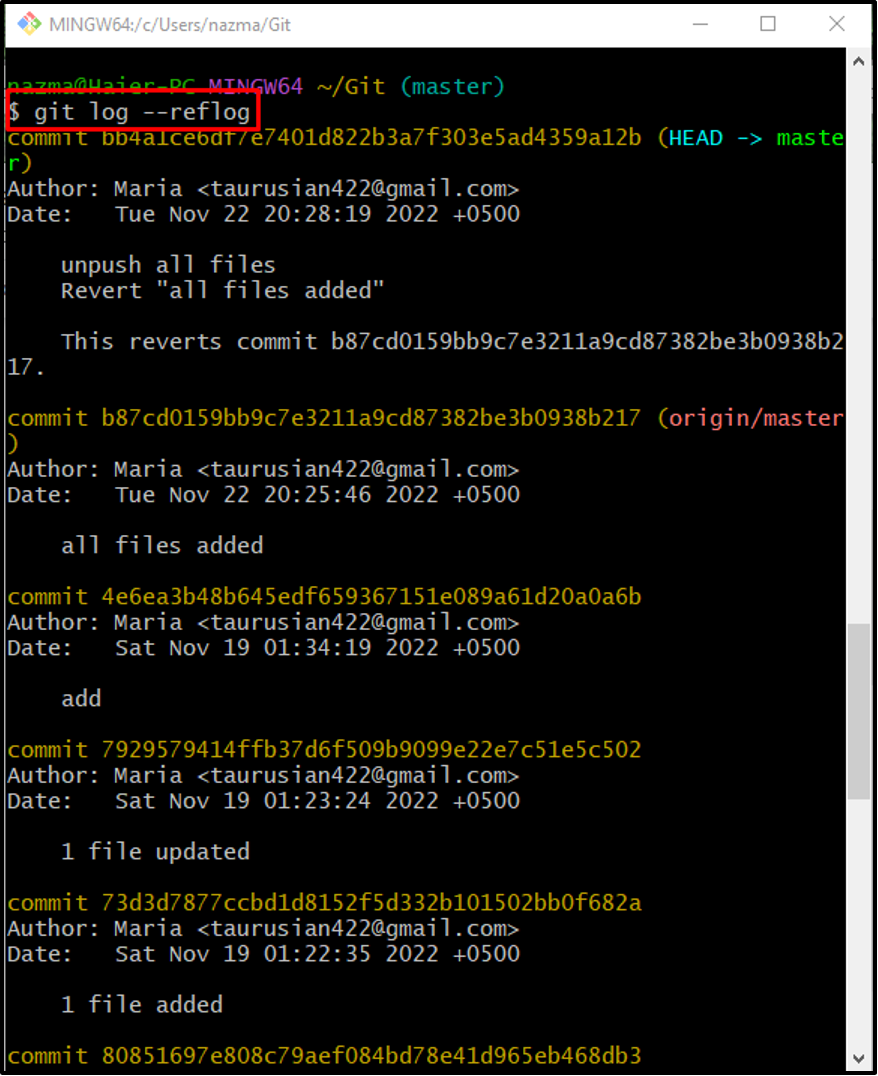
How to Get List of All Git Commits Using the “git log” Command Along With “–all” and “–oneline” Options?
To get all Git commits, utilize the provided command with “–all” and “–oneline” options:
Here, the “–all” option shows all commits, and the “–oneline” option is used to get the detail of commits in a single line:
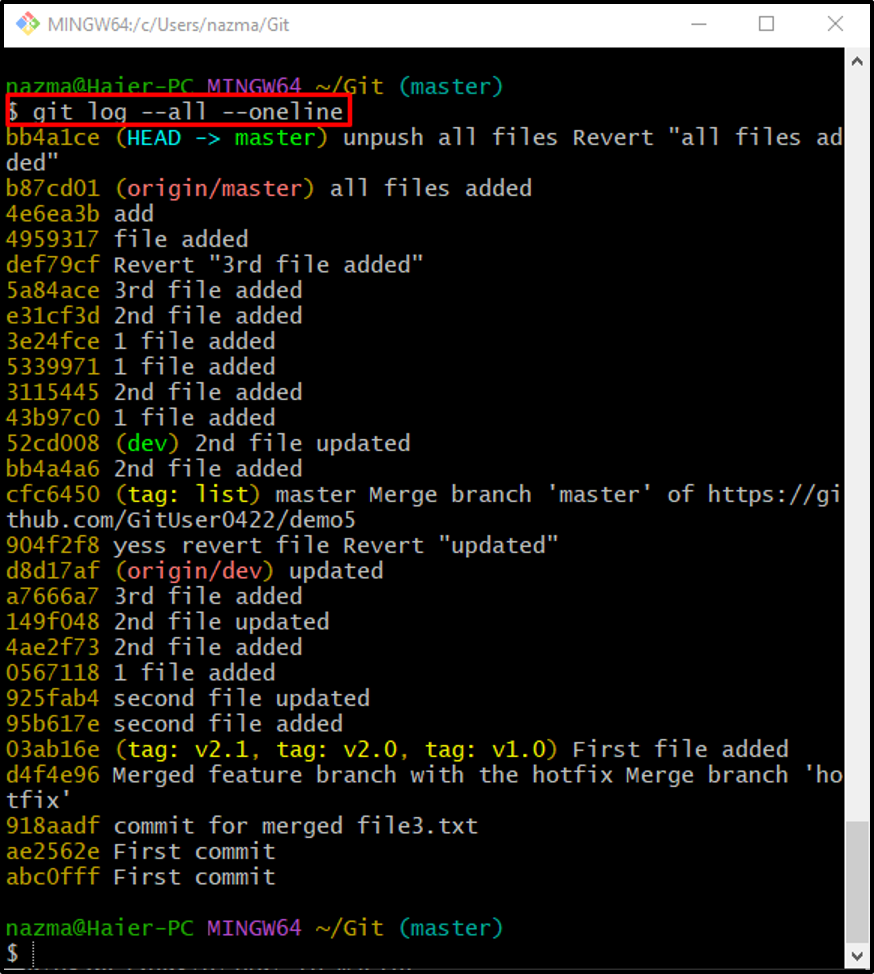
From the above-given output, it can be observed that all Git directory commits, including the commit SHA hash and branch name in which they were performed, and the relevant commit messages are fetched.
Conclusion
Git offers multiple commands to get the list of Git commits, including the lost ones, according to the developer’s requirements. For instance, if they want to get the Git commits with their HEAD index number and reason for performing, the “$ git reflog” command can be used. Whereas the “$ git log –reflog” command is helpful for viewing the author’s details, date, time, commit SHA hash, commit message, the reason for committing, and many more. In this article, we have demonstrated the different ways to get all Git repository commits, including the lost ones.
Source: linuxhint.com
