Generate Secure Passwords on Linux Fast with ‘Key Cutter’
Most of us know that using complex (cOm_Pl3X) passwords is good security but coming up with passwords to satisfy the demands of pernickety signup forms can be effort.
Capital letter. Special character. Number. Hex code. Etc.
Okay, hex code is made up but hopefully you get my point!
Key Cutter (formerly known as Secrets) is a super-simple password generator app for Linux. Written in Python and GTK4/libadwaita, it does nothing more than generate random passwords when required.
That’s it.
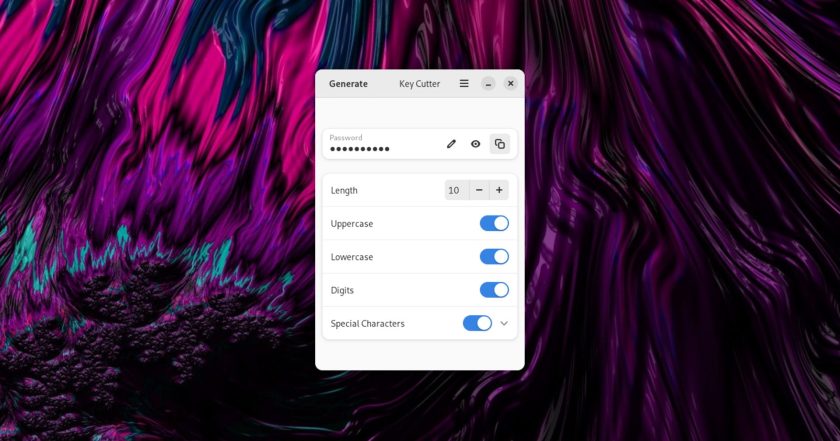
Obviously using a dedicated password manager (which often have generators built-in) or a web browser that suggests complex passwords in sign up forms is, arguably, more efficient but apps like Key Cutter have a place too.
It’s ideal for those times when you want to generate a password in an app your password manager doesn’t work with, or when an auto-generated suggestion doesn’t match the necessary criteria (e.g., you need a specific character).
You can generate secure passwords of up to characters with Key Cutter. Passwords can contain some/all: uppercase letters; lowercase letters; numbers; special characters. The list of special characters is editable so if you want to only use specific specials character, edit it.
In summary, Key Cutter is a Linux app that lets you generate strong passwords that are difficult for others to guess. Since using unique passwords for different accounts is the best insurance against hacking, this app lets you do that in seconds.
• Get Key Cutter on Flathub
The post Generate Secure Passwords on Linux Fast with ‘Key Cutter’ is from OMG! Linux and reproduction without permission is, like, a nope.
Source: OMG! Linux
