Fsync System Call in C
“You may have heard a lot about the C language’s basic structure and its simplicity because most developers tend to learn it first before learning any other language. It has a Fsync() system call or function that flushes (passes) all the updates to the disk to reflect the changes made to a file. Also, the fsync function stops the process of flush until all the updates taking place by several processes on a single file got done, and then the flush would happen using the fsync() function call. This article will demonstrate the working of the fsync() function in the C language.
Any system in which you have been working or installed your coding environment must be upgraded and updated so that the new errors can be encountered well, and we can avoid any inconvenience. Therefore, it’s recommended to update your system, especially the Linux system, before and after any installations and configurations. Thus, the “apt” utility is the best to use for updating with “sudo” rights on the console. If it asks for your permission by requesting a password, you have to provide it. In a moment of seconds, your system will be updated.”
$ sudo apt-get Update
In the same way, you have to upgrade your Linux system with the recommended utility i.e. “apt” with “sudo” rights. The upgrade process may take a little more time than the update process.
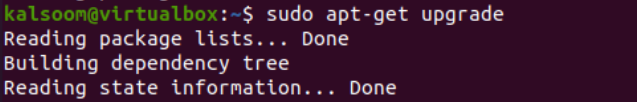
This process might require confirmation. You can call it a safe step where you will be provided with information regarding the space this process requires from your system. If that much space doesn’t bother you to proceed with this installation, use the “y” key for confirmation. After this, your system will be upgraded with new features.
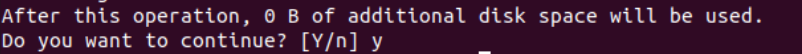
After all the necessary prerequisites are installed and configured in our system, it’s necessary to configure the compiler of C as well. Use the presented command in the console to do so.
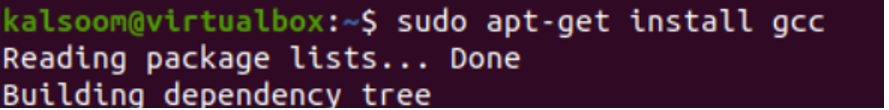
Example
The concept of a file is very well-known among developers, especially when you have done a lot of work on object-oriented programming languages, some structural languages, and simple procedural languages. This C example would be a great help to any developer because the C language is the most basic learning language for every programming student, and they prefer to learn it. Therefore, we are initiating this example with the basic C libraries that are required to be imported into this code for using different C functions along with some filing functions.
The first two libraries are the standard libraries to use the “input” and “output” functions, mutable, and streams in the codes. In other words, these two libraries help us create a flow of input from outside or inside and generate outputs easily. There comes the “fcntl.h” header of C. It is the main header that we can’t miss when we want to work on files from our system.
After that, the use of “sys/types.h” and “sys/stat.h” header libraries allows us to use different data types and statistics in the code, i.e., characters, pointers, exit() functions, etc. Along with that, some filing types can also be utilized using the above-mentioned three libraries, i.e., read and write operations. At last, we have a string.h an unistd.h header that is mainly used to make use of string mutable and functions and standard Unicode in the script.
#include <stdlib.h>
#include <fcntl.h>
#include <sys/types.h>
#include <sys/stat.h>
#include <string.h>
#include <unistd.h>
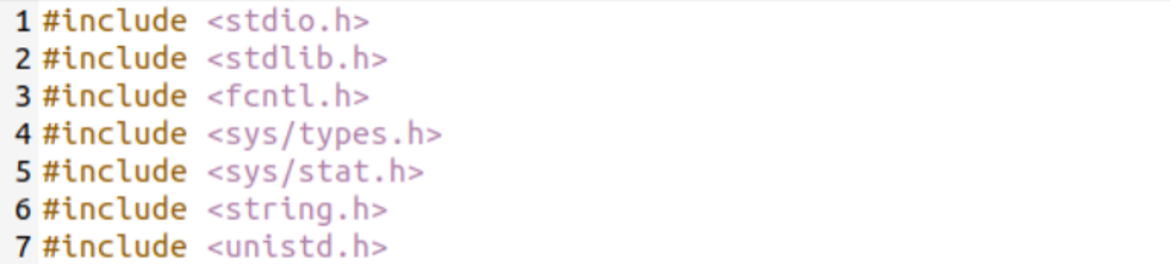
Now, the execution of this code starts when the main() functions get implemented in the code. All the other related functions only get executed after they have been called from the main() function. So, within this main() function, we have been initializing a character type pointer variable with a value of a long string of characters. You need to assume that we have to save this string to a file using filing. Then, two integer variables, “file” and “r” got declared. Within the “file” variable, we will be getting a value using the “create” function of filing, i.e., the “file” variable works like a file descriptor.
The create() function would be used to create a random text file named “fsync.txt” in the folder where we have placed our code file or we are working. This function takes an optional argument that defines the access mode of a file to be created. We are using two options, S_IRUSR and S_IWUSR, to access the file in the future, i.e., we can access it to read and write. If the file got created successfully, the “file” descriptor would get “1” in return; otherwise, 0 or any other negative value.
The “if” statement that has been used in this script is checking if the “file” descriptor got any negative value other than “-1”. If so, this means the file is not created successfully, and the perror method statement is utilized to throw a create() function exception. The exit(1) statement would be here to end the program if the creat() function doesn’t work properly. Similarly, the write() function of C is used to write the character string pointer “A” to a file “fsync.txt” using the “file” descriptor.
For this, we have passed the length of a variable to be passed by the use of the strlen(A) function as the third argument, the “File” descriptor as the first argument, and variable pointer “A” as the second argument. If the value “A” got successfully written in the file, the write() function would return some nonnegative value to the “r” variable, including “-1”. If any negative value would be passed to the “r” variable, the “if” statement would throw a “write()” function error by making use of the “perror” function once again. The fsync() function uses the file descriptor “file” to let the storage device know about the state of a “fsync.txt” file, i.e., empty, filled, or updated.
char *A = "Welcome to Linux and C programming...";
int file, r;
file = creat("fsync.txt", S_IWUSR | S_IRUSR);
if (file < -1) {
perror("creat()");
exit(1); }
r = write(file, A, strlen(A));
if(r < -1) {
perror("write()");
exit(1); }
fsync(file);
close(file);
return 0;
}
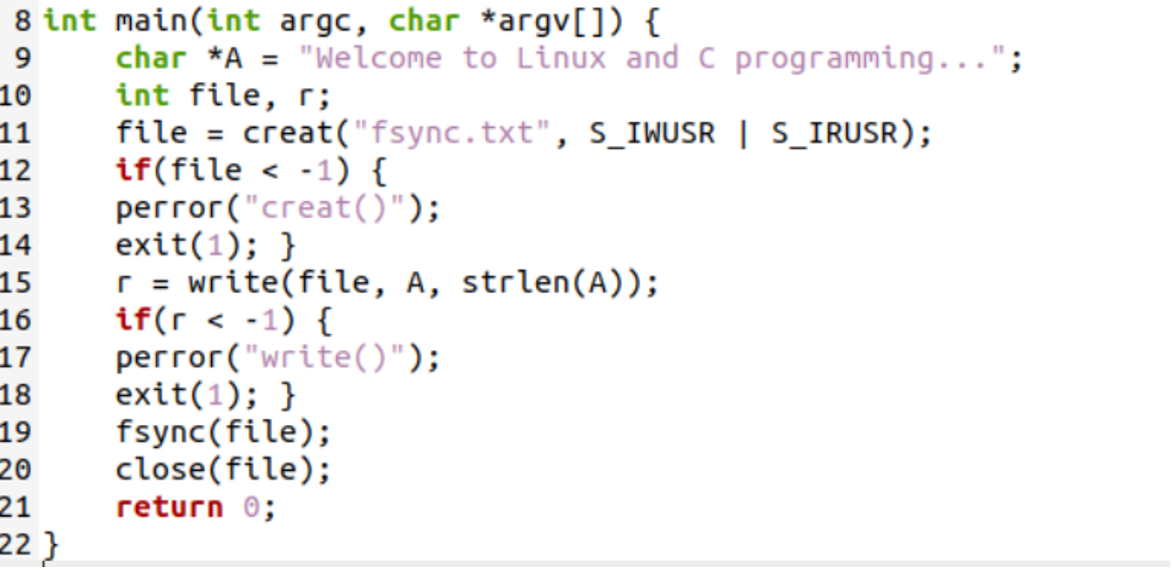
After file compilation with the “Gcc” tool and execution with the “./a.out” command utility, we have successfully added the data to a text file, i.e., as per the output below.
Conclusion
That’s it! After going through the whole guide, we assume that you now have every bit of knowledge about the fsync() function of C without any doubt.
Source: linuxhint.com
