FOSS Weekly #24.26: Tiling Windows, AI Coming to Firefox, EasyOS, PDF Editing in ONLYOFFICE

AI integration is coming to Firefox. Don't get outraged yet if you are not a fan of AI creeping up in every software. It's optional and has several choices available for both local and cloud-based AI.
As I have said earlier, sooner or later, more applications will see the option of AI integration. It's just the beginning.
💬 Let's see what else you get in this edition:
- Exploring the tiling window feature in Ubuntu 24.04
- Pocket computer running Linux
- Interview with the founder of Bitwarden
- And other Linux news, videos and, of course, memes!
📰 Linux news
- ONLYOFFICE Docs 8.1 is a packed release with a superior PDF editor.
- Vivaldi 6.8 release focuses on the mail client, and an improved ad-blocker.
- GNOME is all set to feature support for accent colors and VR on Wayland session.
- darktable 4.8 adds many useful enhancements, and drops some AI bits in the process.
- Good news for users of NVIDIA! Ubuntu 24.10 is making Wayland the default session.
Lightweight EasyOS has a new major release.

We had a great chat with the man behind Bitwarden, Kyle Spearrin, who gave us some insight into his journey.

🧠 What we’re thinking about
Linux's BSOD implementation could also be Black. No need to panic!

🧮 Linux Tips, Tutorials and More
- In recent Ubuntu releases, it is common to see the icons not showing up for some applications. Here's how I handled this problem.
- Miss the minimize/maximize buttons on GNOME when using Fedora and Arch Linux? There's a way to add them back.
- LM Studio offers a neat way to run LLMs easily on Linux.
Ubuntu 24.04 has enhanced its tiling window offering. Here's how to get the most out of it.
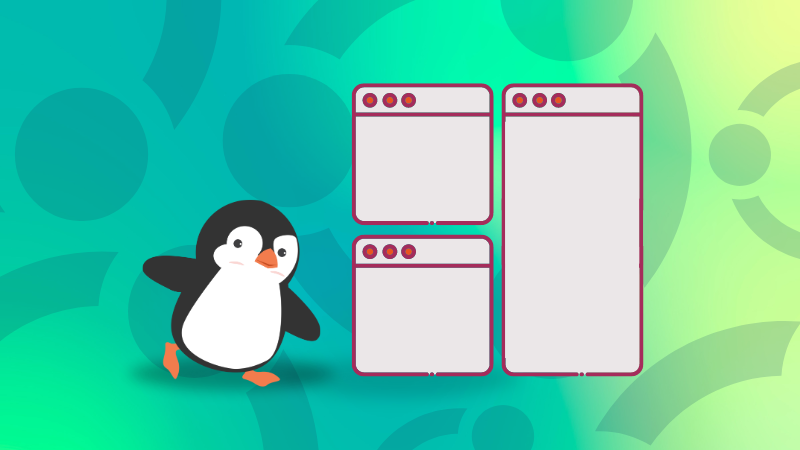
📹 Video tutorial
Let's play games in the terminal 🕹️
✨ Project highlights
Jot down your thoughts with this interesting FOSS Android app.

Or, how about a Linux PC that could fit inside your pocket?

Also check out GitButler, a new kind of Git client from GitHub's co-founder.
🧩 New quiz
Ready for part 2 of the Riddler's riddles? 🤔

💡 Quick handy tip
Get the disk usage of a folder in GNOME by following this tip.
On the Nautilus file manager, right-click on a folder and select Open ➝ Open With.
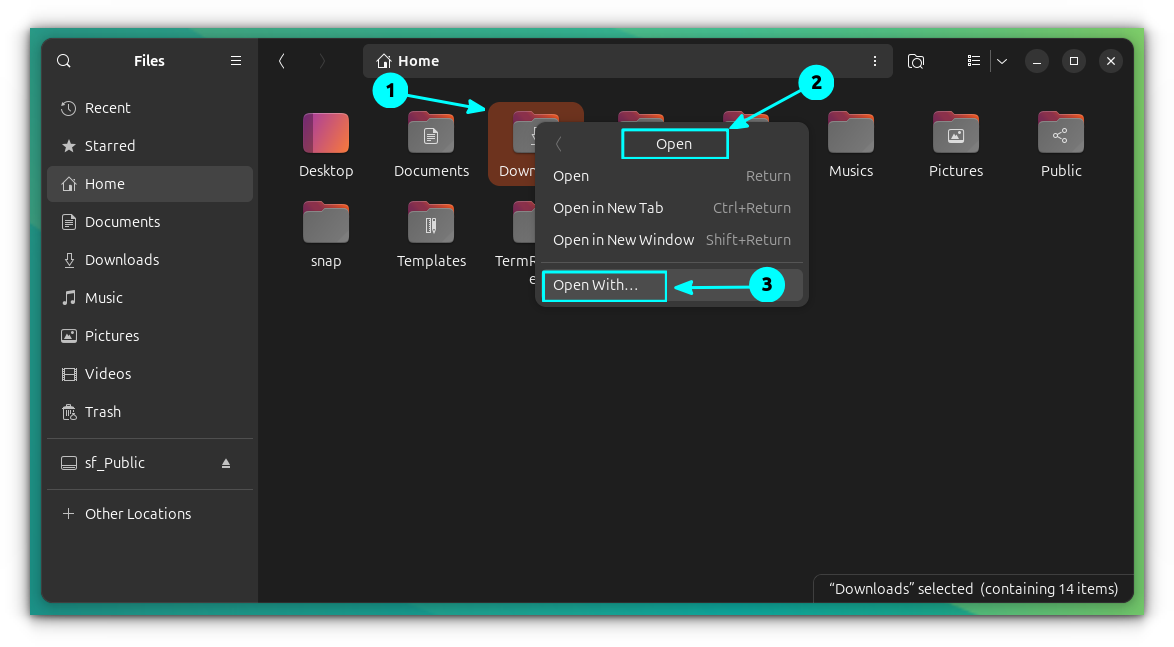
From the list of apps, select “Disk Usage Analyzer” and click Open.
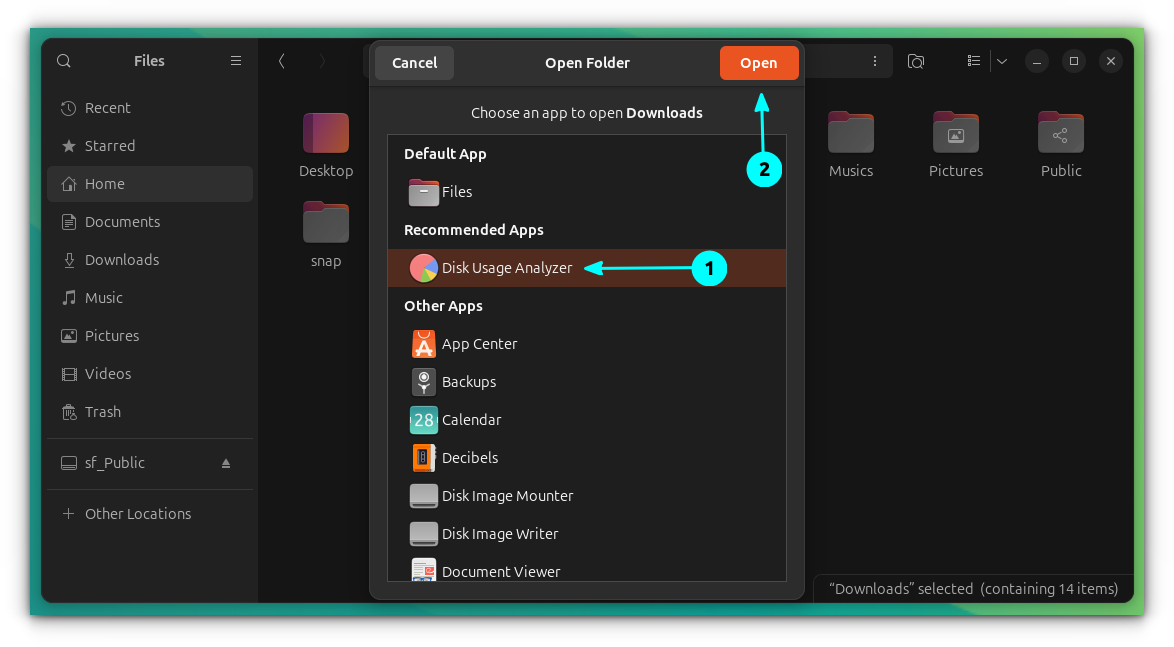
This will open the disk analysis for that folder, showing you a detailed breakdown of the various files inside it, with a handy Rings chart for better visualization.
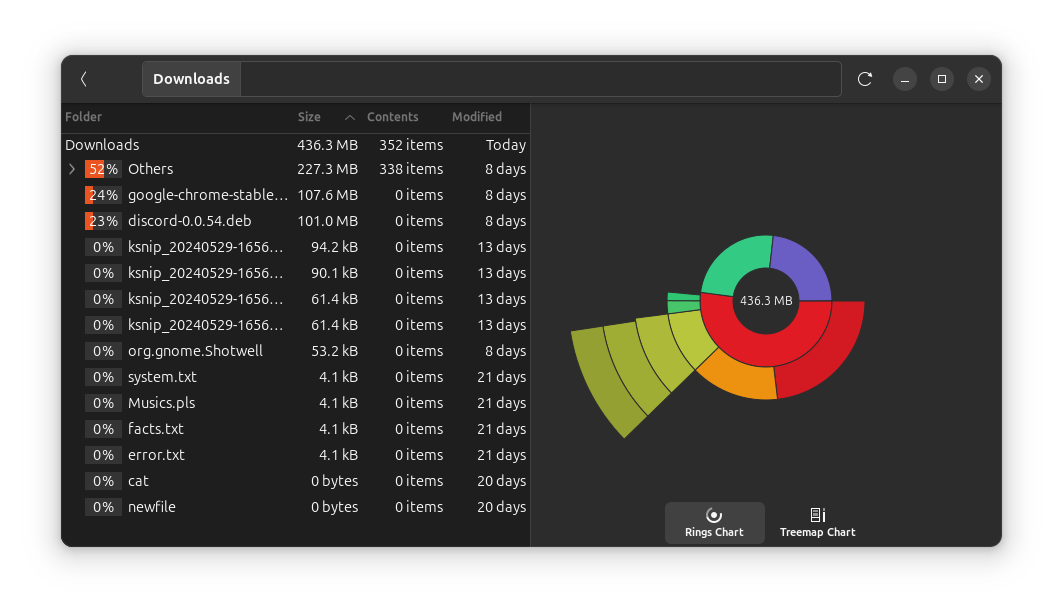
🤣 Meme of the week
Linux Mint users lead a relatively peaceful life.
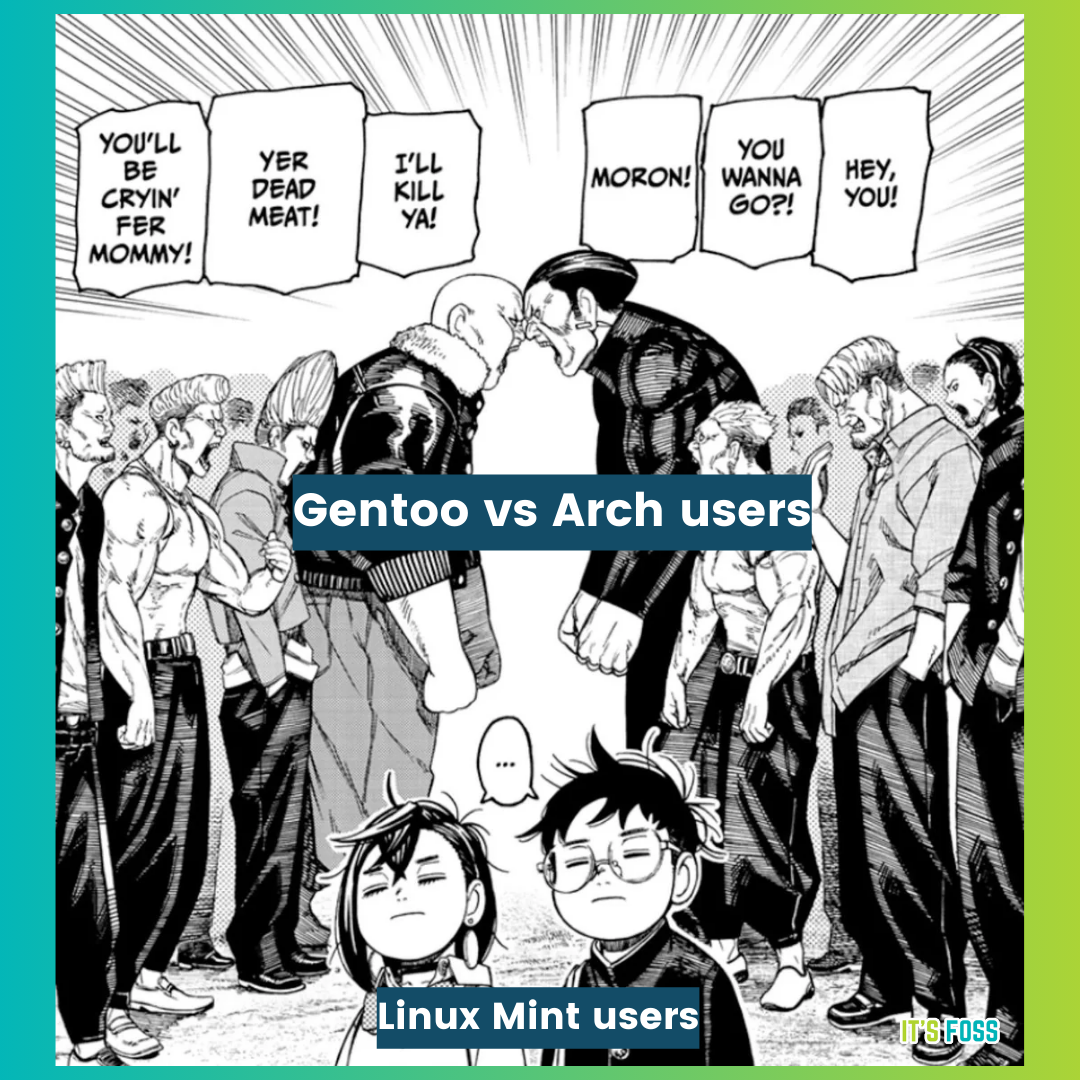
🗓️ Tech Trivia
June 21, 2004, was the day we saw the first private space flight take off (SpaceShipOne). It was funded by Microsoft.
🧑🤝🧑 FOSSverse corner
Pro FOSSer Sheila tests out Vanilla OS2 on QEMU, read on to see how it went.
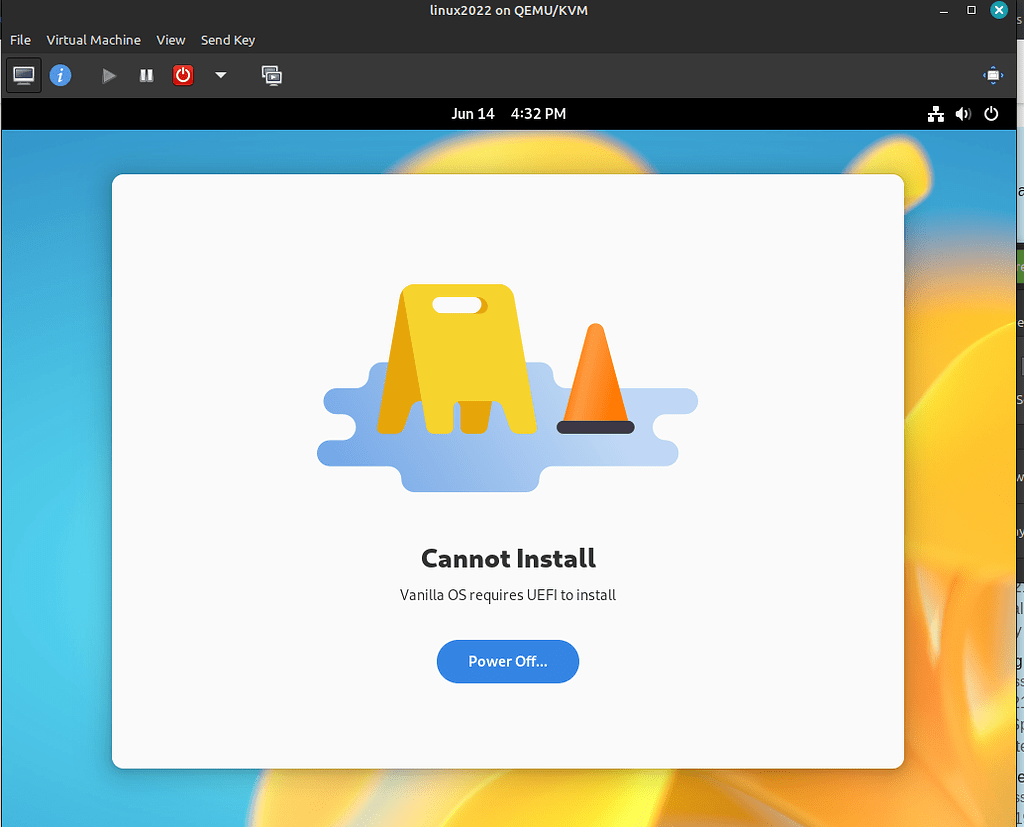
FOSSers discuss which office suite for Linux is the most compatible with MS Office.

❤️ With love
Share it with your Linux-using friends and encourage them to subscribe (hint: it's here).
Share the articles in Linux Subreddits and community forums.
Follow us on Google News and stay updated in your News feed.
Opt for It's FOSS Plus membership and support us 🙏
Enjoy using Linux 😄
Source: It's FOSS



