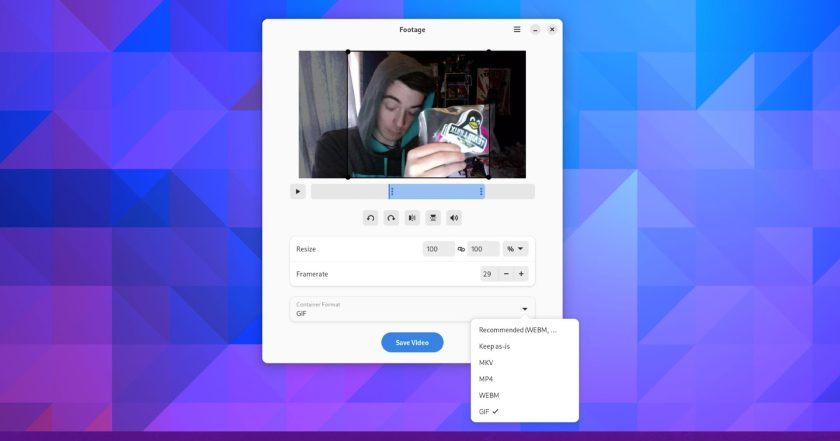Footage is an Indispensable Tool for Linux Video Editors
A new app available from Flathub makes it easy to edit short videos on Linux.
The GTK4/libadwaita app Footage is not a fully-fledged video editor but it is a utility video editors will want to have in their toolbox.
Using this app you can trim video clips; rotate videos; flip videos horizontally (i.e. mirror) and vertically (i.e. flip); and crop videos — all without needing to set up a complicated video project or deal with project settings (like you would in a video editor).
Using Footage you can:
- Rotate left/right
- Flip (mirror) vertical and horizontally
- Crop videos using on-canvas controls
- Trim videos using draggable in/out points
- Change frame rate
- Resize videos
- Convert to MKV, MP4, WEBM, GIF
As well as making it simple to perform common edits, Footage also lets export video in a number of formats. For example, if you’ve quickly shot a 5 second video of your cat being super cute you can open it in Footage to quickly convert it to, say, an animated GIF — nice!
In all, this is a well-made, well-designed utility that caters to all sorts of use cases, from casual clip sharing between friends through to professional content to share with clients. Highly recommended.
• Get Footage on Flathub
The post Footage is an Indispensable Tool for Linux Video Editors is from OMG! Linux and reproduction without permission is, like, a nope.
Source: OMG! Linux