Flathub Website Adds a Non-Free Software Filter
The Flathub website now has an option to filter out non-free software.
Building on (excellent) redesign earlier this year, the refreshed Flathub website continues to improve. Developers have now introduced a user-facing toggle that will hide proprietary and closed-source software from view when making searches.
Here’s how it looks in-situ:
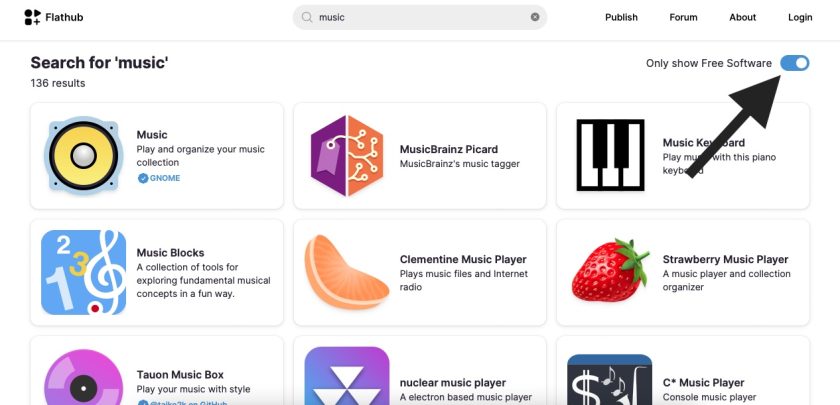
I think this placing is prominent enough to align with Flathub’s goal of helping foster free and open source software, without seeming obnoxious or “in-your-face”.
A similar toggle was introduced in GNOME Software 44, which released earlier this year.
When I wrote about the Flathub website redesign I (somewhat presumptively) assumed the “FOSS only” filter was also going to be available through Flathub’s web front. It wasn’t, and I was duly corrected by Flathub contributors in the comments of that post.
Fast forward a few weeks and, whaddya know: that filter is now available — nice!
Further Flathub Finesse
A FOSS filter isn’t the only recent buff made to the Flathub website. The homepage now shows a selection of the most popular apps (based on downloads, I assume) in a number of categories, including Audio & Video, Graphics & Photography, and Productivity.
While this isn’t the most ground-breaking change it does something important: it means anyone visiting the Flathub homepage (many for the first time) get to see an even-wider array of apps that are available for Linux via Flathub.
Application listing pages now show ‘tags’ in the footer, helping users find related apps.
The post Flathub Website Adds a Non-Free Software Filter is from OMG! Linux and reproduction without permission is, like, a nope.
Source: OMG! Linux