Fixing Android Screen Not Rotating Issues
Fixing Android Screen Not Rotating Issues
There are many different solutions for this type of problem:
- Uninstall the recently installed application
- Turn on the auto-rotation option
- Third-party app installation
- Restart your Android device
Fix 1: Uninstall the Recently Installed Application
The screen rotation issue can arise due to any malware application that you recently installed, so in that case try removing the recently installed application for that here are some steps:
Step 1: To remove the recently installed app long tap on the app, and the uninstall option will appear on the screen, then drag the app to the uninstall option:

Step 2: Tap on the OK to prompt the removal process, then the app will uninstall then the screen rotation might work properly:
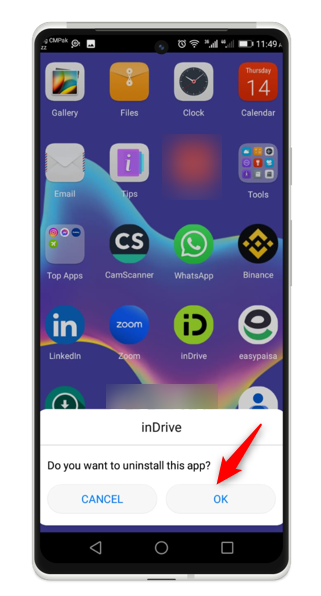
Fix 2: Turn on the Auto-Rotation Option
The Android screen might not be rotating if the screen rotation lock is on and to check it open the mobile settings, tap on Display, and the next screen will open, then turn on the Auto rotation screen option:
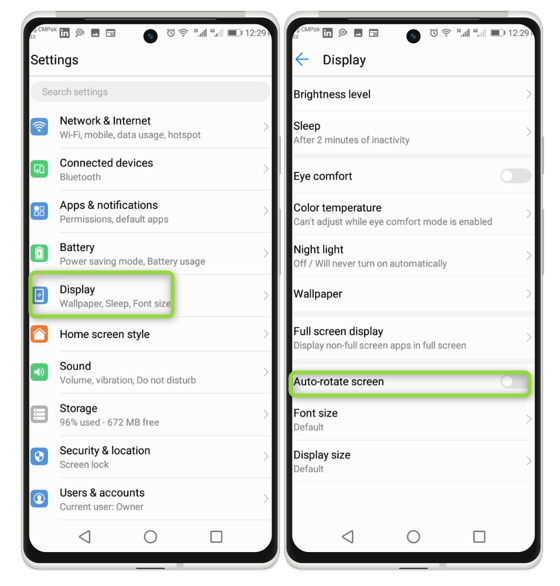
Fix 3: Use Third-party App
To fix this issue of screen rotation, a third-party application can be installed from the Google Play Store, and here are some steps for it:
Step 1: Search for the screen rotation apps in the Google Play Store search bar and download any suitable application, for illustration I have downloaded the Rotation control application:
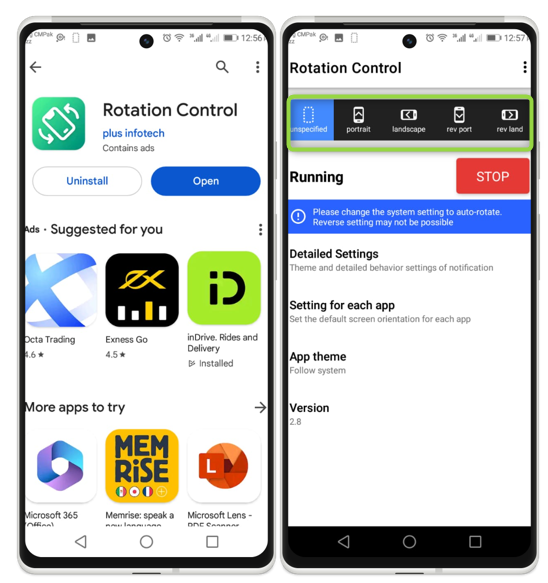
Step 2: Once you have launched the application, several screen rotation options will appear, if I select the landscape option is selected and the screen rotates:
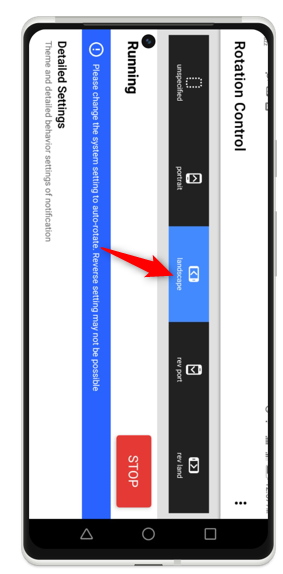
Fix 4: Restart your mobile
Restarting the Android device serves as a quick fix for most of the issues in Android, and this is because it sort of refreshes the device. To restart your mobile phone, long press the power button a new screen appears, from this screen, tap on the Restart option:
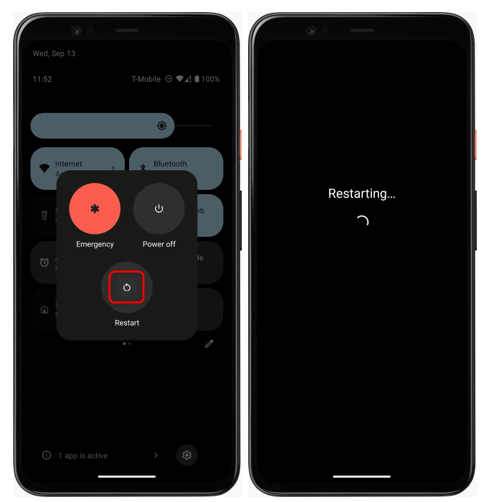
Conclusion
Screen rotation is used to view the screen in different ways, this screen rotation helps in watching videos or any document comfortably. Sometimes a viewer faces problems while rotating the screen. There are many solutions to this problem, such as restarting your device, using a third-party app, and many others.
Source: linuxhint.com
