Fixing Android Screen Color Distortion Issues
Fixing Android Screen Color Distortion Issues
It becomes frustrating that the Android screen color distortion issue occurs again and again. There are various causes for this problem, as well as various solutions to screen distortion issues, including as:
- Change the theme from Light to Dark
- Turn off auto brightness
- Turn off reading mode
- Adjust the color scheme
- Restart your device
Fix 1: Change the Theme From Light to Dark
Changing the theme from light to dark is the first thing you should do, the following steps involved in this procedure are:
Step 1: Open the mobile settings, then tap on the About phone. From this screen, tap seven times on the version. By doing this, the developer mode will turn on:
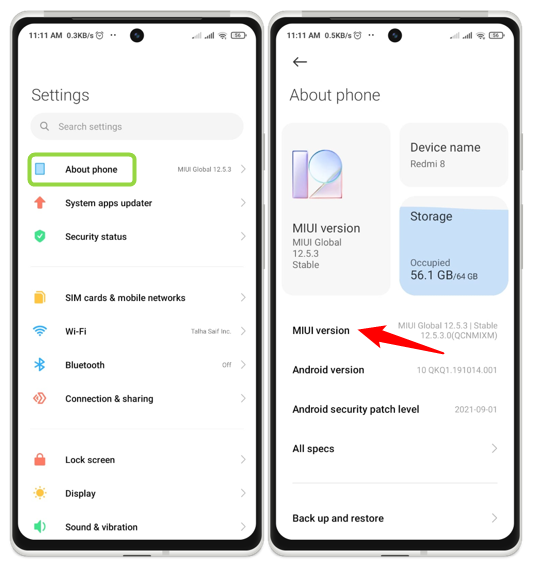
Step 2: Now from the additional settings simply tap on the Developer options, different options will appear on the screen, then tap on the Dark theme. It shows two options, select the dark mode in case you have light theme previously:
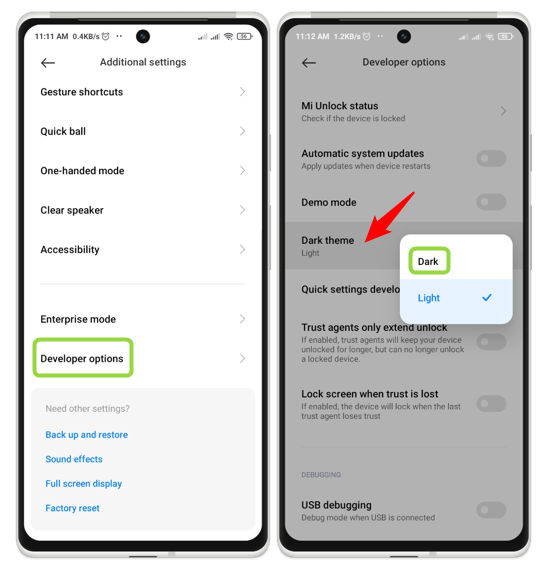
Fix 2: Turn off Auto Brightness
Another method to resolve the issue of screen distortion is to turn off auto brightness. In this method, you adjust the brightness according to your requirements. The steps involved in this process are given as:
Step 1: Now open the mobile settings, then from the shown options tap on the Display. From the display option, tap on the Brightness level:
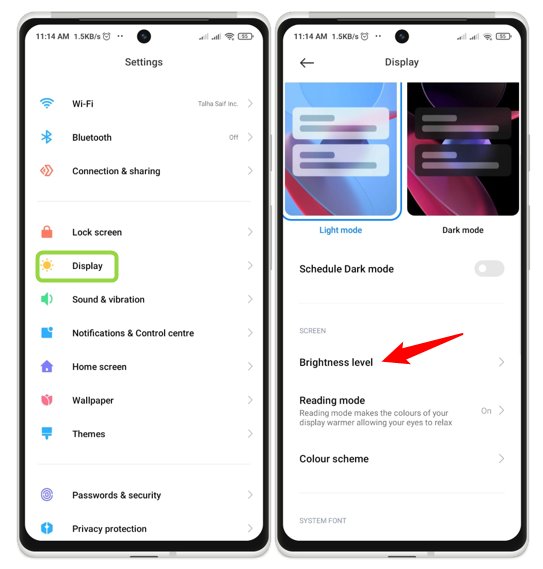
Step 2: Now turn off the Automatic brightness and adjust the brightness accordingly:
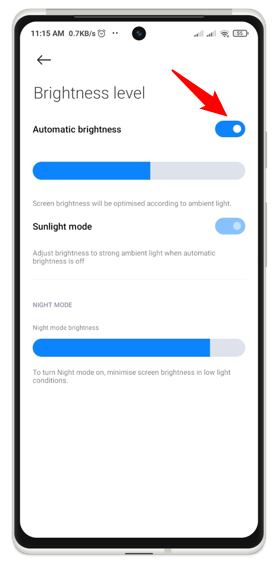
Fix 3: Turn off Reading Mode
The most effective and easy way to solve the problem of Android screen distortion is to turn off the reading mode. Following steps involved in this procedure are:
Scroll down from the notification place and find the option of Reading mode and tap on it, in this way reading mode turns off and your Android screen works properly:
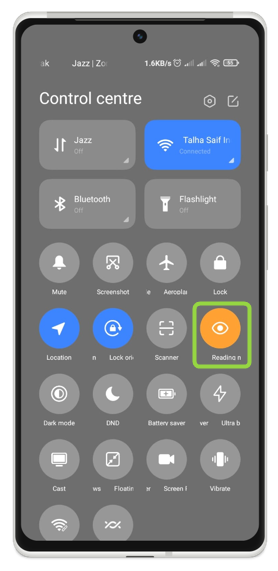
Fix 4: Adjust the Color Scheme
Another important method to solve the problem of screen distortion is to adjust the color scheme on your Android. Following steps involved in this procedure are:
Step 1: Now open the mobile settings, then tap on the Display. From the display option, tap on the Color scheme:
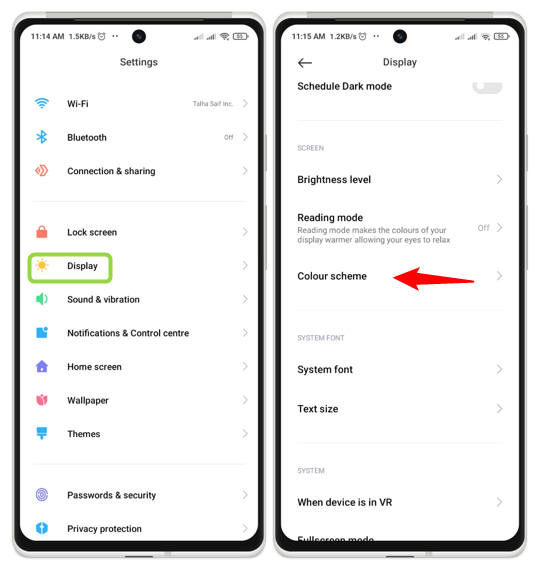
Step 2: Now you check the two options such as Saturated and Standard. Your problem may be resolved by selecting any of these two options:

Fix 5: Restart Your Mobile
On your Android device, a restart can sometimes resolve a variety of difficulties, including the color distortion problem. Restarting the system has the effect of clearing the cache, ending background processes, and refreshing the system.
Restart your smartphone by pressing and holding the power button for a while. A new screen appears, from this screen tap on the Restart option:
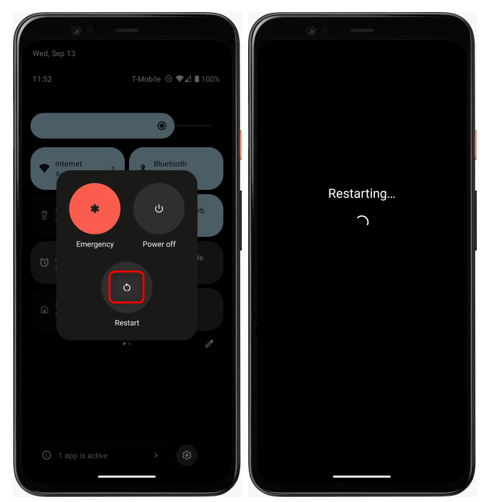
Conclusion
Screen distortion becomes frustrating when this problem remains for a long time. There are many ways to solve this problem such as the Developer method, turning off auto-brightness, turning off reading mode, adjusting the color scheme, and restarting your device.
Source: linuxhint.com
