Fixing Android Screen Blackout Issues

Fixing Android Screen Blackout Issues
These days, an Android smartphone makes our lives a lot easier and happier. However, if your Android phone’s screen suddenly goes black, it will be a tragedy. There are different solutions to this problem such as:
- Reboot Android in safe mode
- Factory reset the Android
- Restart your Android
- Check the Screen for Any Cracks or Damages
- Contact Service Center
Fix 1: Reboot Android in Safe Mode
Restarting your Android in safe mode will clear the cache or carry out other operations that might help you with the black screen issue. Long press the power button, then two options will appear, such as Power off and restart. Now press the restart then reboot safe mode will appear, then tap on OK. By doing this, third-party apps are disabled, and your screen blackout problem will be solved.
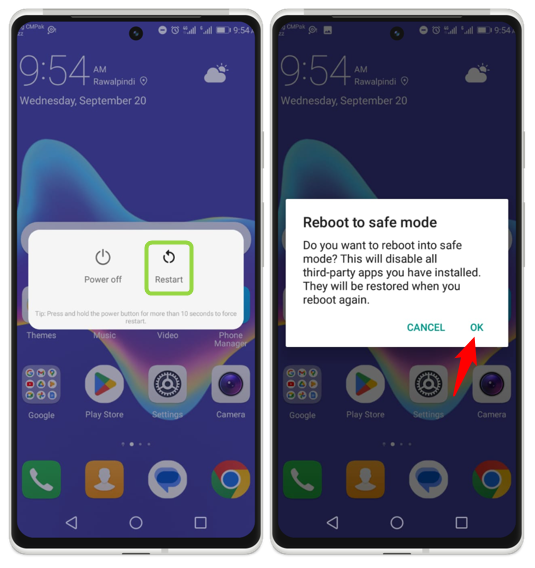
If the device runs fine in safe mode, then it means that some third-party apps are causing this issue, so try installing all the third-party apps one by one to rectify the issue.
Fix 2: Hard Reset the Android
The second method is to reset the Android mobile and for that power off your mobile first and then press the power button, and volume down button simultaneously. After a while, some options start appearing on the screen.
On this screen, the power button acts as the OK button, and the down volume acts as a navigator for the options. Navigate to the recovery mode by pressing the volume down button and then pressing the power button. Here, select the factory reset option, and press the power button to confirm the selection.
Fix 3: Restart your Android
On your Android device, a restart can sometimes resolve a variety of difficulties, including the screen blackout issue. Restarting the system has the effect of clearing the cache, ending background processes, and refreshing the system. Restart your smartphone by pressing and holding the power button for a while. A new screen appears, from this screen tap on the restart option:
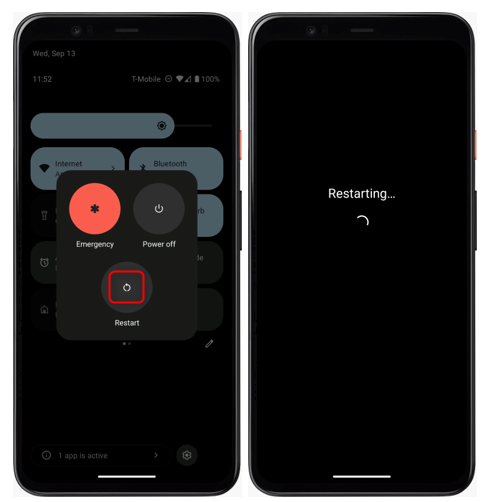
Fix 4: Check the Screen for Any Cracks or Damages
The screen blackout issue can arise if it is damaged or has any crack on it in case the device falls out, so thoroughly check the display. If the display is damaged, then you will need a new display in your Android:

Fix 5: Contact Service Center
If you are unable to rectify the issue of screen blackout, then it is better to send the device for inspection and diagnosis to the service center. If you keep on trying to fix the issue by yourself, it can cause irreparable damage.
Conclusion
Screen blackout is a severe problem in Android; however, it is possible to solve this issue by different methods such as rebooting Android in safe mode, factory resetting the Android, restarting your Android, inspecting the screen for cracks, and contacting the service center.
Source: linuxhint.com
