[Fixed] How to Fix Error 0xc004d307 to Maximize Allowed re-arms?
This blog will provide a series of instructions to fix the specified error.
How to Fix/Rectify Error 0xc004d307 to Maximize Allowed Re-Arms?
The error code “0xc004d307” can be repaired by following the below guide.
Step 1: Launch Registry Editor
First, launch “Registry Editor” from the Windows Start menu:
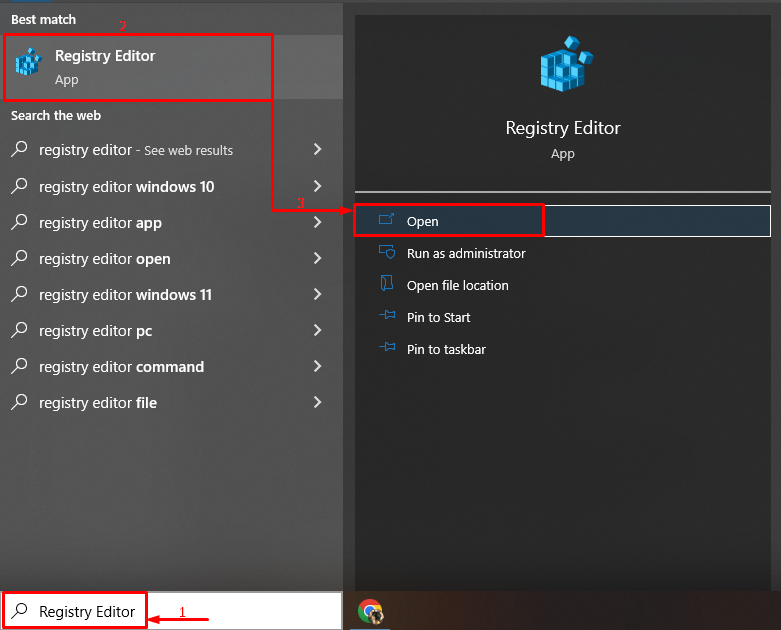
Step 2: Navigate to the SoftwareProtectionPlatform
Copy the given path and paste it to the “Registry Editor” search/address bar and press the “Enter” key to navigate to the given path:
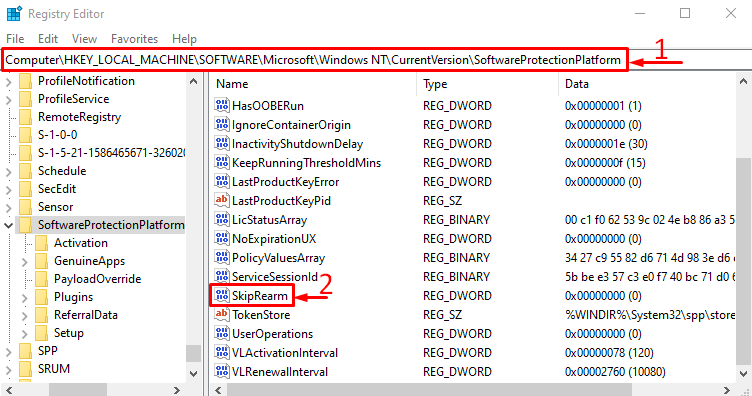
Step 3: Modify SkipRearm
Locate “SkipRearm”, right-click on it, and select the “Modify” option:
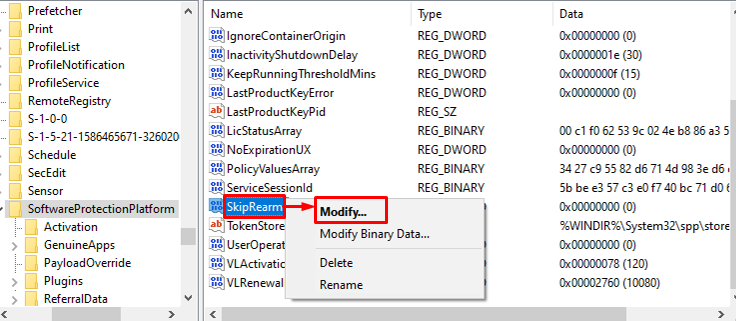
Step 4: Enable SkipRearm
Type “1” in the “Value data” section and hit the “OK” button for enabling SkipRearm:
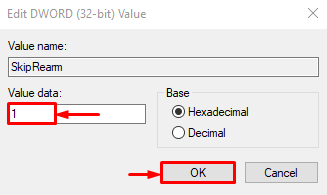
Now, you can run the SLMGR-REARM command in CMD.
Conclusion
The error “0xc004d307 to maximize allowed re-arms” can be resolved by opening “Registry Editor” and navigating to this “Computer\HKEY_LOCAL_MACHINE\SOFTWARE\Microsoft\Windows NT\CurrentVersion\SoftwareProtectionPlatform” path. Then, locate “SkipRearm” and modify it by entering the “1” in its “Value data” section. This tutorial has given brief instructions to fix the mentioned error.
Source: linuxhint.com
