Fix: Event ID 455 ESENT Error in Windows
In this write-up, we will discuss multiple methods to solve the mentioned event ID error in Windows.
How to Fix the “Event ID 455 ESENT” Error in Windows?
To fix the previously discussed error in Windows, try the following fixes:
Method 1: Use Command Line
We can fix the “Event ID 455 ESENT” error in Windows by creating a “TileDataLayer” folder and a new “Database” folder inside it. To do so, check out the below-given steps.
Step 1: Launch Command Prompt as Administrator
Press the “Windows” key to launch the Startup menu. Specify the “cmd” in the search box and select the “Run as administrator” option:
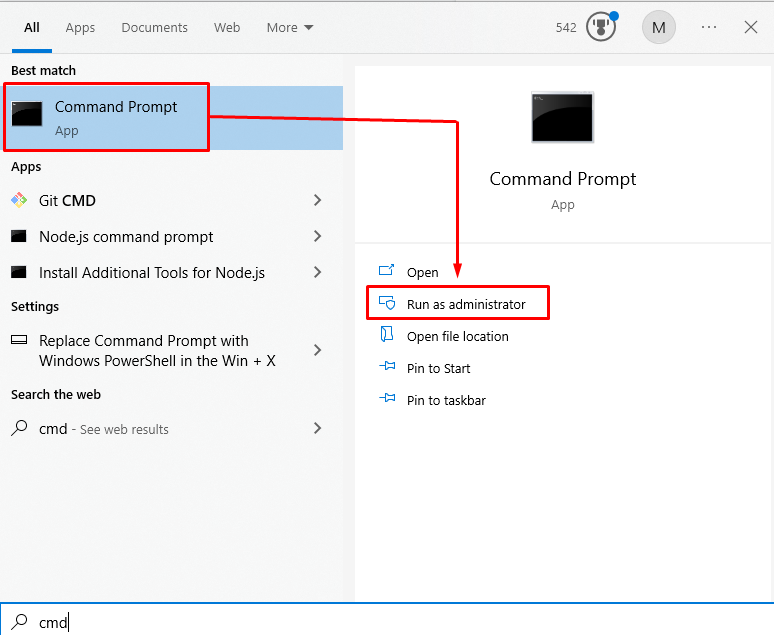
Step 2: Enter Commands
Type the command given below to make a “TileDataLayer” folder and a “Database” folder inside it:
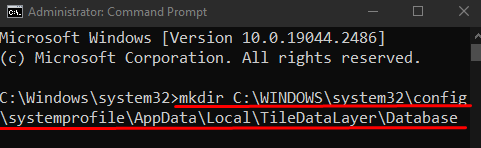
Method 2: Create a Database Folder Manually in Tile Data Layer
The “Event ID 455 ESENT” error in Windows can be fixed by making a “TileDataLayer” folder manually with the help of the provided instructions.
Step 1: Launch the Run Box
Start the Run box by pressing the “Windows + R” keys:
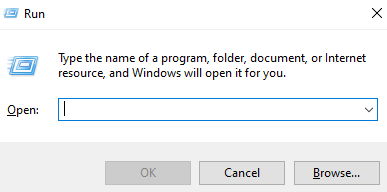
Step 2: Open the App Data Folder
Type “C:\Windows\System32\config\systemprofile\AppData\Local\” in the Run box and press enter to open the “Local” folder in the “AppData” folder:
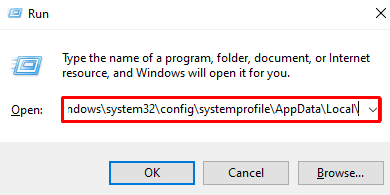
Step 3: Create New Folder
Right-click any empty space, hover your mouse over the “New” option, and select “Folder” from the list. Set the name of the new folder to “TileDataLayer”:
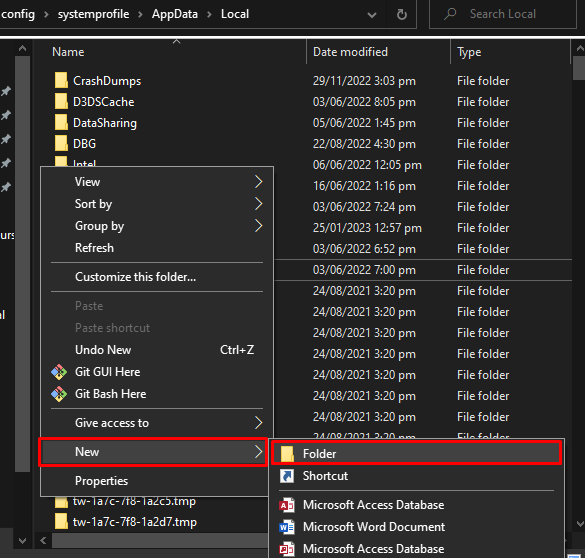
Step 4: Make New Folder
Double-click the “TileDataLayer” folder to open it, make a new folder, and name it “Database”:
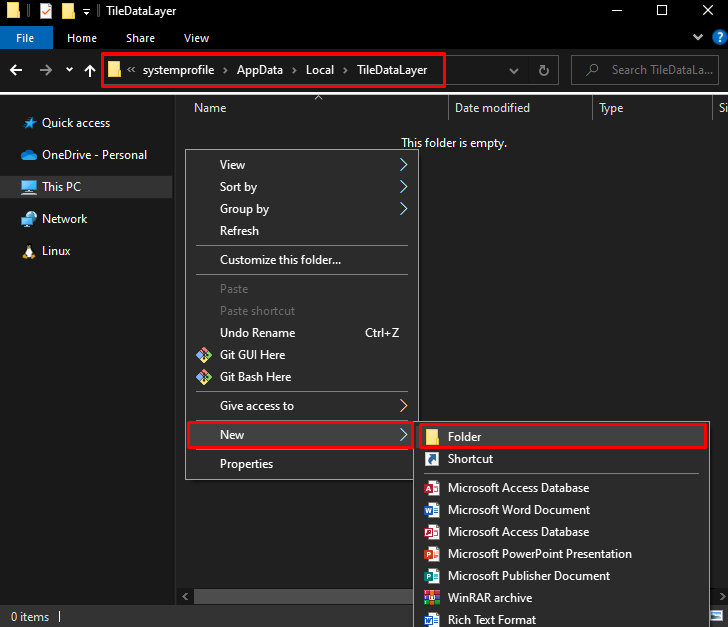
Lastly, reboot your system, and the stated error will get resolved.
Conclusion
The “Event ID 455 ESENT” error in Windows can be fixed by following multiple methods. These methods include using the Command Prompt or manually creating a database folder in TileDataLayer. In this article, we provided detailed step-by-step instructions for fixing the mentioned event error in Windows.
Source: linuxhint.com
