EXE Silent Installation – PowerShell
In Windows, the EXE file can be installed on a computer using File Explorer. Moreover, PowerShell can also be utilized for the same purpose. To do so, PowerShell simply uses the path of the “EXE” installer file and executes it to perform the installation. It can also help with installing the “EXE” silently. More specifically, silent installation is the process of installing an application without the knowledge or interaction of the user.
This tutorial will overview the method to install the EXE file silently in PowerShell.
How to Perform EXE Installation Silently in PowerShell?
The silent installation can be performed in PowerShell using the “/S” argument. This approach is mostly followed by big companies when installing software on hundreds of computers. As one-by-one installation will take so much time, the mentioned approach is time efficient.
Below we have presented examples to understand the “EXE” silent installation better.
Example 1: Perform EXE Installation Silently in PowerShell
To install a “.exe” file silently, check out the following command:
In the above-command:
- First, the “Start-Process” command is utilized to initiate one or more than one processes.
- Then, we provided the directory of the execution file which is required to install.
- In the later part, the “-ArgumentList” parameter is added with the “/S /v/qn” option to launch the specified file in silent mode. It utilizes the basic MSI parameters to install it:
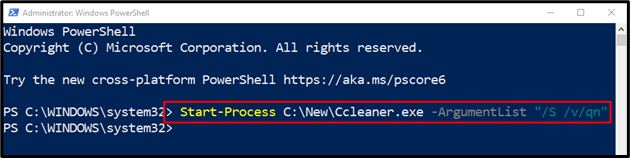
Executing the above command will run the Ccleaner.exe in the background.
Example 2: Perform EXE Installation Silently With Single Confirmation in PowerShell
Now, run the following command:
Here, the “-PassThru” option will ask for the confirmation for once, before executing the specified exe file:
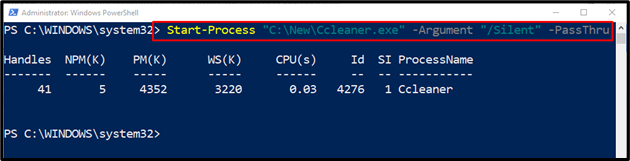
It can be observed that the process name with the relevant details has been displayed on the console. This process will now silently perform the installation.
Conclusion
To install the EXE file silently in PowerShell, first, use the “Start-Process” command and then add the “EXE” file path, add the “-ArgumentList” parameter with the “/S /v/qn” values. In the other approach, you can utilize the “-PassThru” option for the one-time confirmation. This tutorial has presented a detailed procedure to install the “EXE” file silently.
Source: linuxhint.com
