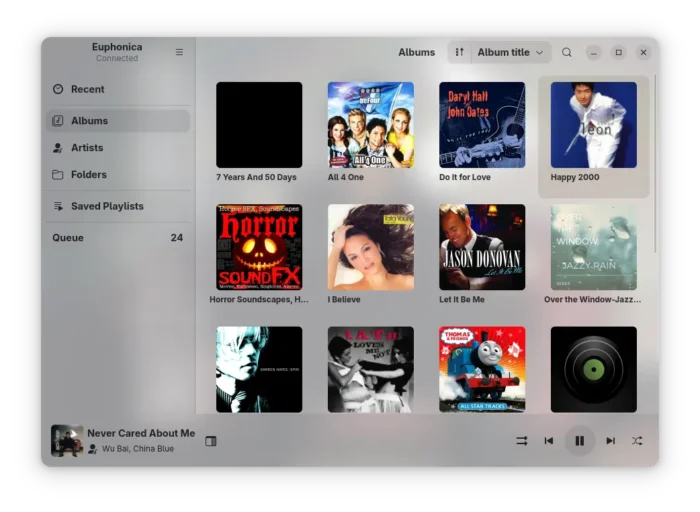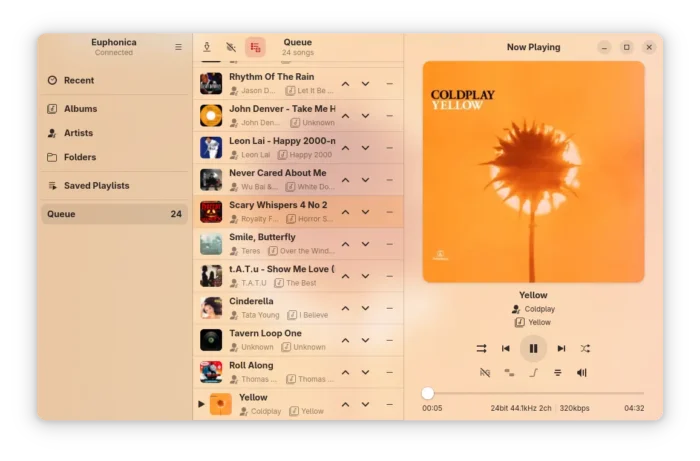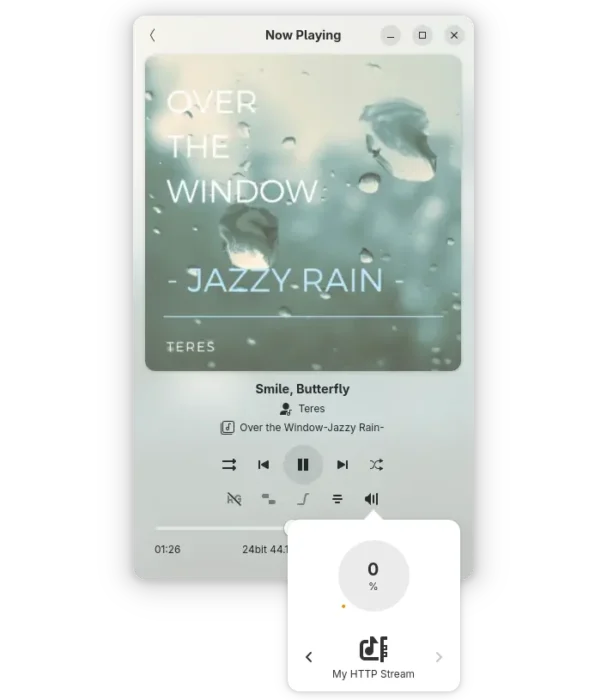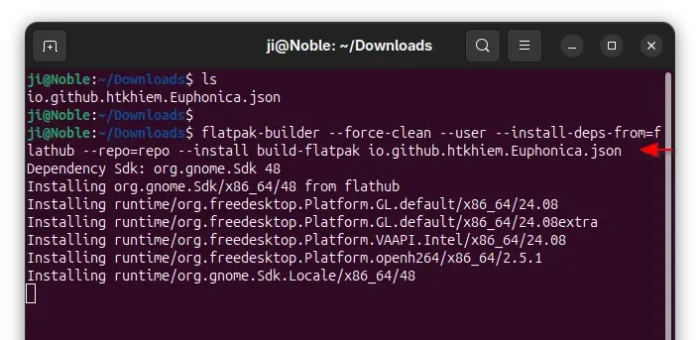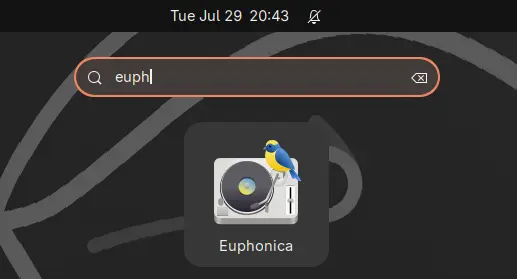Euphonica – Cool New GTK4 MPD Client Work in Process
For users of Music Player Daemon (MPD in short)? Here’s cool new client app in development for Linux desktop!
It’s euphonica, a free open-source app written Rust programming language and uses GTK4 + LibAwaita for modern user interface that’s well integrated with GNOME desktop.
Meaning, the app window is adaptive and changes automatically according to its size. It will automatically switch between light and dark following your GNOME desktop color scheme. And, there will be playback control in the ‘date-and-time’ drop-down menu.
The app can automatically fetch album arts, artist avatars, lyrics and other metadata from Last.fm, MusicBrainz and LRCLIB. And, it groups all the songs in Albums, Artists, and Folder view.
It features Windows Aero Glass style layout, with current album art (blurred) as background and album art color as accent color.
Euphonica comes with MPRIS integration that can run in background, allowing to control your MPD via keyboard shortcuts and shell applets without having to keep the app window open.
It also has built-in customizable spectrum visualizer, reading from MPD FIFO or system PipeWire. And, it supports one click turning ON/OFF audio outputs, e.g., pipewire, http streaming, making easy to control which devices to output sounds.
Other features of Euphonica include:
- Consume mode, remove songs from queue once played.
- Rate albums (with MPD 0.24+)
- Browser and edit playlists.
- Asynchronous search for large collections.
- Volume knob with dBFS readout support
And, as a new application in early development stage, it will have new features in future releases.
How to Install Euphonica
NOTE: Euphonica at the moment is in very early stage that don’t even provide pre-build packages! Check this page for details.
For Arch Linux, it’s available through this AUR repository.
For current Ubuntu releases, only 25.04 meets the GTK + LibAwaita version requirements. Though, you may build it as Flatpak (with latest run-times) running in sandbox environment.
- First, download the latest
.jsonfile from the Github releases page (under “Assets”): - After downloaded “
io.github.htkhiem.Euphonica.json” file, open terminal (Ctrl+Alt+T) and run command to add Flathub repository for the latest run-times and SDKs:flatpak remote-add --user --if-not-exists flathub https://flathub.org/repo/flathub.flatpakrepo
This command will add the Flathub for current user only. Skip
--userfor system wide. - Finally, navigate to Downloads folder (assume you save the file in that folder):
cd ~/Downloads
And, run command to download required run-times, source code, and build the app as Flatpak:
flatpak-builder --force-clean --user --install-deps-from=flathub --repo=repo --install build-flatpak io.github.htkhiem.Euphonica.json
Run
sudo apt install flatpak-builderif command not found. And, skip--userif you added Flathub system-wide.
If everything’s done without error, you may then launch the MPD client via command:
flatpak run io.github.htkhiem.Euphonica
Or start it from Gnome Overview or App launcher depends on your desktop environment, though you may need a log out and back in to apply variable changes.
NOTE: for those who are new to MPD, you need to install & setup the MPD daemon before being able to access your music. And, I’ve written a step by step guide about it.
Uninstall Euphonica
If you installed the Flatpak package, simply launch terminal (Ctrl+Alt+T) and run command to uninstall:
flatpak uninstall --delete-data io.github.htkhiem.Euphonica
Optionally, remove the SDK that were installed when building the flatpak:
flatpak uninstall org.gnome.Sdk org.freedesktop.Sdk org.freedesktop.Sdk.Extension.llvm19 org.freedesktop.Sdk.Extension.rust-stable
Source: UbuntuHandbook