Emoji Mart is a Cute Picker App for Linux Desktop
Entering emoji in Linux apps isn’t quite as efficient as it on rival OSes – but it’s improving, helped in part by the emergence of third-party apps.
The latest pictorial palette putting itself forward is Emoji Mart. This is a cross-platform app that supports Windows, macOS, and Linux — it’s the latter version I focus on in this post (I mean, you did see the name of the site, right?).
It describes itself as a “modern emoji picker popup for desktop, based on the Emoji Mart web component.” It’s got a clean, focused UI; there are categories, plus ample room for showing emoji within it; and a search box (auto-focused) so you can quickly find a glyph.
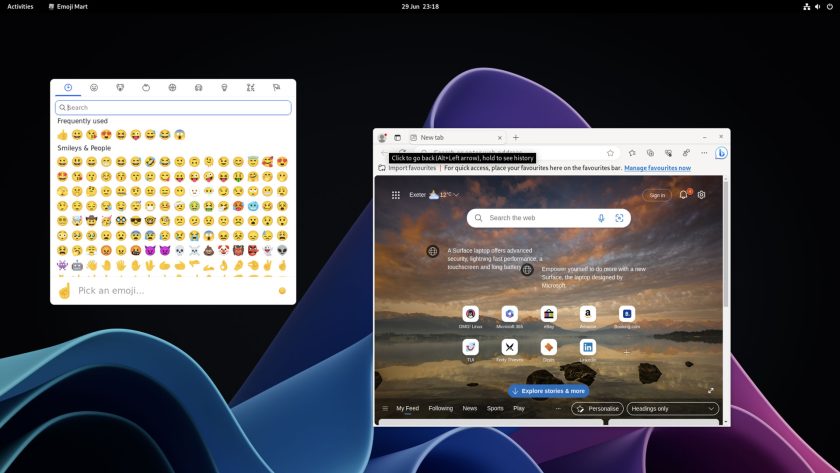
You can open the emoji picker by assigning the app to a keyboard shortcut of your choice. Once it appears you can select emojis (copied to the clipboard for pasting in Wayland, or directly entered in the focused window on X11).
Admittedly Emoji Mart doesn’t do anything that different to picker apps I’ve showcased in the past. It does differ in technical implementation, though. Firstly, it’s built using Tauri, Typescript, and JS. Secondly, it does not stay open nor run in the background when not in use.
On Wayland (where I tested it) the app appears fast, which is great. However, the placement of the window is never predictable and trying to move the picker closer to the app you’re entering emoji isn’t possible (the window just closes).
The experience on X is, from what I read, much better.
Interested?
You can get Emoji Mart from Flathub, or download the latest release as an AppImage.
Whichever method you choose you’ll need to assign a keyboard shortcut to launch it. How? Well, that will vary depending on your DE. If using the Flatpak, the command to invoke is flatpak run io.github.vemonet.EmojiMart.
My aim in showcasing apps is (almost aways) to avail you of choice, not demand you use it. If this app doesn’t appeal to you that’s fine – use what does. Also: I know has a built-in emoji picker. However, this can only be opened from GTK apps and only works in GNOME (not everyone uses GNOME as their DE, shocking, I know).
The post Emoji Mart is a Cute Picker App for Linux Desktop is from OMG! Linux and reproduction without permission is, like, a nope.
Source: OMG! Linux
