Discord Automatically Determines Input Sensitivity of Mic Feature
This write-up will cover the procedure to disable the “Automatically Determines Input Sensitivity of Mic” Discord feature.
How to Disable Discord’s “Automatically Determines Input Sensitivity of Mic” Feature?
To disable the “Automatically Determines Input Sensitivity of Mic” feature, perform the following steps.
Step 1: Open Discord
Firstly, open the Discord app from the “Startup” menu:

Step 2: Access User Settings
Select the “User Settings” option from the highlighted option:
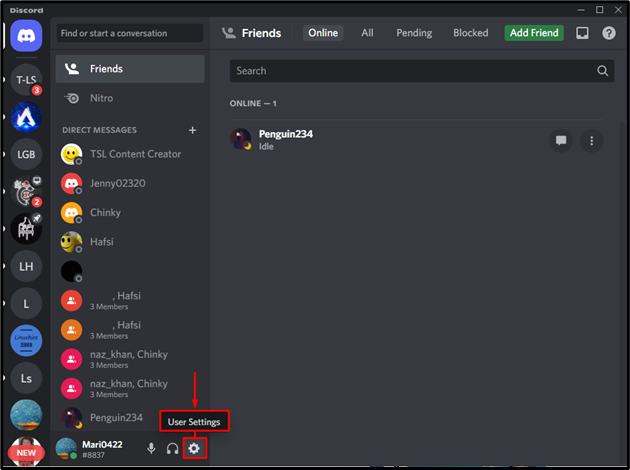
Step 3: Open Voice & Video Settings
After doing so, select the “Voice & Video” option as follows:
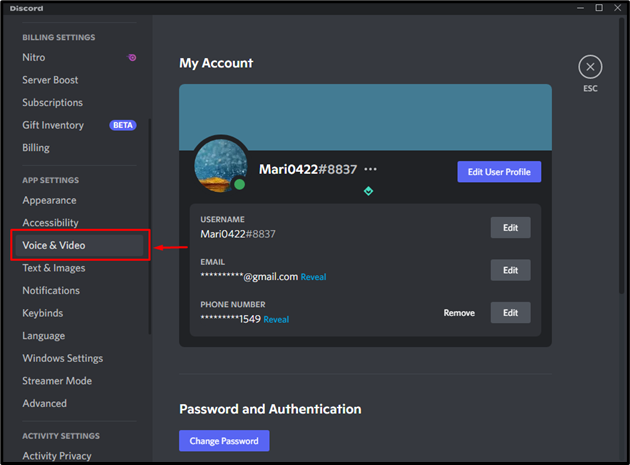
Step 4: Select Input Device
Choose the particular input device from the drop-down menu:
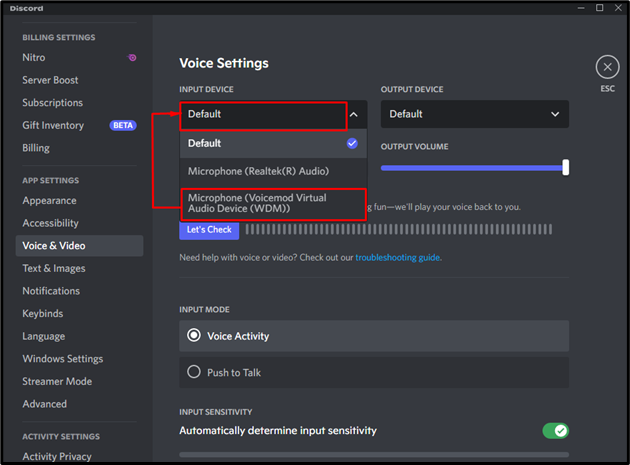
Step 5: Disable Input Sensitivity
Then, disable or turn off the “Automatically determine input sensitivity” toggle to resolve the encountered query:
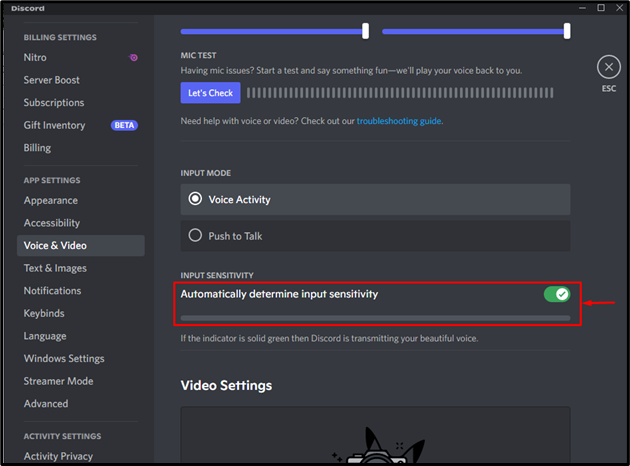
After performing the stated steps, your faced query will be resolved:
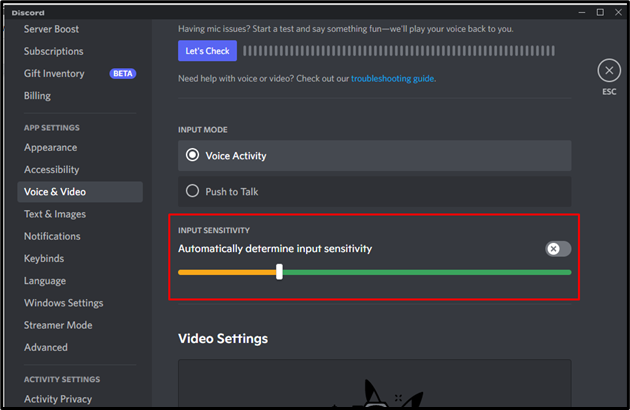
This tutorial illustrated the steps to solve the “Discord automatically determines input sensitivity of mic” issue.
Conclusion
To resolve the Discord automatically determines input sensitivity of mic issue, open the settings from the Discord app and disable the “Automatically determine input sensitivity” toggle. The stated feature detects your mic settings and changes them automatically. It can be disabled by turning the stated feature “off” from the User Settings. This blog demonstrated the steps to disable the “Discord automatically determines input sensitivity of mic” issue.
Source: linuxhint.com
