Difference Between @everyone and @here on Discord
Discord has a series of cool features, such as mentioning people using “@everyone” and “@here” with text. Using these texts, you can notify others when they are online, even if they are offline. Both features are exciting but sometimes become annoying due to their overuse.
This study will elaborate on the difference between @everyone and @here and on Discord and its related methods.
Difference Between @everyone and @here on Discord
There exists a difference between @here and @everyone Discord features. Only current online users will be notified when a user sends a message with @here in the groups\server chat. However, when the user sends a text using @everyone on the server, all online members will be notified as well as offline, even if they are idle.
Let’s have a look at the method to turn off @everyone and @here on a Discord server and channel.
How to Turn off @everyone and @here on a Discord Server?
Try out the below procedure to turn off the @everyone and @here features on a Discord server.
Step 1: Launch Discord
Search and open the “Discord” app on your system:
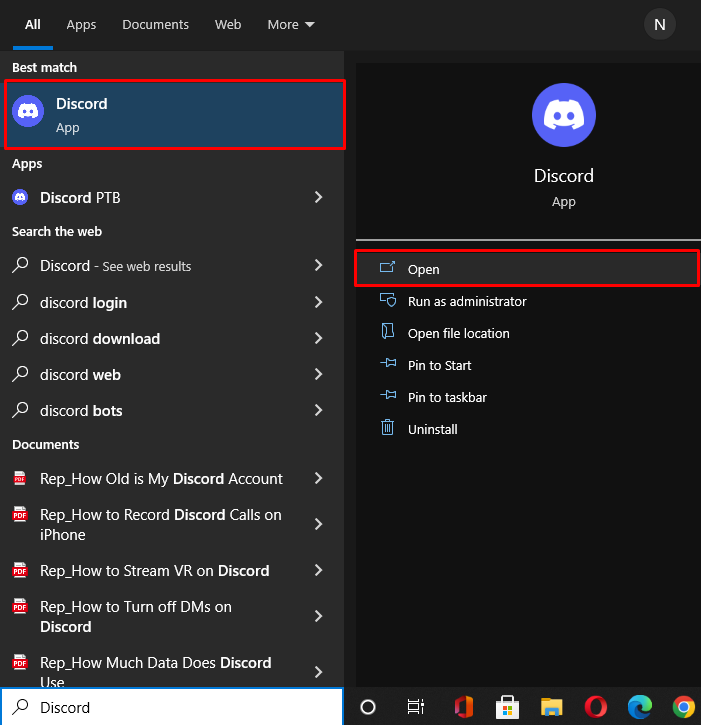
Step 2: Choose Discord Server
Select the Discord server in which you want to disable @everyone and @here:
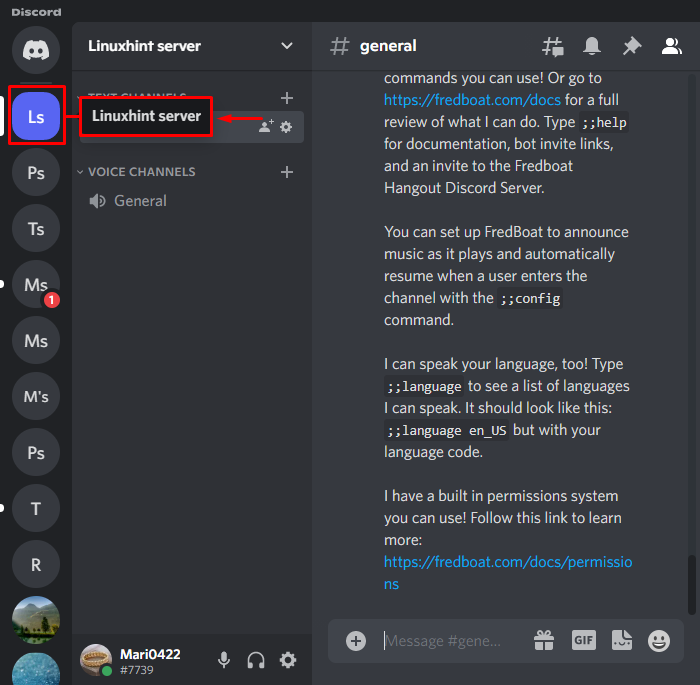
Step 3: Open Server Settings
Right-click on the selected server name, press the “Server Settings” option from the appeared drop-down menu, and press the “Roles” option from the sub-menu:
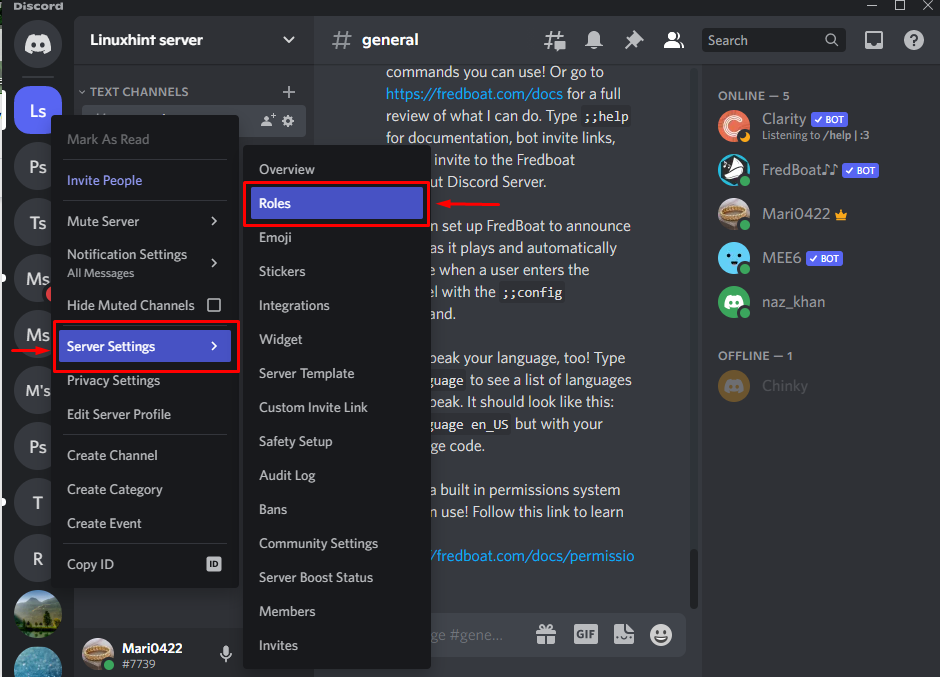
Step 4: Disable @here and @everyone
Choose the “@everyone” role and then click on the “Permissions” tab underneath the “EDIT ROLE–@EVERYONE” tab:
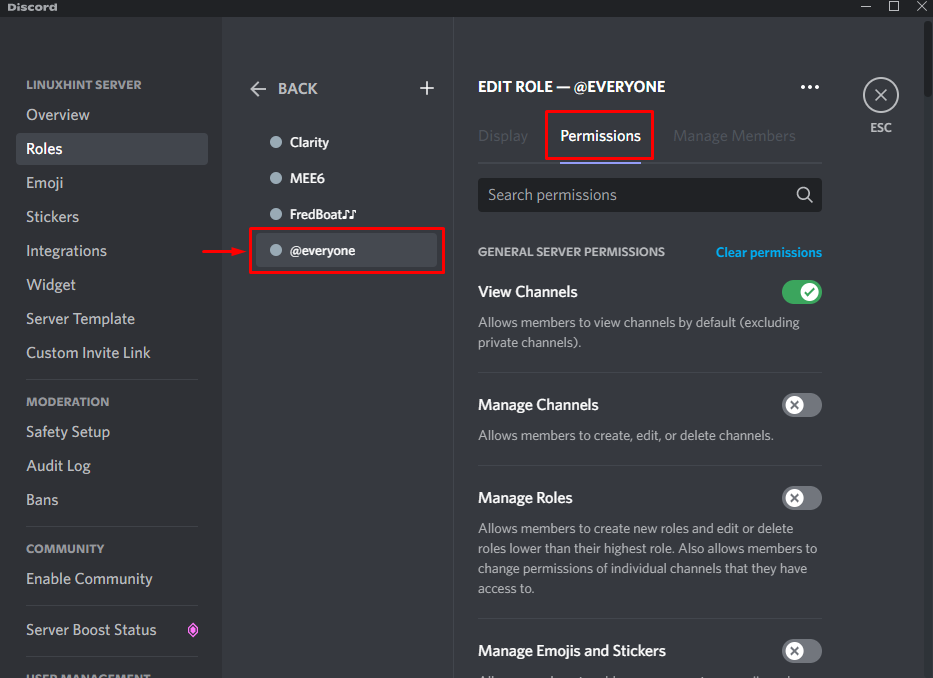
Scroll through the “Permissions” tab, and turn off the “Mention @everyone, @here, and All Roles” toggle. Then, click on the “Save Changes” button to save the added changes:
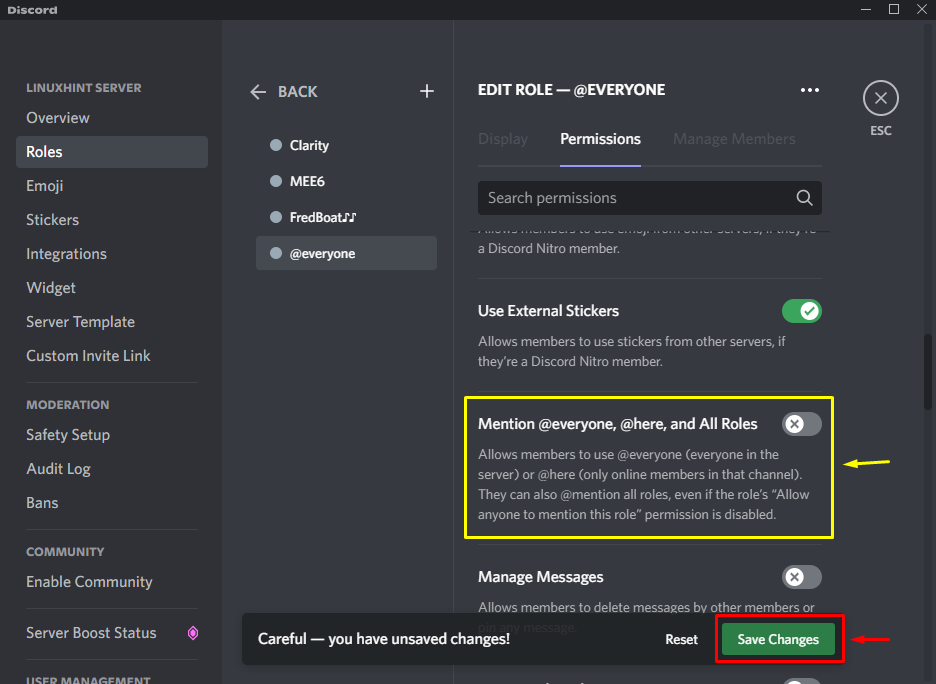
Let’s check out the below method to turn off @here and @everyone features on a Discord channel.
How to Turn off @everyone and @here on a Discord Channel?
To turn off @here and @everyone features on a Discord channel, try out the below steps on your device.
Step 1: Open Channel Settings
Choose any text channel, and click on the “cog” icon to edit its settings:
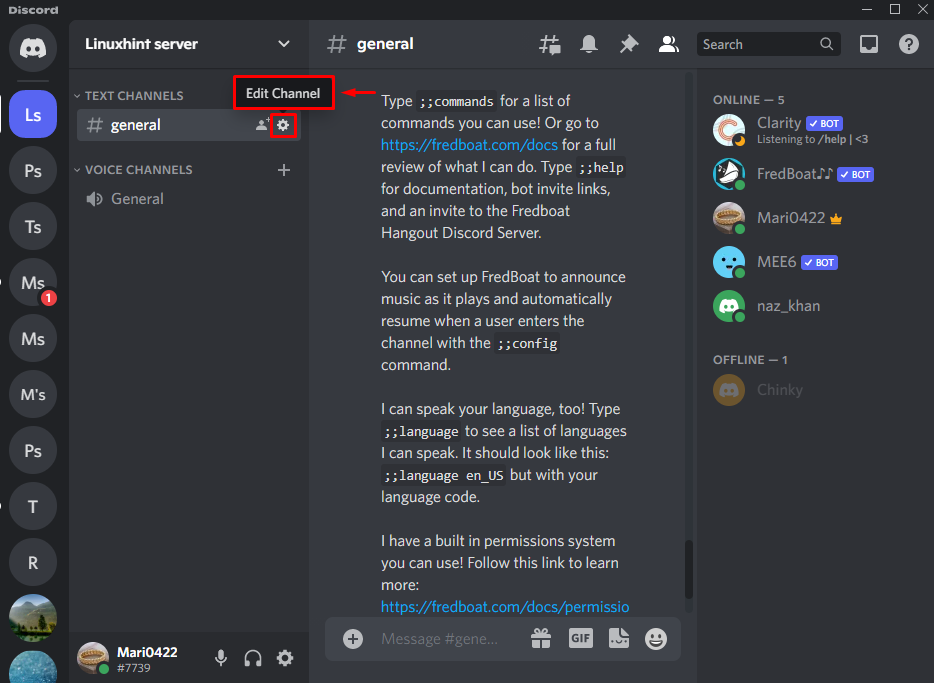
Step 2: Open Channel Permissions
Click on the “Permissions” category, then select the “@everyone” option under the “ROLES/MEMBERS” categories:
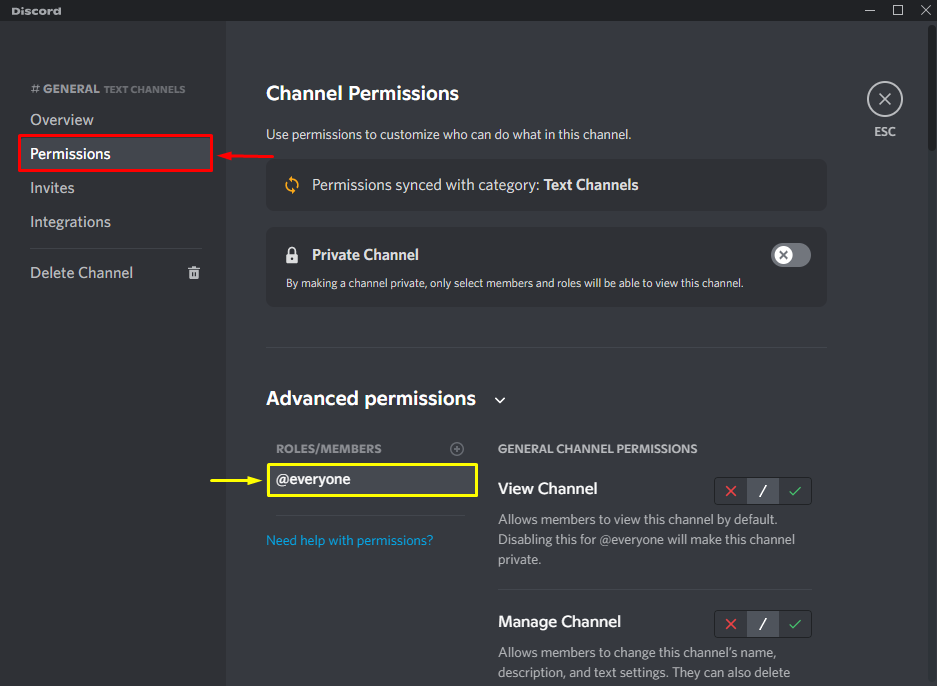
Step 3: Turn off @here and @everyone
Scroll down through the opened tab, and click on the cross “X” option beside the “Mention @everyone, @here, and All Roles”. Then, click on the “Save Changes” button to save the changes:
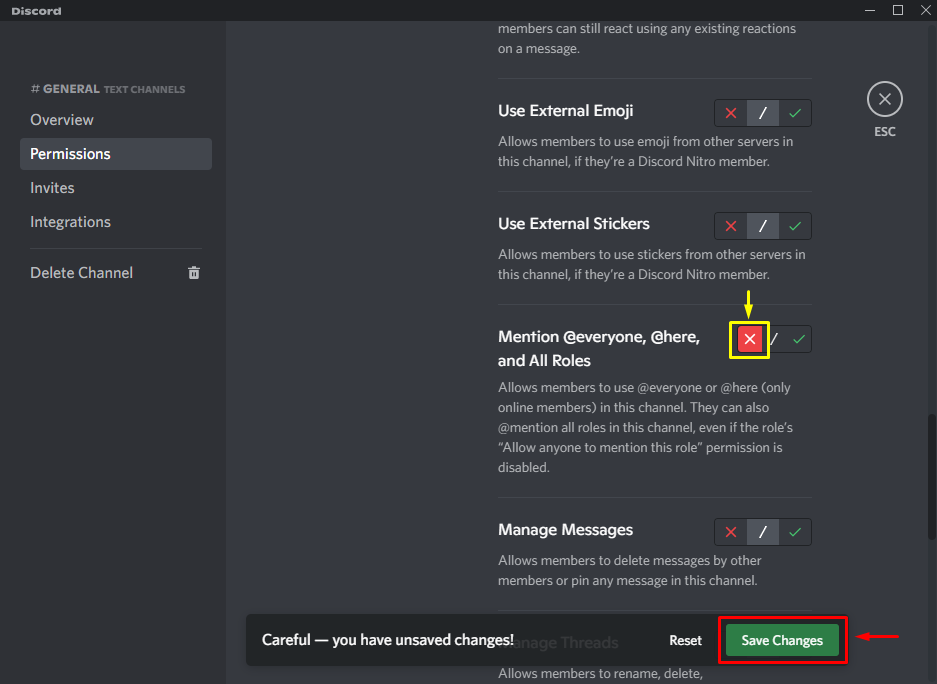
We have explained the easiest method of disabling the @here and @everyone features on the Discord server and channel.
Conclusion
On Discord, @here only notifies current online users of the channel, and @everyone will notify all online members as well as offline too. To disable @here and @everyone features on the Discord server and channel, go to their “Settings”, and open the “Permissions” tab. Select the “@everyone” option, and turn off the “Mention @everyone, @here, and All Roles” toggle. This guide briefly explained the difference between @here and @everyone and the method to turn them off on the Discord server and channel.
Source: linuxhint.com
