Difference between %d and %f in MATLAB
What is %d in MATLAB?
In MATLAB, %d is a format specifier used for displaying integers. When using %d, MATLAB expects an integer value to be provided. The %d specifier enables you to control the appearance of the output by specifying the field width, precision, and alignment of the integer values. Let’s look at an example code snippet:
Integer = 36;
fprintf('The value of Integer is %d\n', Integer);
The %d specifier in the fprintf function instructs MATLAB to replace %d with the value of Integer. The output will display as “The value of Integer is 36”.
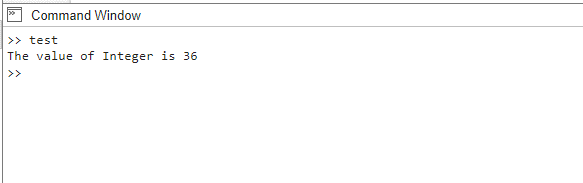
What is %f in MATLAB?
On the other hand, %f is a format specifier used for displaying floating-point or decimal values in MATLAB. When using %f, MATLAB expects a floating-point or decimal value to be provided. Similar to %d, %f allows you to control the appearance of the output by specifying field width, precision, and alignment. Let’s explore an example:
Float = 3.67852;
fprintf('The value of Float is %f\n', Float);
In this code snippet, %f is used in the fprintf function to substitute %f with the value of Float. The output will be “The value of Float is 3.67852”.
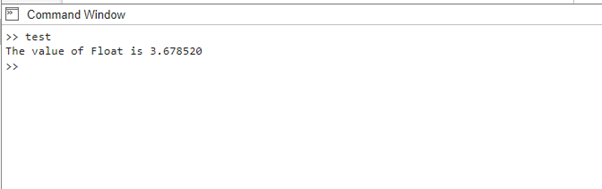
Difference between %d and %f in MATLAB
The primary difference between %d and %f lies in the type of values they can handle. %d is specifically used for integers, while %f is employed for floating-point or decimal values. Using the wrong specifier can lead to incorrect output or unexpected behavior. It is crucial to choose the appropriate format specifier based on the type of data you are working with.
Conclusion
Understanding the differences between %d and %f in MATLAB is essential for accurately formatting and displaying numerical data. The %d is used for integers, while %f is utilized for floating-point or decimal values.
Source: linuxhint.com
