Debian vs. Ubuntu vs. Linux Mint: Which Distribution Should You Use
There are numerous variations of the widely used operating system Linux and more than 600 different distributions offer different features. Debian is a lightweight and fully customizable distribution, Ubuntu is a Debian based distro with modern UI, whereas Linux Mint is Debian and Ubuntu based Linux distribution comes with Windows like UI. This article is a detailed comparison of Debian, Ubuntu, and Linux Mint distributions.
Debian
Debian was the first software which was offered free of cost to its users in 1993 by Software engineer Ian Murdock. You can install Debian on your system as a replacement for Windows as it comes with a lot of configurable software to create your desired desktop interface. The default desktop interface of Debian is as follow:
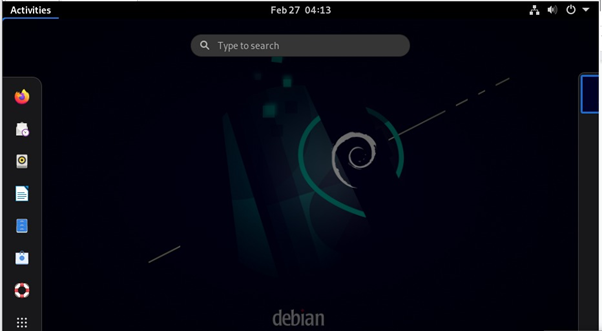
The package manager used on Debian is APT package manager and it is based on Deb format. The latest versions of Debian do not come frequently so you might feel it is older so Debian is not easy to use as it is for more technical users than that of Linux Mint and Ubuntu.
Ubuntu
Ubuntu is an operating system which is based on Debian. Mark Shuttleworth developed Ubuntu with his team called “Canonical”. The package manager used in Ubuntu is apt and snap where the developers can release their software and users can easily install that them either using snap or apt.
Different flavors of Ubuntu are available depending upon the desktop environments for example Lubuntu uses LXQT desktop, Kubuntu has Xfce desktop, Ubuntu uses GNOME desktop environment and Ubuntu MATE uses the MATE desktop. If you do not want to use the default desktop you can switch to any one of your choices.
Linux Mint
After Ubuntu Clément Lefèbvre launched Linux Mint in 2006. After research and experimentation Mint developers keeping in view the structure of the technical aspects of the desktop, made Linux Mint which is completely compatible with Ubuntu desktop. You can manage both Ubuntu and Linux Mint by using the same repositories. The Deb packages which you use on Ubuntu can be also used on Linux Mint to install software.
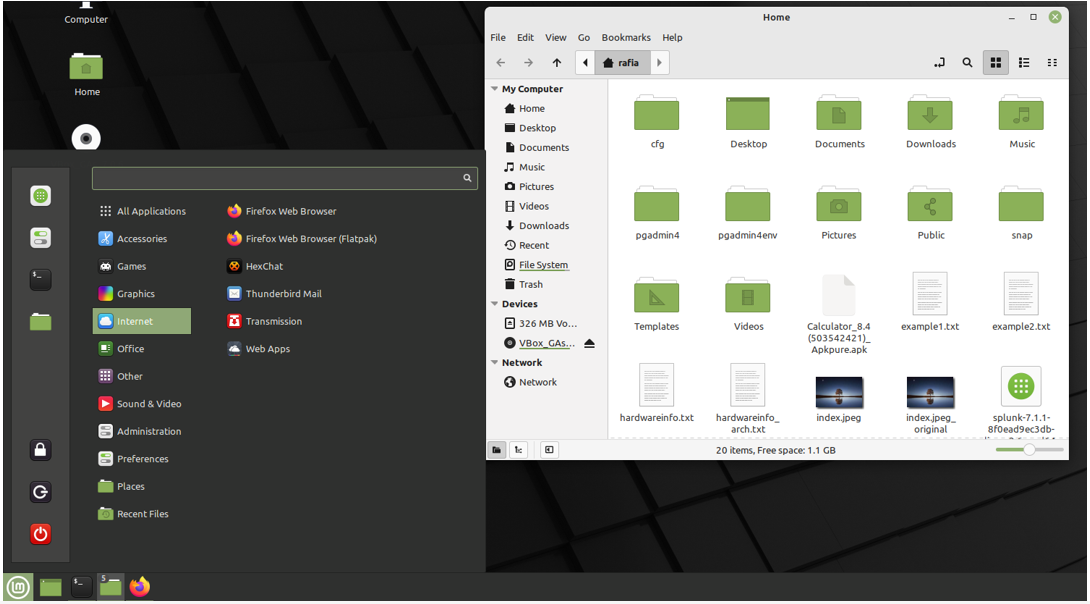
On Linux Mint you are available with many tools which can simplify the process of installation of different software. You can also change the desktop themes on it and most importantly Linux Mint gives you the option to preinstall the multimedia codes which you cannot preinstall before the installation of Ubuntu or Debian.
The time-to-time advancement in Linux Mints’ features attracted more users towards it. For example, if you do not want to use its default Cinnamon desktop you can install any other desktop environment to have complete freedom to customize it according to your needs.
| Features | Debian | Ubuntu | Linux Mint |
| Developer | Ian Murdock | developed by Canonical | Linux Mint was developed and released by Clement Lefebvre |
| Release Year | 1193 | 2004 | 2006 |
| Package Manager | Apt Package manager |
Apt package manager |
Debian package manager |
| Forum | https://forums. debian.net/ |
https://ubuntuforums. org/ |
https://forums.linuxmint. com/ |
| Software Manager | Apt Software Manager | Gnome Software Manager |
Mint Software Manager |
| Customization | limited access for customization | limited access for customization | Unlimited access for customization |
Which Distribution Should You Use?
If we talk about which distribution is user friendly and easily customizable with a lot of other features then your choice should be Linux Mint as you can set up a desktop according to your choice, package management is very easy on Linux Mint and its latest versions are being released frequently.
Secondly, if you are switching from Windows to Linux then Linux Mint would be much more like Windows UI. So, if you have a choice to use Debian, Ubuntu, or Linux Mint, choose Linux Mint.
Linux Mint is a perfect combination of lightweight aspect of Debian and sleek UI and easy to use like Ubuntu. More importantly Linux Mint pays attention to privacy and security.
Conclusion
According to the analysis of the difference between the Debian, Ubuntu, and Linux operating systems the oldest one is Debian so it is not compatible with the requirements of the latest times. You can compare Ubuntu and Linux Mint and the results tell us that Linux Mint is more user friendly than that of Ubuntu so the best choice is Linux Mint.
Source: linuxhint.com
