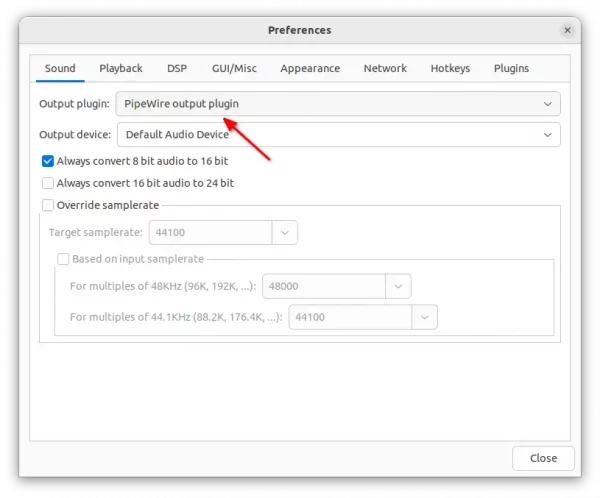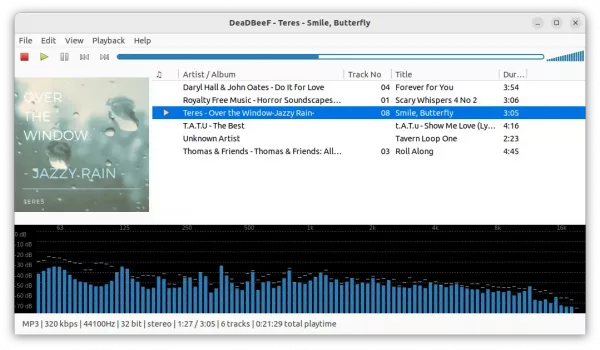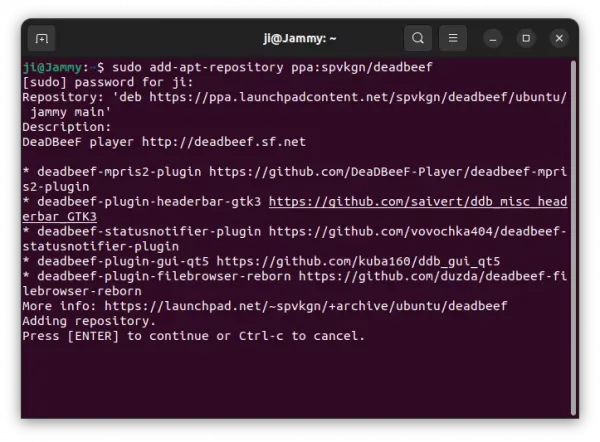DeaDBeef Music Player 1.9.5 Adds PipeWire output Support
The lightweight DeaDBeef music player got an update recently. Here’s how to install it in Ubuntu 22.04, Ubuntu 20.04, and Ubuntu 18.04.
Just like Audacious did in v4.3, DeaDBeef 1.9.5 added the low-latency PipeWire sound server support. Meaning Ubuntu 22.10+, Pop! OS 22.04 and all current Fedora Linux users can select use the new sound output in ‘Preferences’ settings page.
The release also added new LibRetro resampling plugin, updated DUMB plugin with Chiptune voice muting support. Other changes include $itematindex(index,value) function to title formatting, improved drawing of spectrum analyzer, and various bug-fixes. See release note for details.
How to Install DeadBeef 1.9.5
The music player website provides official packages for Linux, Windows, and macOS, available to download at the link below:
However, I personally prefer using the PPA repository, which provides both GTK3/2 and Qt5 user interface, as well as a few more plugins. Sadly, the PPA so far supports only Ubuntu 22.04, Ubuntu 20.04, and Ubuntu 18.04 LTS and their based systems.
- Firstly, press Ctrl+Alt+T on keyboard to open a terminal window. When it opens, run command to add the PPA:
sudo add-apt-repository ppa:spvkgn/deadbeef
Type user password (no asterisk feedback) when it asks and hit Enter to continue.
- After adding PPA, update system package index by running command below, though it’s done automatically in Ubuntu 20.04+.
sudo apt update
- Finally, install the music player with your favorite UI interface (GTK3 for example):
sudo apt install deadbeef-gtk3
As you see in the screenshot, you may also install the mpris2 plugin, Qt5 UI, file browser plugin, etc.
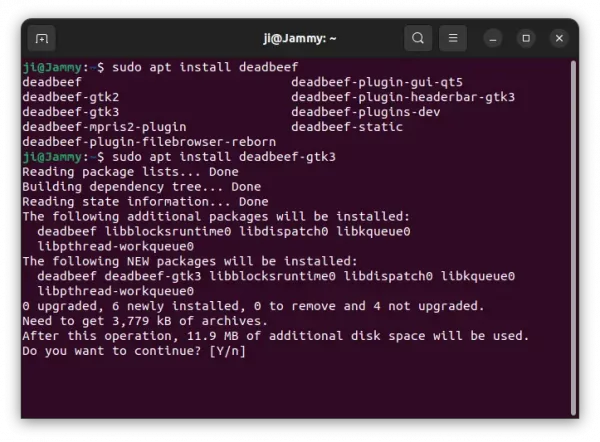
Uninstall DeadBeef
To remove the PPA, use command:
sudo add-apt-repository --remove ppa:spvkgn/deadbeef
And remove the music player via:
sudo apt remove --autoremove deadbeef*
Source: UbuntuHandbook