Complete Guide to Access Raspberry Pi Remotely Using Dataplicity
In this tutorial, we will show you how you can access and control your Raspberry Pi through Dataplicity.
Dataplicity remote control your Raspberry Pi
To remotely control your Raspberry Pi through Dataplicity, follow the below-given step-by-step instructions:
Step 1: First, visit Dataplicity official website.

Step 2: Enter your email address in the below highlighted section.

Step 3: After adding the email address, click on the “START” button.

This will reveal a command which you will need to execute in the Raspberry Pi terminal to activate the remote shell.
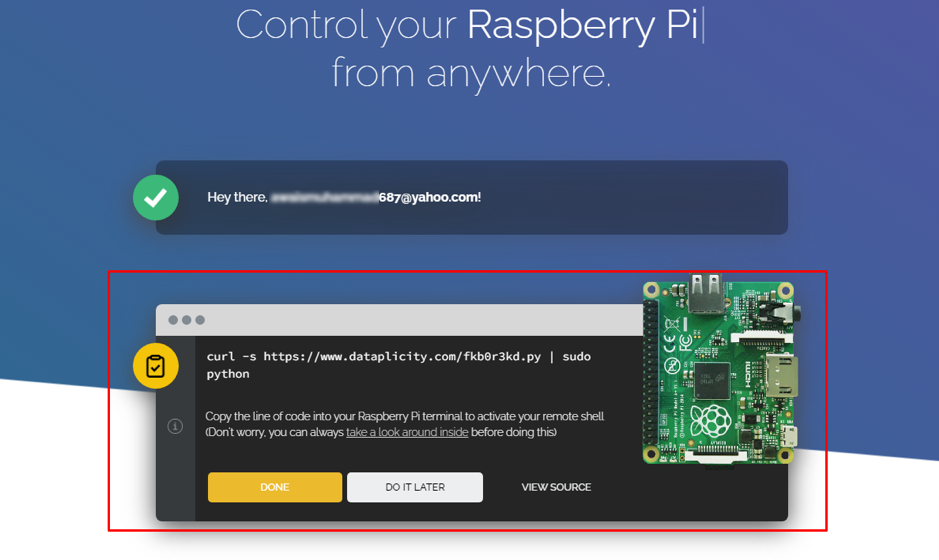
Step 4: Execute the above command in the terminal that appears in Step 3.
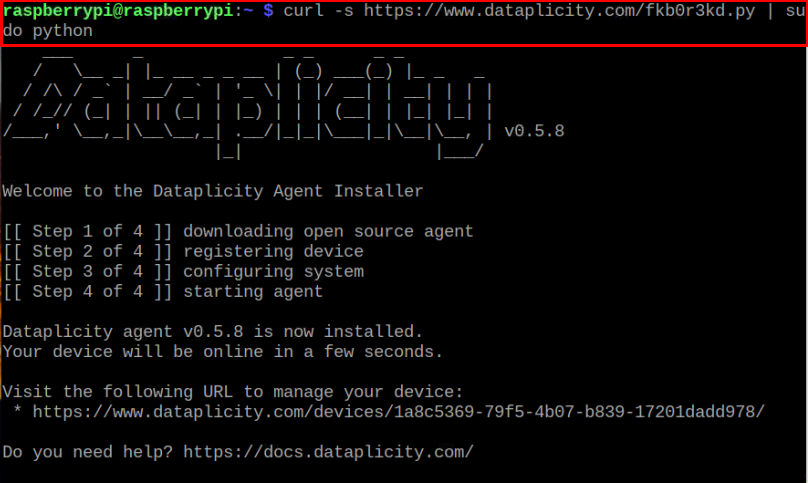
Step 5: Visit the highlighted URL link that appears on your terminal, this URL will be used to access and manage Raspberry Pi from anywhere or any web browser.

The URL will open up the Raspberry Pi terminal on your browser tab.
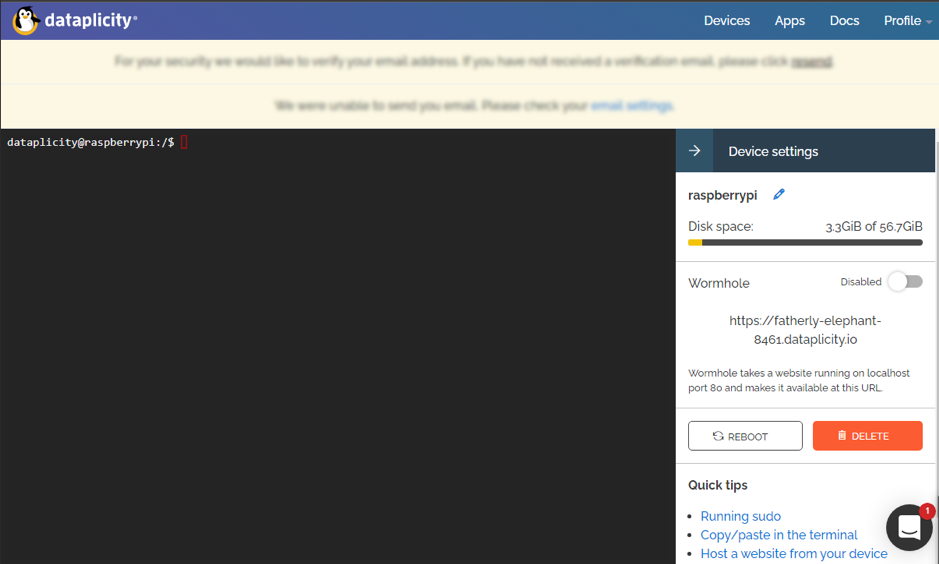
Step 6: To use the Raspberry Pi terminal, you will need to switch the above user so that you will then be able to run any command on dataplicity terminal. For this purpose, use the following command:
Change the username in the above command with your Raspberry Pi username.
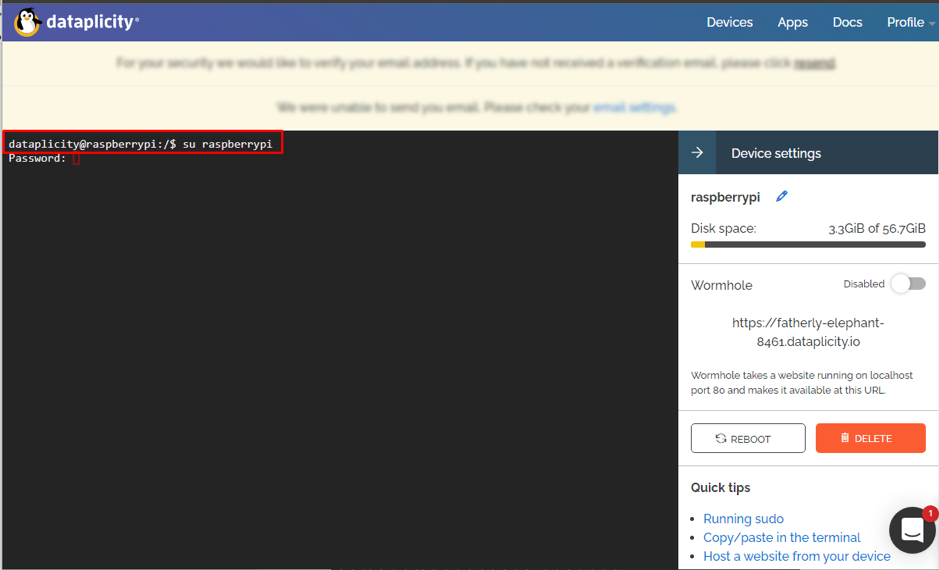
Enter the Raspberry Pi password to open the Raspberry Pi terminal on dataplicity.
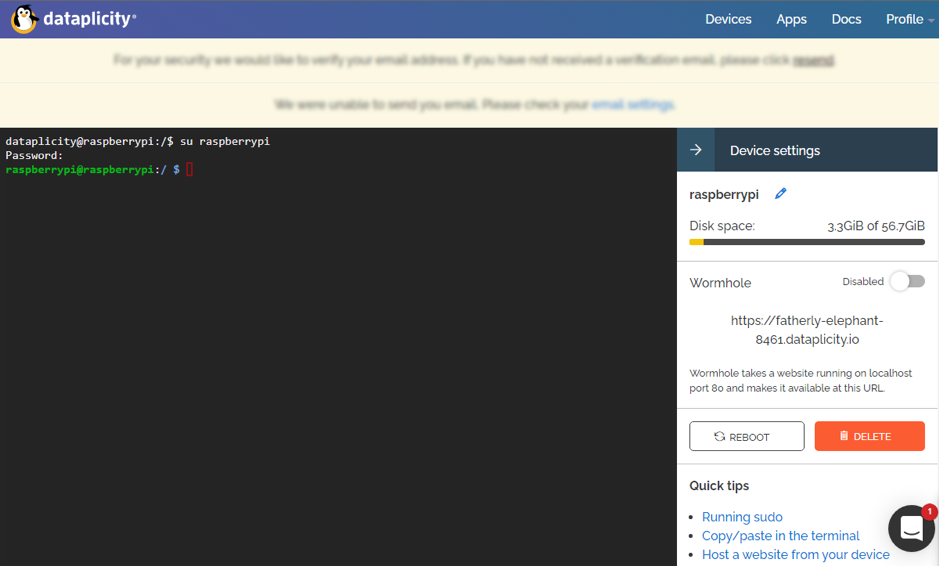
That’s it now, now you have successfully set up remote access of Raspberry Pi terminal through dataplicity.
Conclusion
Dataplicity is an online platform that allows you to remotely control your Raspberry Pi device. It requires an email address and a command line to set things up. The setup process provides you with a web link where you can access the terminal easily without installing any utility.
Source: linuxhint.com
