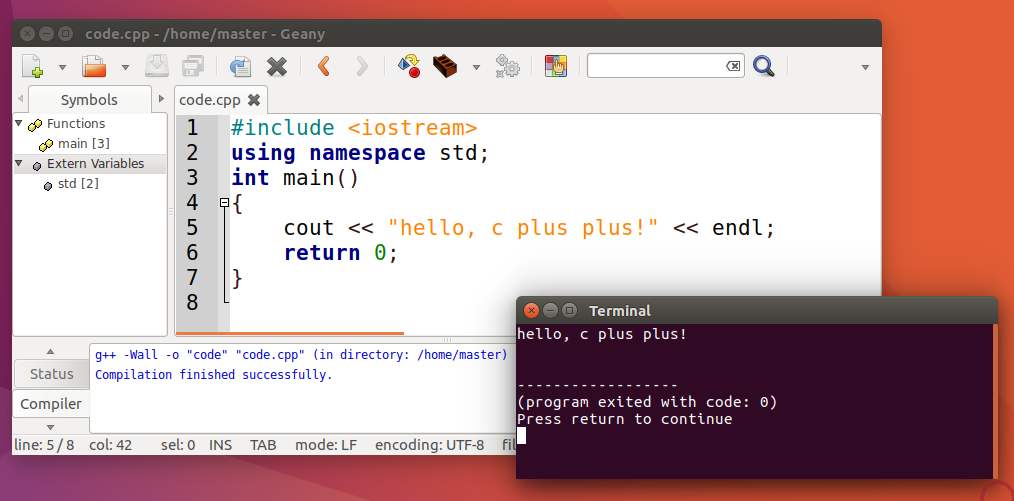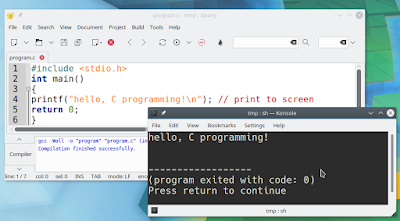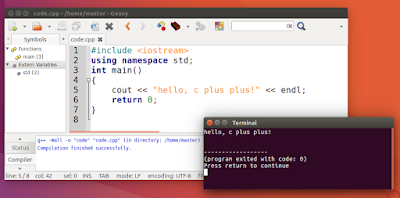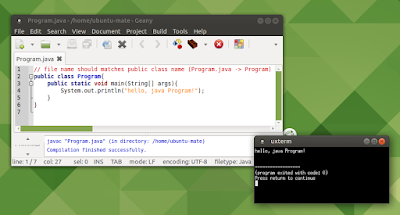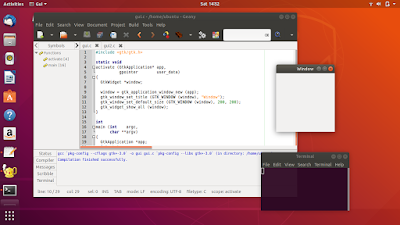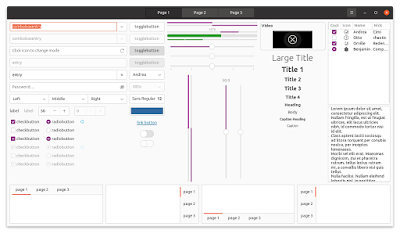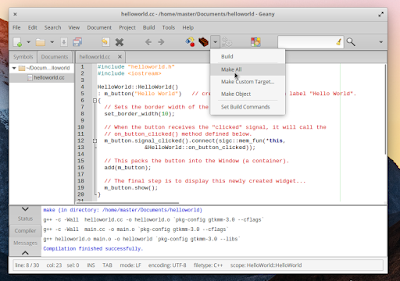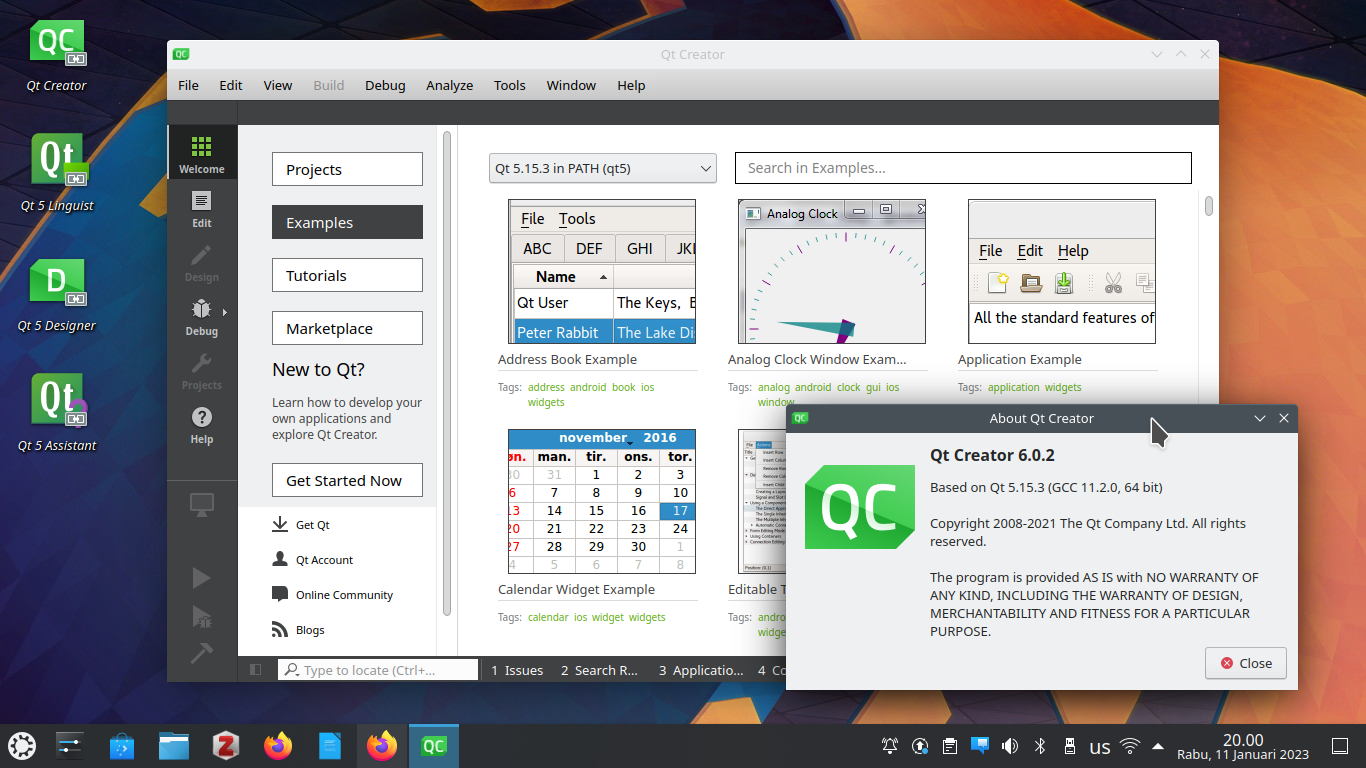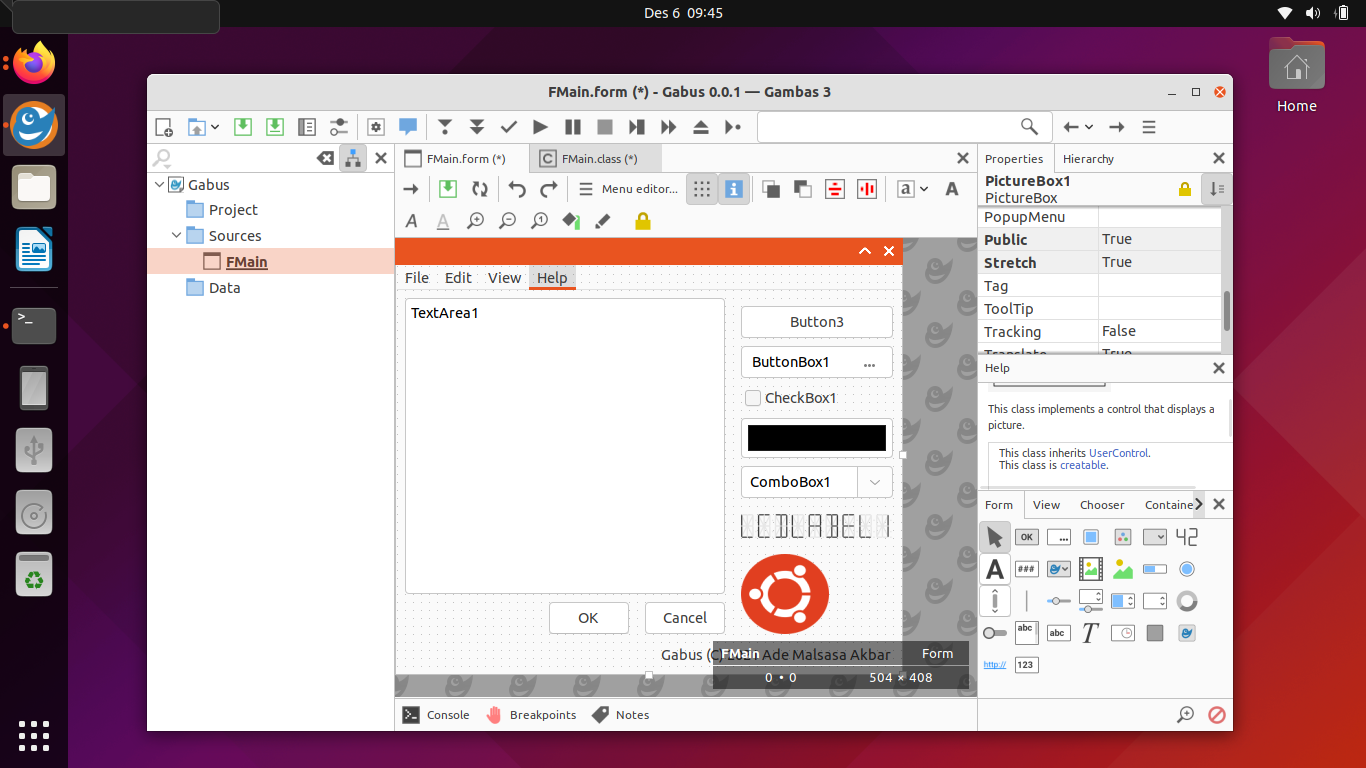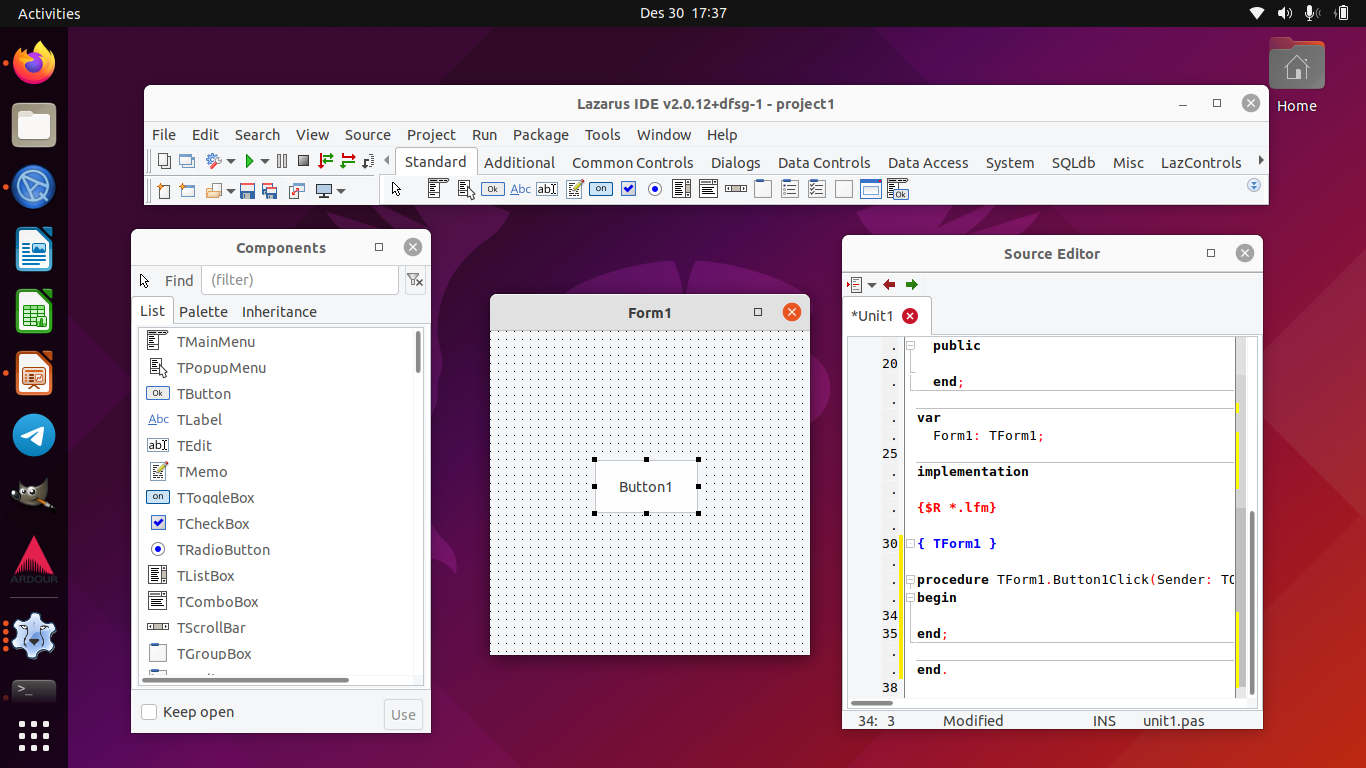Compilation of Programming Languages Setup Guides on Ubuntu for Beginners
The Ubuntu Buzz has been covering several programming languages setup for years including C, C++, Java, Pascal, Rust, Qt, GTK and so on. This includes well known programmer text editors like Codeblocks, Eclipse, Geany, Qt Creator and so on. Believe us, they are the kind of articles with so many of readers until today. This compilation collects all of them in one list below. We hope this will help you a lot especially when you start as student in Informatics major in the college. Happy hacking!
Subscribe to UbuntuBuzz Telegram Channel to get article updates.
C Language Setup
[ Read Tutorial ]We have a first-time beginner setup for C programming language on Ubuntu here. This language is studied in universities especially in Informatics and Computer Science majors and mostly used in operating systems, database software, hardware drivers, embedded systems (AVR, Arduino, Raspi) and internet of things (iot). The GNU/Linux system, GNOME and MySQL are examples of primary software written in C. This guide uses Geany as the text editor and GNU GCC as the compiler. It is the first of all series of language setup guides we have in this list.
C++ Language Setup
[ Read Tutorial ]We have a setup guide for C++ language here. This language is also studied in Informatics and Computer Science and mostly used in desktop applications and highest-grade video games. Inkscape, KDE and LibreOffice are examples of C++ applications. This guide uses Geany and GNU GCC (more specifically G++).
Java Language Setup
[ Read Tutorial ]We have a setup guide for Java language here. This language is often studied in Informatics and Computer Science under object oriented programming (OOP) related subjects. This tutorial uses Geany and OpenJDK as the tools.
Rust Language Setup
[ Read More ]
We have a setup guide for Rust language here. This language is the new challenger in the same field to C, called system programming language, that is, language used mainly to develop operating systems. Originally discovered by Mozilla, Rust is used to develop new OS called Redox, graphical text editor called Lapce and an AnyDesk alternative with selfhosting feature called RustDesk.
C and GTK+
[ Read Tutorial ]For you who want to develop graphical user interface (GUI) applications with C language and GTK library. This combination is popularized by GNU and GNOME applications. Geany is the best example for it. This guide uses Geany, GTK+ and GNU GCC as the tools.
GTK4 Programming Setup
[ Read Tutorial ]We have a setup guide for GTK4 library. It is the fourth generation of GIMP's Toolkit alias GTK, the ui toolkit library that builds GNOME, MATE, Xfce, and elementary OS desktop. The language is C and the editor is Geany in this guide.
C++ and GTKMM
[ Read Tutorial ]We have the setup guide to start software development in C++ language and GTK toolkit library (note that this is comparable to C++ and Qt). GTKmm is the version of GTK which can be used with C++ language instead of the native C language. Primary example of C++/GTKmm application is Inkscape the professional illustrator software.
C++ and Qt
[ Read Tutorial ]We have the setup guide to start software development in C++ language and Qt framework for making desktop applications. Primary examples of C++/Qt applications include KDE (thus the whole desktop of Kubuntu), Telegram and VLC Media Player. This tutorial uses Qt Creator as the IDE and GUI builder (tool to design GUI with drag and drop) as well as a lot of official code examples and documentation.
Codeblocks Gui Builder
[ Read Tutorial ]We have a setup guide for CodeBlocks Editor for C++ software development with GUI builder called wxSmith and ui toolkit library called wxWidgets. With this, you can drag and drop buttons, menus, label etc. to create an application window and later write codes for that.
Codelite Gui Builder
to be arrived
Gambas 3 Language and GUI Builder
[ Read Tutorial ]We have a setup guide to start Visual Basic-like software development named GAMBAS 3 language as well as the GUI builder. GAMBAS is a primary example of how a programmer can easily drag and drop items to design an application window and then double click to start writing code into it (also called rapid application development or RAD).
Pascal and Lazarus GUI Builder
[ Read More ]We have a setup guide to start Delphi-like software development with Pascal programming language using tools named Free Pascal (compiler) and Lazarus (IDE and gui builder). This allows you to write code as well as drag and drop to create application window.
Java and Netbeans GUI Builder
[ Read More ]We have a setup guide to start Netbeans Java programming with GUI builder.
Java and Eclipse GUI Builder
[ Read More ]We have a setup guide to start Eclipse Java programming with GUI builder.
****
See Also
Pulsar the new Atom Editor Successor
Compilation of Where is The Source Code
This article is licensed under CC BY-SA 3.0.
Source: Ubuntu Buzz !