Check if String Ends With Substring in JavaScript
This blog post will help to learn the procedure to check if a substring is present at the end of the string in JavaScript.
How to Check if String Ends With Substring in JavaScript?
To determine if the string ends with a substring, use the following methods:
Let’s check out these methods!
Method 1: Check if Substring Present at the End of the String Using endsWith() Method
Use the “endsWith()” method to check whether the string ends with the substring or not. It takes a substring that will be checked in the string, whether the string ends with it or not, as an argument. Its outputs “true” or “false” if the substring is present or not at the end of the string respectively.
Syntax
Follow the below-given syntax for the “endsWith()” method:
In the above syntax, the specified method takes two parameters:
- The “searchString” is the searched string that will be searched in the string. It is a mandatory parameter.
- “length” is an optional attribute of the string, which means the default value is the length of the string.
Return Value
The endsWith() method outputs “true” when the string ends with the substring and “false” when it does not exist in the string.
Example
Create a string stored in a variable “string”:
Create a variable “substring” that stores a part of the string as a substring:
Call the “endsWith()” method with string and pass a substring in it as an argument, that will check whether the string ends with the specific substring or not:
Print the resultant value using the “console.log()” method:
Output
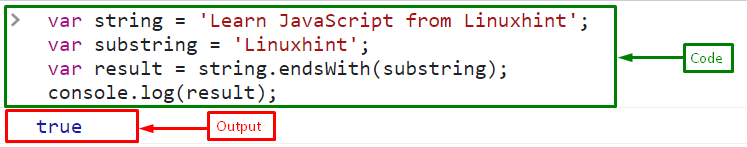
The above output displays “true”, which indicates that the string ends with the specified substring.
Method 2: Check if Substring Present at the End of the String Using substring() Method
To determine whether the string ends with the substring, utilize the “substring()” method. It is utilized to retrieve the string between the specified indexes, so, subtract the length of the substring from the string’s length. If the returned string is the same as the specified substring, it is true, indicating that it ends with a substring.
Syntax
Use the given syntax to check whether the string ends with a substring or not with the help of the “substring()” method:
In the above syntax, subtract the length of the substring from the length of the string, if the resultant string is equivalent to the specified substring, it means the string ends with a substring.
Return value
If a substring is present at the end of the string, it outputs “true”, else, “false” is returned.
Example
After specifying the string and substring, define a function “stringEnds()” with two parameters, the string “str” and the substring “subStr”, then, invoke the “substring()” method and return the resultant value to the function:
return str.substring(str.length - subStr.length) === subStr;
};
Call the defined function by passing a string as a first argument that will be checked and substring as a second argument that needs to be searched at the end of the given string:
Output
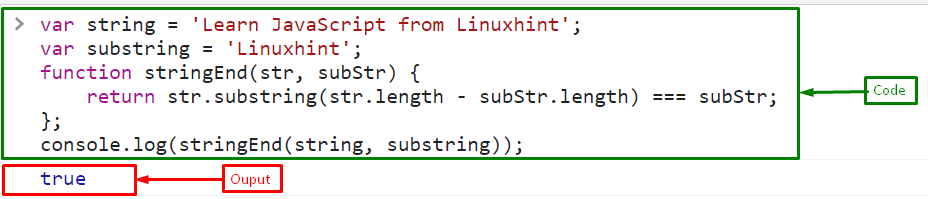
The above output displays “true” which means, the string ends with the specified substring.
Method 3: Check if Substring Present at the End of the String Using indexOf() Method
Another method for determining whether the string ends with the substring or not is the “indexOf()” method. It gives the position of the first instance of a value in a string. For checking if the substring is present at the end of the string, it takes a “substring” and the difference of the string’s length with the substring’s length as parameters. If the resultant value equals “-1”, it means the substring does not present at the end of the string.
Syntax
Follow the given syntax for the “indexOf()” method:
Here, “searchValue” is the “substring” that will be looked up at the string’s end.
Return Value
If the substring cannot appear in the string, it returns “-1”, else, it returns “1”.
Example
Define a function “stringEnds()” with two parameters, the string “str” and the substring “subStr”, then invoke the “indexOf()” method and returns the resultant value to the function:
return str.indexOf(subStr, str.length - subStr.length) !== -1;
};
Invoke the defined function “stringEnd()” by passing a string and substring as arguments:
Output
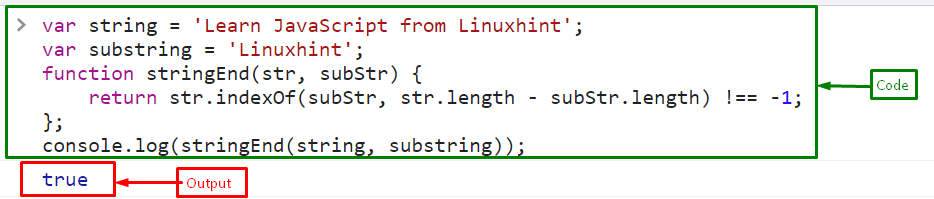
All the relevant information is gathered related to identifying whether the string ends with a substring or not.
Conclusion
To determine if the string ends with the substring, use JavaScript predefined methods, including the “endsWith()” method, “substring()” method, or “indexOf()” method. All of these methods give back the boolean value “true” as an output if the string ends with the specified substring, else, it outputs “false”. This tutorial helps to learn the procedure for checking whether the string ends with a substring or not using JavaScript.
Source: linuxhint.com
