Canceling a Mobile Membership – Roblox
Roblox’s memberships are purchased to enjoy special perks and features in games. Mobile memberships bought through Google Play or App Store will renew at the duration end via payment method. If the user wants to cancel the Roblox membership, do it before the renewal date to keep the payment safe from being charged.
By the end of this post, the user will learn the methods to cancel the mobile membership of Roblox.
Method 1: Cancel Roblox Membership through Play Store (For Android Devices)
The first method to cancel the mobile membership is by using the Play Store for Android users. Go through the step-by-step instructions to cancel the membership:
Step 1: Open Play Store
Open the Play Store application and click on the profile icon in the top right corner:
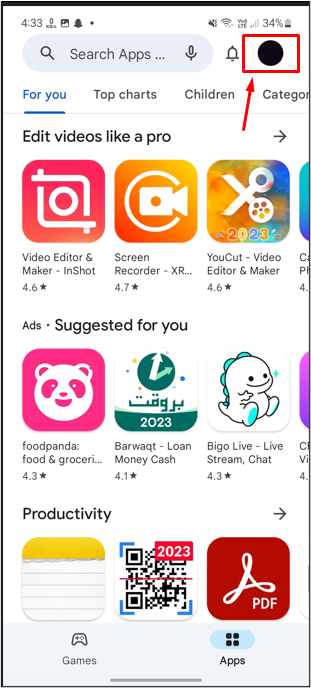
Step 2: Open Payments and Subscriptions
From the pop-up window, tap on the “Payments and Subscriptions” option:
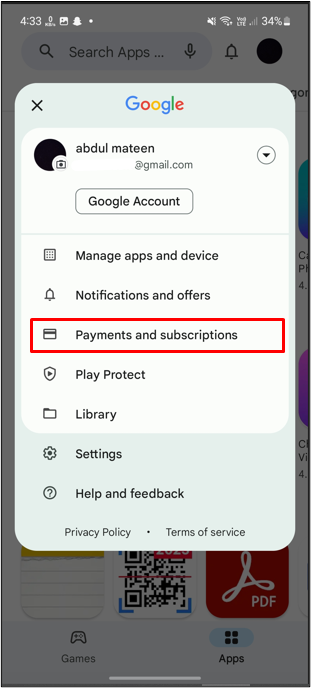
Step 3: Go to Subscriptions
After that, go to the “Subscriptions” section, click on Roblox, and select the cancel membership:
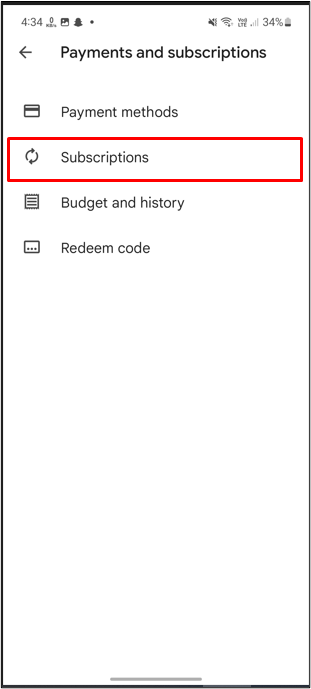
Upon doing, the membership will be canceled.
Method 2: Cancel Roblox Membership through Apple Account Settings (For iOS Devices)
The second method to cancel a membership is through iOS users. To do so, see the demonstration in the given instructions:
Step 1: Open User Profile
Open the “Settings” app on the phone:
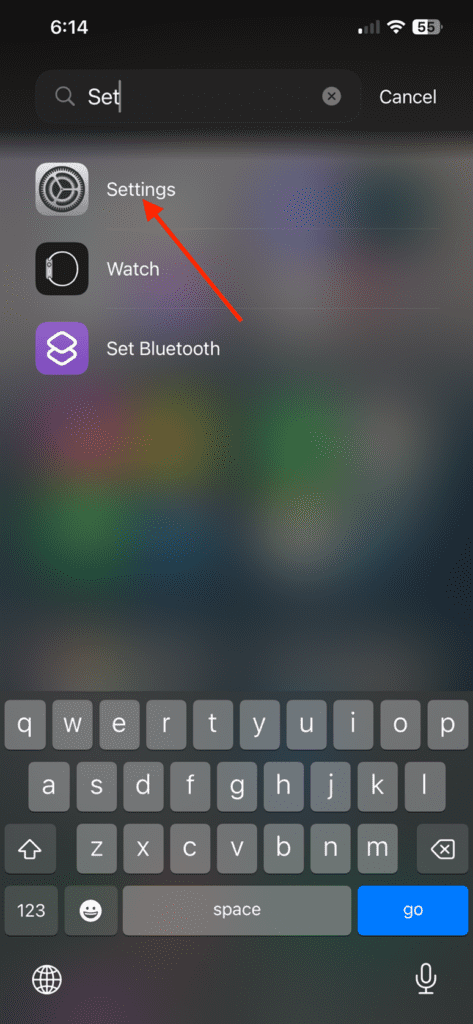
Then open user profile:
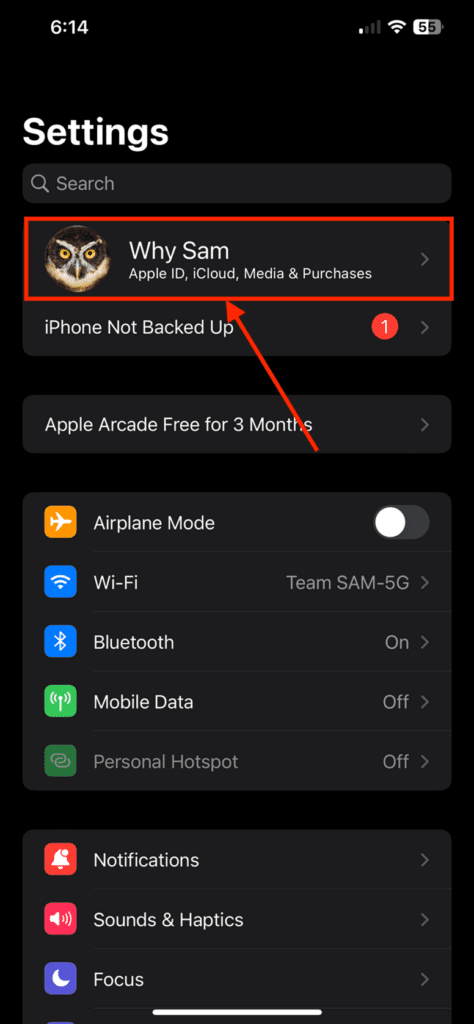
Step 2: Go to Subscriptions
Tap on the “Subscriptions” section to continue:
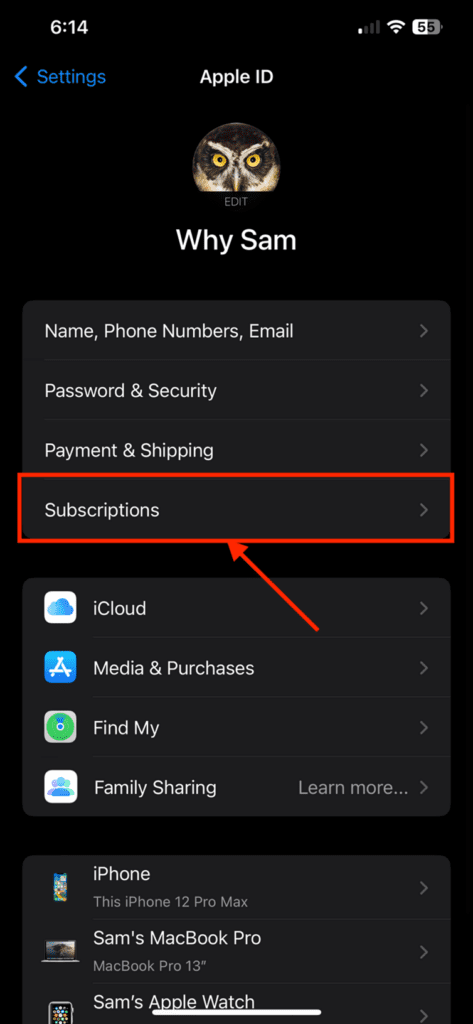
Step 3: Cancel Membership
A list of apps with subscriptions will open. Select the app and cancel the subscription.
Conclusion
To cancel the mobile membership of Roblox, there are two possible ways. One is through the Google Play Store (For Android Users), open the play store app, and cancel the membership in the “Payment and Subscription” section. The second is through Apple account settings (For Apple Users), open the phone settings, and cancel the Roblox membership in the “Subscriptions”. The blog has covered the methods to cancel the mobile membership with Roblox.
Source: linuxhint.com
