Can I Share My Roblox Account?
Roblox is a top-rated platform to interact with friends and other communities while playing various games. A group of friends can join in a game for a fun and joyful experience. Sometimes, the user may want to share their Roblox account with their friends/siblings. Can I share my Roblox account? For this purpose, this article is written.
Can I Share My Roblox Account?
As per the Roblox instructions, it’s better to not share your account due to security reasons. However, there are no restrictions on sharing the account. But a person can make changes to your account which can result in serious consequences, like changing the password, losing items, and compromising Robux currency. The users can create their own Roblox account, which is very easy to create.
How to Share the QR Code of Roblox Profile?
We will encourage the user to create a Roblox account, add friends and play together. To add your friends, you can share and scan the QR code. To do so, the following steps are considered.
Step 1: Open Profile
Open the Roblox account with the created account and press the profile icon where the username is displayed:
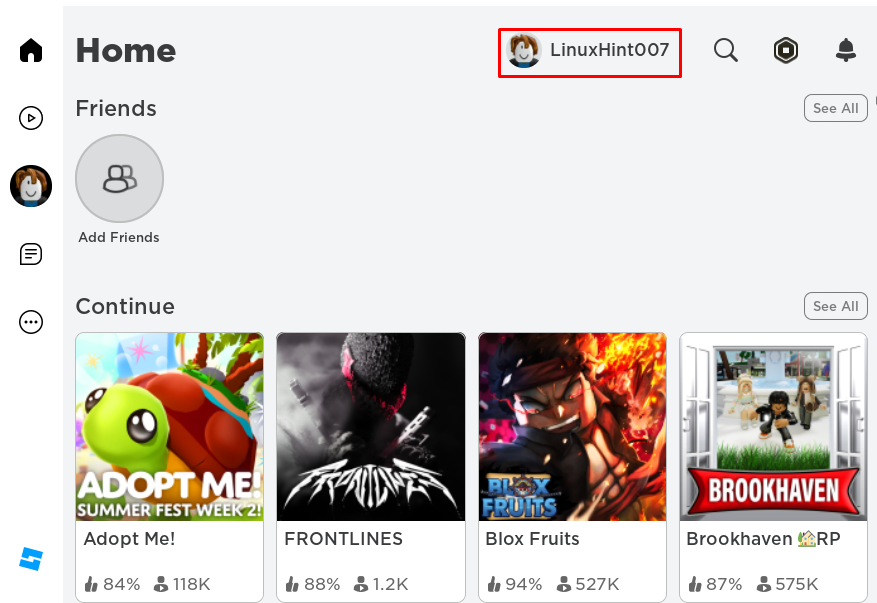
Step 2: Share QR Code
A pop-up will be displayed, click on the “Share QR Code” option:
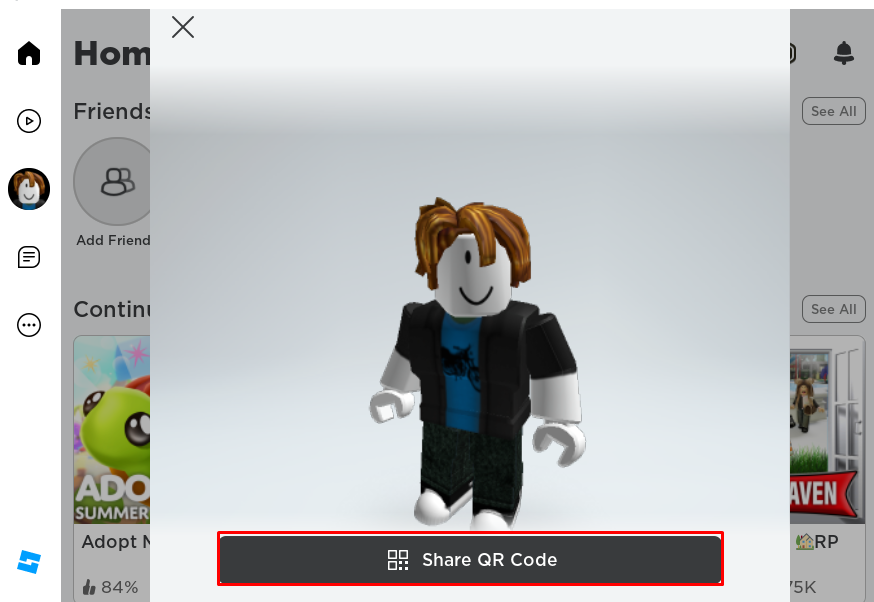
Step 3: Scan QR Code
The user will be prompted with a QR code, scan the QR code with your mobile and be friends:
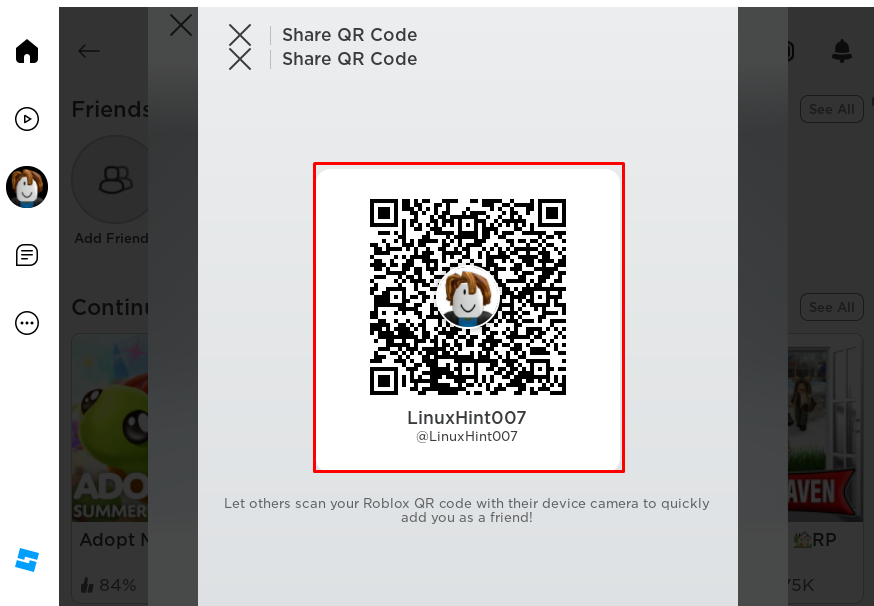
Conclusion
The user should not share his Roblox account in order to maintain the security of the account. The other person can make changes to your account, resulting in serious consequences. However, the user should create their own account on Roblox as it is pretty much simple. Once created, add other players to your friend’s list by sharing the QR code.
Source: linuxhint.com
