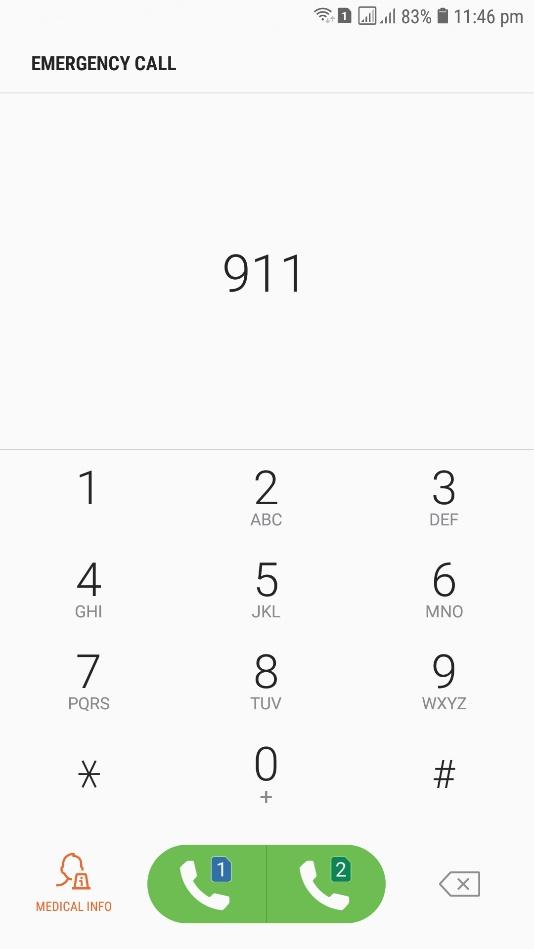Can Alexa Call 911 on Android?
Can Alexa Call 911 on Android?
The short answer is no, Alexa cannot directly call 911 on an Android device. While Alexa is capable of making phone calls and sending messages, it cannot call emergency services like 911. Alexa is primarily designed to perform various tasks and provide information, but it typically relies on the device’s built-in calling functionality to make calls, including emergency calls. This limitation is primarily due to the potential for misuse or accidental activation of emergency services, which could overload emergency response systems. However, Android phones come with built-in features that allow you to quickly access emergency services, including dialing 911.
Using Android’s Emergency Call Feature
Android devices have a built-in Emergency Call feature that allows you to quickly dial emergency services, such as 911, even without unlocking your phone. To access this feature, follow these steps:
Step 1: On your Android device, locate and open the Phone app. This is usually represented by a phone icon on your home screen or in the app drawer.
Step 2: In the Phone app, you will typically find the emergency call option on the dialer screen. Look for a red-colored button with the word “Emergency” or a similar indicator. Tap on this button.
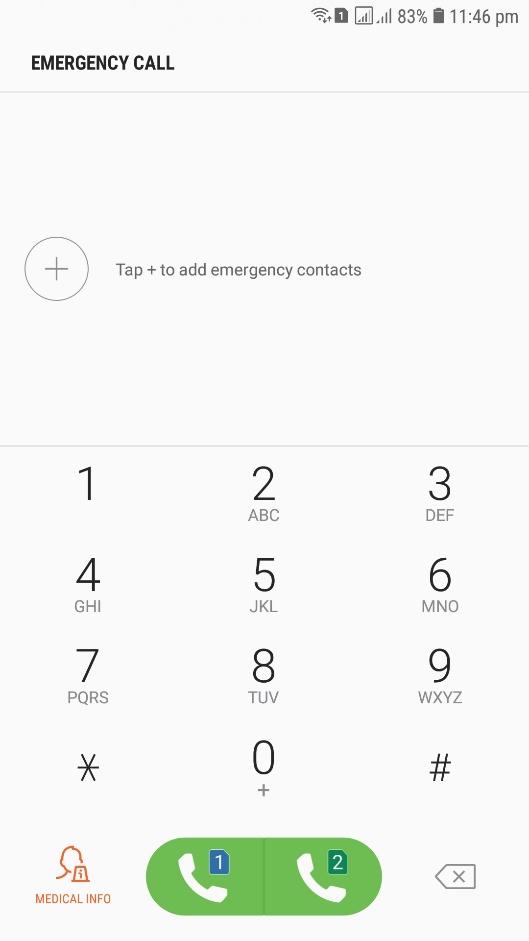
Step 3: This will open the Emergency Call interface with a keypad where you can dial the emergency number, such as 911; enter the appropriate emergency number and tap the call button to initiate the call.
Step 4: It’s worth noting that the availability and appearance of the Emergency Call feature may vary slightly depending on the Android device manufacturer and the version of the operating system. However, most Android devices include this feature as a standard safety measure.
Additional Safety Considerations
While using the Emergency Call feature on your Android device can be crucial in emergencies, it’s important to keep a few additional points in mind:
- Familiarize yourself with the emergency number in your country or region; in some places, the emergency number may differ from the commonly known 911.
- Ensure that your Android phone is within your reach in case of any emergency, and it must be charged too.
- Teach family members or children about the Emergency Call feature and when it should be used.
Conclusion
While Alexa cannot directly call 911 on an Android device, you can still rely on the built-in Emergency Call feature available on most Android smartphones. Understanding how to access this feature and being prepared in emergencies can help you quickly reach out to the appropriate authorities. Stay informed about the emergency services in your area and ensure the safety of yourself and those around you.
Source: linuxhint.com