Best NFT Discord Servers
This manual will discuss the best NFT server and how to join them on Discord.
What are the Best NFT Discord Servers?
It is very challenging to explore the lists of deployed NFT servers in the market. This list comprises the NFT communities, the Flipper NFT community, the Marketplace NFT server, the art NFT community, the NFT Collectors channel, and the NFT promotion server. Here, we have selected some best NFT servers:
Now, we will explain these NFT servers one by one!
Enter NFT
Enter is actually a strong Discord server for different groups of people or a large number of communities, such as artists and Blockchain developers. More specifically, Blockchain developers make this platform the best and most unique of all. This NFT server carried out simple solutions and low transaction fees. Enter is built for a multipurpose ecosystem, and it depends on cutting-edge networks that provide a well-sustainable environment for different users and creators:
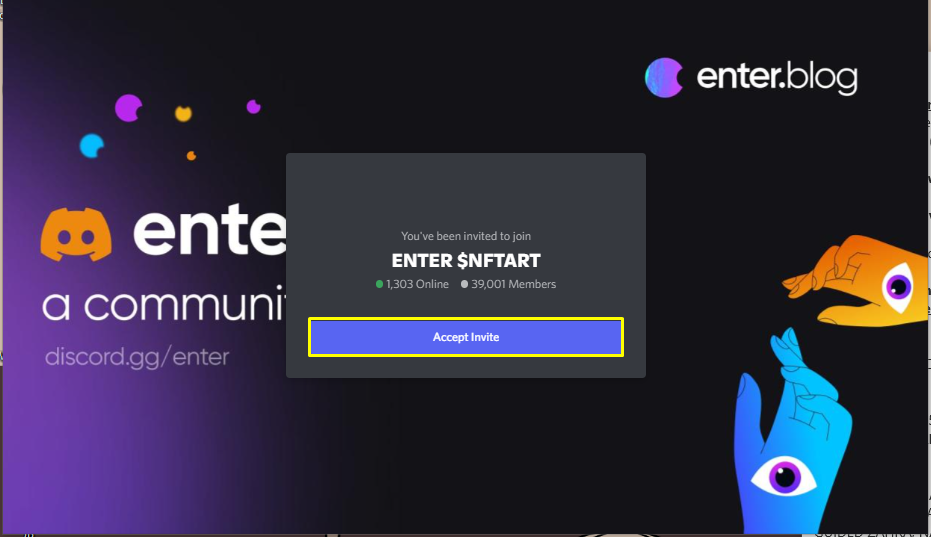
MekaVerse
MekaVerse is a well-known and established group of NFTs with a large community of more than 13k Mekas. Each Meka is a work of art inspired by the Meka universe in Japan. The owner of Meka is a Discord member, which is why he gets the latest and more information about NFT collections:

OpenSea
OpenSea is the largest market community for top businesses and organizations. It accounts for up to 90% of the transaction total volume. Top business organizations and companies support the OpenSea platform as it is the largest marketplace community with members of up to 242k that include multiple channels, resources, and news. It also provides a channel for helping its users:

VeeFriends
VeeFriends NFT server is launched by “Gary Vaynerchuck”. NFT collection consists of up to 350K members. It consists of many channels, such as Community, Content Corner, Archive, Information, Support, and On Topic Support. By joining the VeeFriend NFT, you become part of its community and get access to the multi-day event in this community. Those events are known as vee-con:

Larva Labs
The well-known NFT Discord server is called Larva Labs. Joining the Larva Labs NFT Discord server will help you stay informed about what is going on with the most well-known NFT project ever. More specifically, there are various kinds of art projects work in Larva Labs, such as CryptoPunk and Autoglyphs. Our professional and experimental initiatives are housed there. Also, the team behind Larva Labs has experience working for Google and Microsoft:

How to Join NFT Discord Server?
This section will explain about joining an NFT server. For the demonstration purpose, we have selected “Enter NFT”. To do the same operation, look at the given procedure.
Step 1: Visit NFT Discord Server
Click on the provided NFT Discord server link to create an account on “Enter NFT. Then, firstly, enter the desired Username and click on the “Continue” button:

Step 2: Prove Identity
Next, prove your identity as “I am a human” by clicking on the captcha box:
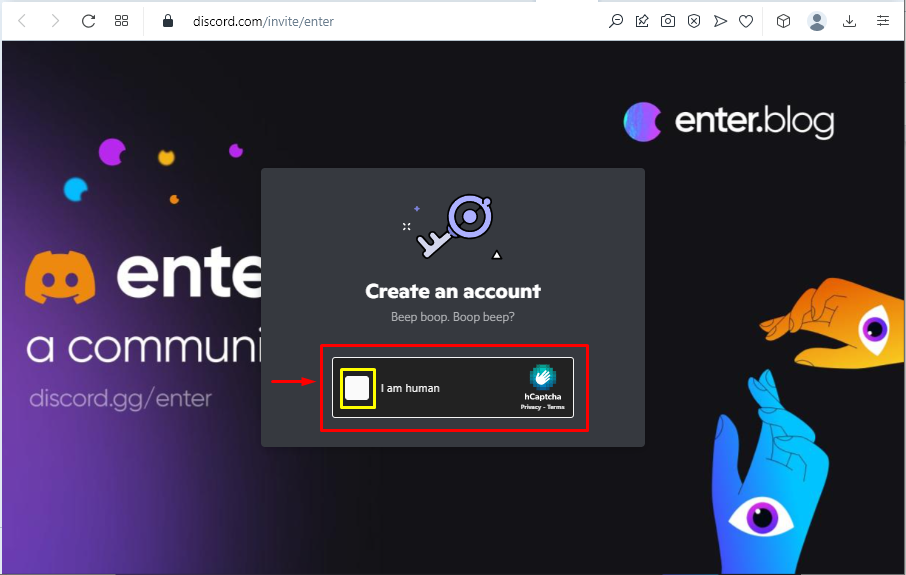
Step 3: Enter Required Information
Specify your “DATE OF BIRTH” information and hit the “Done” button:

Step 4: Claim Account
To be a part of the “Enter NFT” server, claim your account by entering “Email” and “Password” in the required fields and press the “Claim Account” button:

As we can see in the below image, we have not claimed an account; that’s why the notification is showing at the top of the screen. So, claim the account before it gets lost:

After claiming the account, start chatting in the Enter NFT server according to your requirements:

We have compiled the best NFT servers and the method for adding it in Discord.
Conclusion
Some of the best Discord servers are “Enter NFT”, “MekaVerse”, “OpenSea”, “VeeFriends”, and “Larva Labs”. These servers provide the best services to their users. To join any of the NFT servers, first of all, visit the official website of the server. Then, create an account and prove your identity. After that, claim your account by entering your email and password. This manual discussed the best NFT server along with the procedure to join them.
Source: linuxhint.com