Best IRC Clients for Windows PC
In this write-up, we will discuss the best IRC clients for Windows PC and their relevant features.
Best IRC Clients for Windows PC
The List of the top “Internet Relay Chat Rooms” for Windows PC is provided below:
WeeChat
WeeChat is very fast and lightweight. It is an impressive IRC because of its features. It has a nick list and supports IPv6, proxy, a wide range of colors, smart filtering, and many more features. You can connect your WeeChat software through your browser or Android.
WeeChat is available to download for free. You can download WeeChat from its official website:
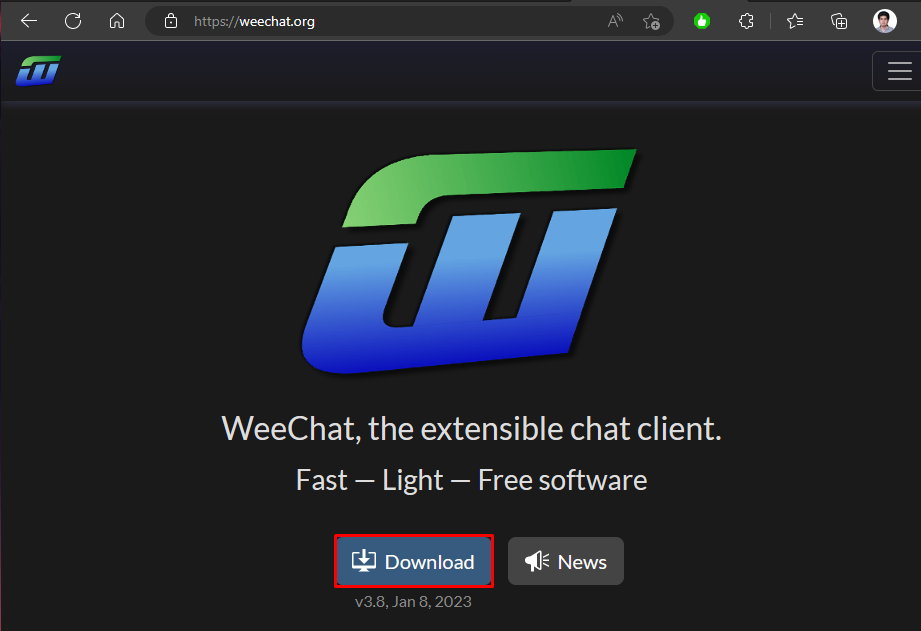
mIRC
mIRC has an amazingly smooth interface. Simply enter some basic information and the details of the server to connect to it. mIRC has some impressive functions like buddy lists, vocal messages, transferring files, and sharing, playing, or working with IRC networks around the world. The graphical user interface is user-friendly and easy to configure.
You can access the 30-day free trial of mIRC by visiting its official website:
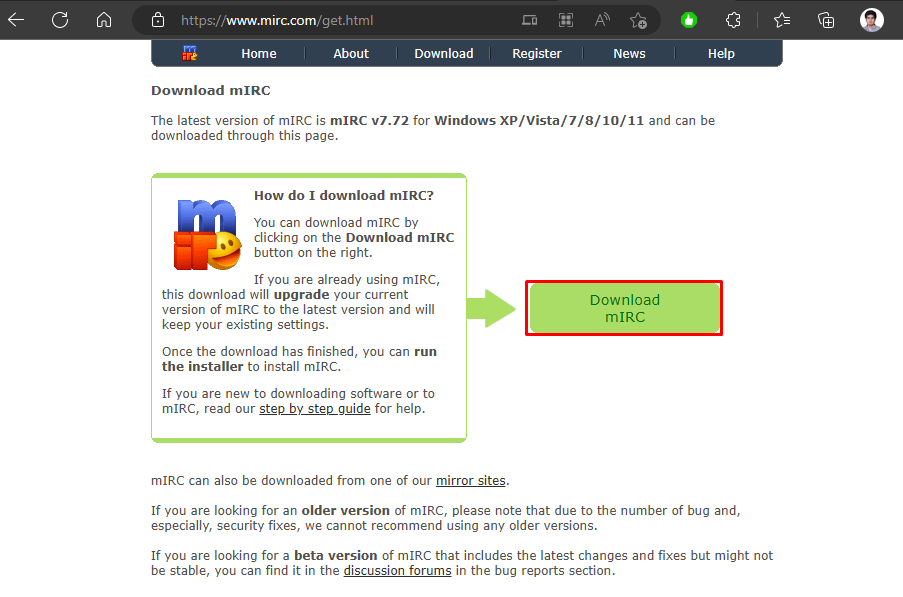
HydraIRC
HydraIRC was designed to offer its users a great, smooth, and effortless experience. It has a super Intuitive GUI. With the use of this client, a lot of IRC servers and channels can be connected to many different networks and chats. HydraIRC is completely free to use for all users.
You can download HydraIRC from the provided link:
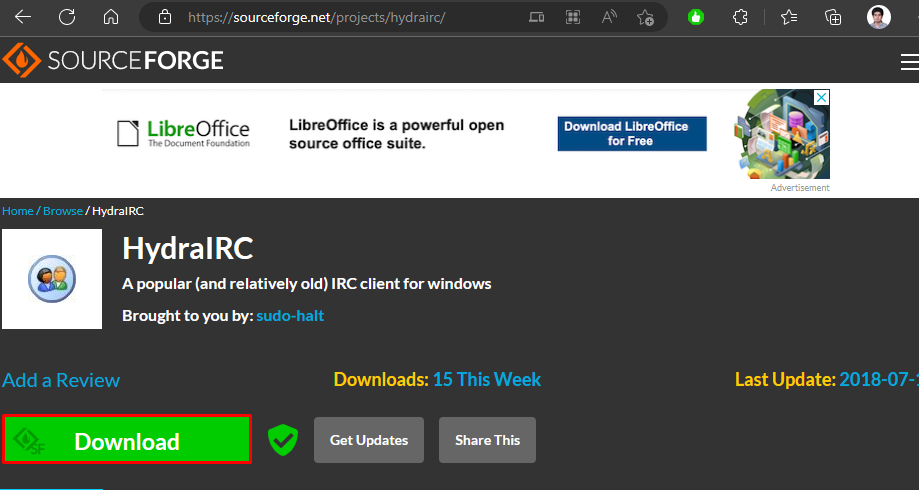
X-Chat
X-chat is open-source software and it offers methods to connect through IRC networks. It has some amazing features which include the ability to transfer files and keyboard shortcuts. Moreover, you can connect to various chat rooms at the same time.
X-Chat is completely free to use for everyone. You can download X-Chat from the attached link:
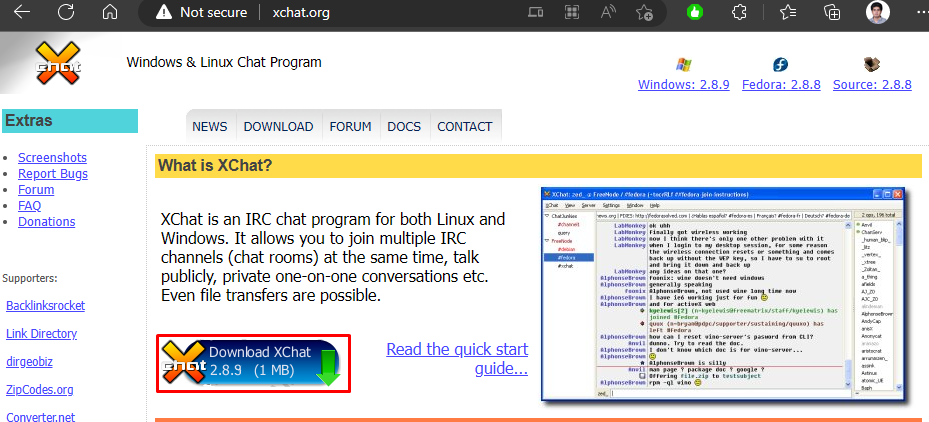
IceChat
IceChat is easy to configure. You can start chatting with others by simply typing in your nickname, selecting the IRC server you want to connect to, and connecting to it. Moreover, it permits you to connect to several different servers simultaneously. The graphical user interface is completely customizable. You can change our themes and even design your pop-ups.
IceChat is Completely free to use and can be downloaded easily:
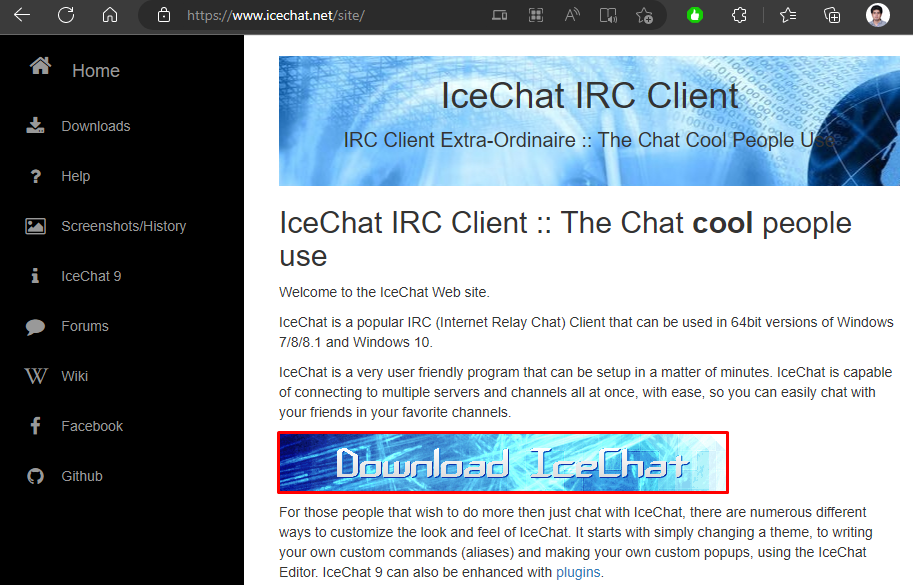
We have compiled the list of IRC clients for Windows PC.
Conclusion
Some of the best IRC clients include WeeChat, mIRC, HydraIRC, X-Chat, and IceChat. We would recommend mIRC because of its tremendous features and instantly getting connected by entering basic information. It also permits you to specify the server details to which you want to connect to, in a feasible manner. This blog discussed the best IRC clients for Windows PC.
Source: linuxhint.com
