Best Free Audio Editors for Windows
This write-up will discuss the best free audio editors for Windows with their advantages.
Best Free Audio Editors for Windows
The best Audio Editors for Windows according to our research are given below:
Audio Editor 1: Adobe Audition
As always, Adobe provides the best software for any work. For instance, “Adobe Audition” is the best music recording and editing software which can be downloaded from the provided link:
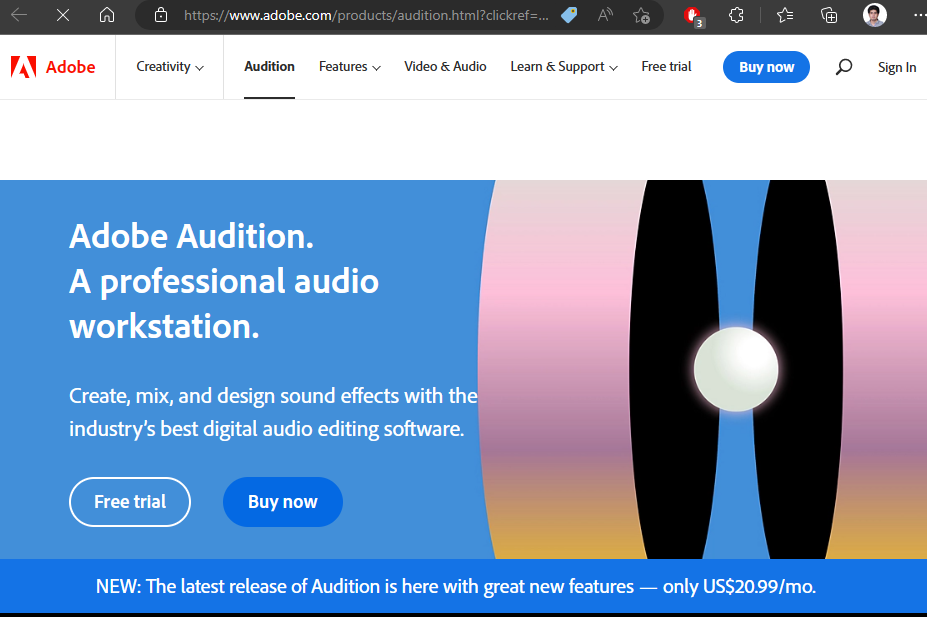
Benefits
- Using this application, you can edit, record, and integrate music clips easily.
- It permits us to mix Audio files.
- Both Windows and MAC operating systems support it.
- Audio breaks can be repaired.
- It can create awesome podcasts.
- It can import and export multiple audio formats at once.
- This software offers a 7-day free trial.
Audio Editor 2: Soundop
“Soundop” is another amazing audio editing software. It has smooth audio production. Soundop can load audio from all popular video and audio formats. You can get and download this software from its official website:
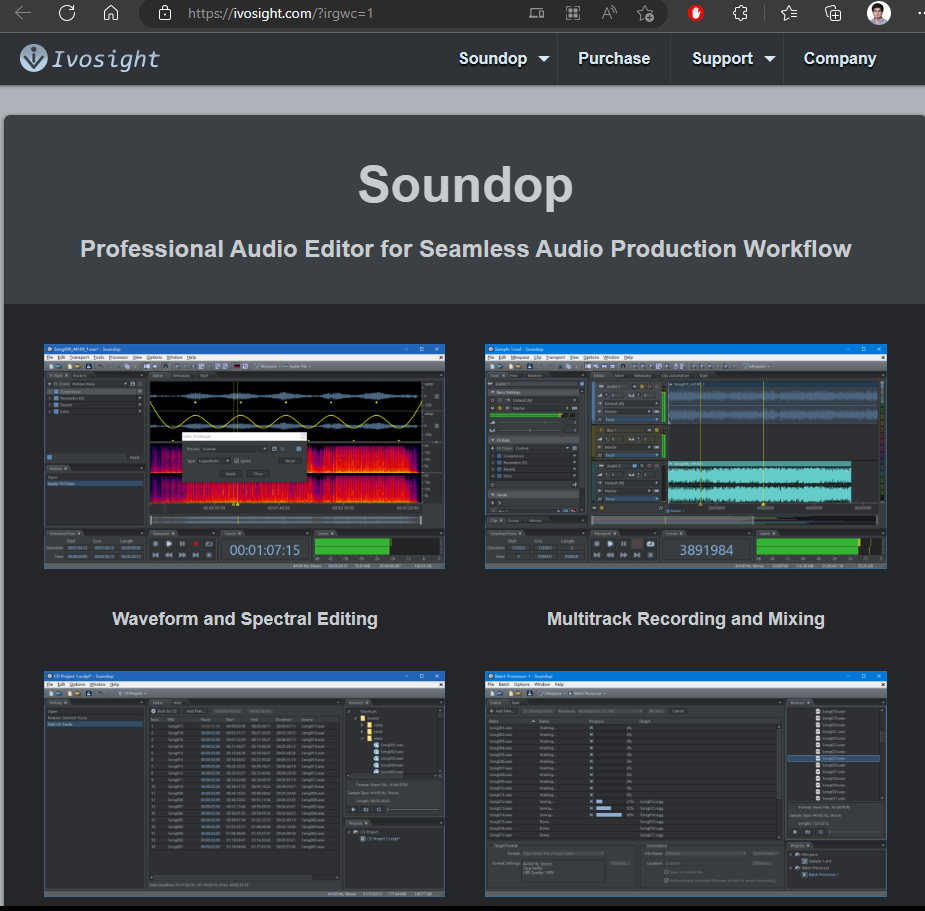
Benefits
- A high DPI display is supported.
- It allows us to burn Audio tracks to CDs.
- Waveform editing is supported.
- It offers a 30-day free trial.
Audio Editor 3: Audacity
“Audacity” is an open-source audio editing software.It includes a multi-track editor that enable us to easily edit sound. Attached link can be used to get this software:

Benefits
- It supports 24-bit,16-bit, and 32-bit sound qualities.
- Basic functions like cut, copy, paste, and delete make editing a lot easier.
- This app also offers a Real-time preview.
- It is fully keyboard compatible.
- Frequency can be visualized on this app.
Audio Editor 4: Pro Tools Studio
“Pro Tools Studio” also enables us to manipulate audio tracks. Drag and drop features are supported by this audio editing software:
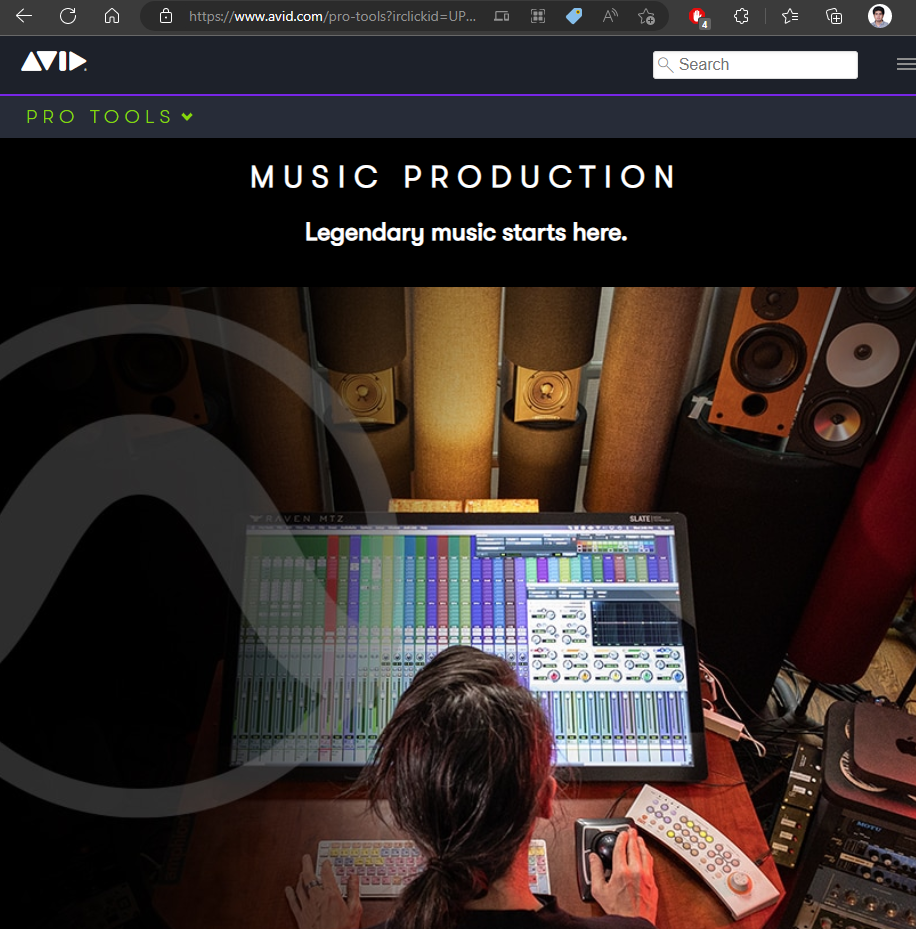
Benefits
Other benefits of using Pro Tools software are given below:
- MIDI tracks can be edited on this software.
- Cloud collaboration is supported.
- Solo and mute effects are supported.
- You can make changes to the audio file without deleting or harming the original.
- It offers a 30-day free trial.
Audio Editor 5: AVS Audio Editor
“AVS Audio Editor” is really user friendly. All popular formats like MP3, MAV, WMA, and AMR can be edited on this software. Moreover, you can download this software using the attached link:
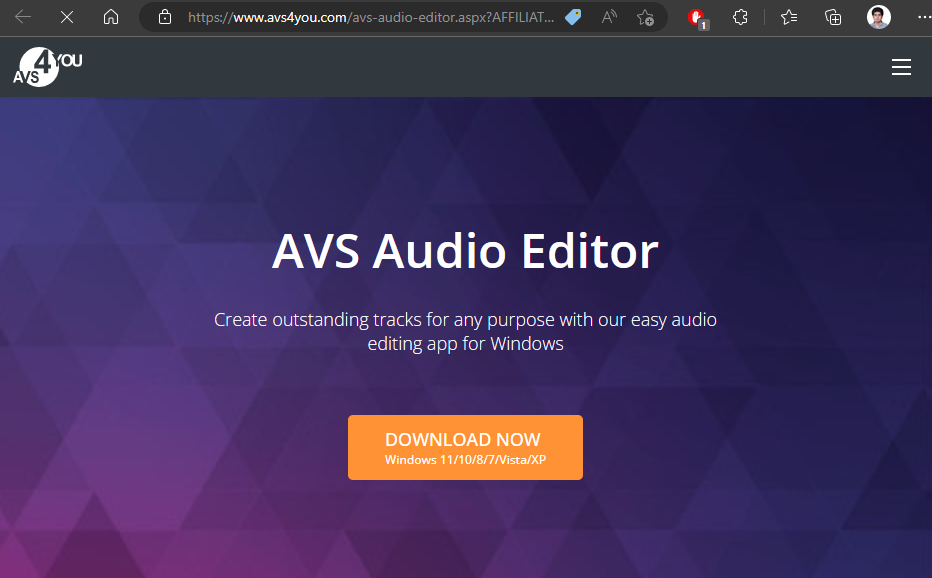
Benefits
- It can easily blend multiple audio tracks together.
- You can also create ringtones.
- Extra sounds like cracking can be removed.
- Bit-rate is changeable.
- This app can assist in extracting audio files from video files.
Audio Editor 6: Soundation
“Soundation” enables us to create beats by providing an easy way to use a drum machine and synthesizers. It already contains around 20,000 baselines and melodies which are ready to use. You can use this app in a browser without any downloading as follows:
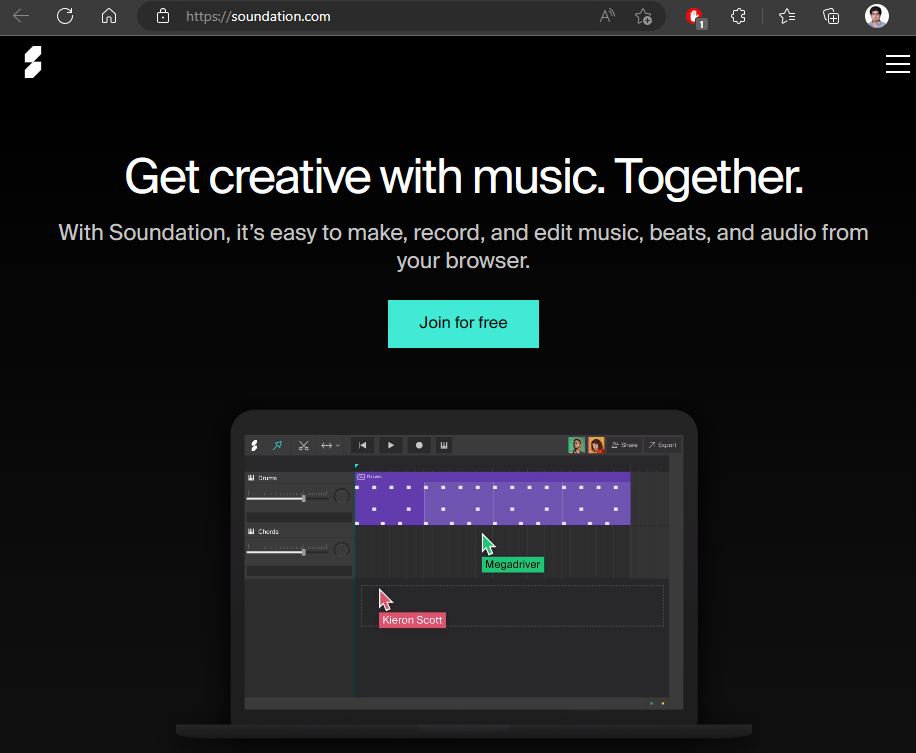
Benefits
- It enables us to collaborate with friends to create music together.
- Data is synced in real-time.
- Use a Browser to make songs.
- It supports a lot of effects.
- A huge library of melodies is ready to use.
- No download is required.
Audio Editor 7: Wavepad
“Wavepad” allows us to edit and record voice and music. The echo, amplification, and noise reduction functionality are supported by this audio editor. You can easily installed it by utilizing the attached link: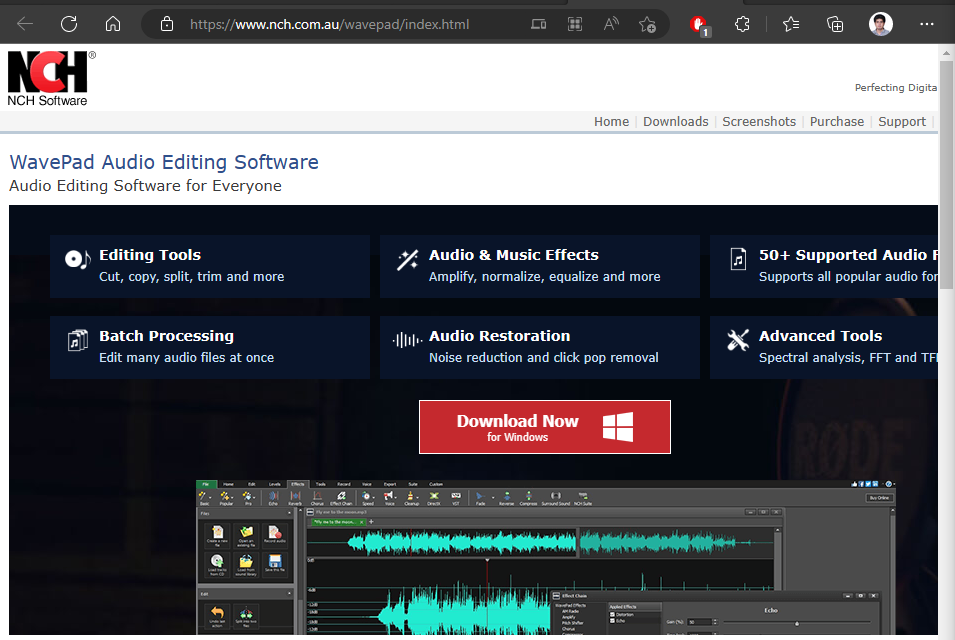
Benefits
- Loading files is as simple as two mouse clicks.
- It can easily share audio with others.
- Audio compression is a really good feature of this software.
- It also supports general audio formats like WAV, MP3, and so on.
Conclusion
Some of the best audio editors for Windows include Adobe Audition, Soundop, Audacity, Pro Tools Studio, AVS Audio Editor, Soundation, and Wavepad. In terms of features, we recommend you use Adobe Audition. However, it offers a 7-day trial. Beside this, you will also love Soundation as it can be used on the browser. This post discussed the top free Windows audio editors.
Source: linuxhint.com
