Best Cloud Hosted Virtual Desktop Providers
What is a Cloud Hosted Virtual Desktop?
Virtual Desktop Infrastructure or VDI is a technology that enables the use of a desktop environment as a service provided by a server instead of a locally installed Desktop Operating System. Cloud hosted virtual desktop, which is often called Desktop as a Service or DaaS, is a form of this VDI technology where the desktop environment is hosted on the cloud instead of on promised servers and is not a single tenant service. Instead, DaaS takes advantage of its multi-tenant structure and employs scalability of the cloud and the flexibility that comes with it to lower costs and generally improve performance for VDI.
What are the Advantages of Desktop as a Service?
Desktop as a Service provides various financial, user management, and hardware management advantages. This section of the article discusses these advantages in detail.
Lower Cost of Infrastructure and IT Operations
For any business, corporation, or IT department, that is looking to reduce their spending on the local IT infrastructure, investing in DaaS is a relatively easy way to realize these cost reduction goals. The foremost cost in setting up and maintaining infrastructure for an IT department is the purchasing and operational cost of hardware.
For example, buying expensive servers for file storage, local cloud services for work applications, and powerful workstations for the workers can have a huge upfront cost as well as maintenance overhead. DaaS removes a lot of these costs because the IT department is able to run all the IT services on the rented infrastructure of the cloud provider of DaaS. This not only removes the infrastructure costs but also reduces the workload of the IT department by offloading the maintenance of the infrastructure to the cloud provider. In turn, not having a need for an expensive and huge IT department to maintain expensive equipment in the server rooms and workstations in the offices can reduce IT department expenses as well.
Productivity Increase for the Business
Another huge advantage of DaaS over the traditional workstation model is that it enables the employees to be more productive and spend their time working without any interruptions. DaaS enables all employees to have only an internet connection and a device with a browser to access DaaS resources.
Therefore, employees are able to work from home or from the office, or even from a nearby park or a café with an internet connection. In this way, DaaS completely changes the relationship that employees have with the office and working. Over a whole corporation, this change can result in the corporation’s ability to meet the deadlines and goals for work ahead of time, increasing productivity.
Better Security at a Cheaper Cost
In the current age of cyber security and distributed botnet attacks, corporations would need a fully decked IT department with huge resource investment in security to keep up with the daily changing landscape of cyber security. Moreover, for workstations and server infrastructure they have on-premise, the IT department would need to enforce sensible security practices and provide training for everyone to keep up with said practices.
However, with DaaS as an alternative way of hosting workplace desktop access, a much smaller and leaner IT department can do a lot more with the available resources. The burden of keeping up with cyber security developments on a daily basis is shifted to the DaaS provider, and their bigger and more decorated IT departments would be much better at it. It not only makes the corporation infrastructure more secure; it also costs significantly less for a higher level of security.
Better ROI on Workstation Purchases
In a traditional office environment of a corporation, access to powerful workstations is maintained through an IT department which is responsible for not only buying, setting up, and distributing the workstations to the employees but is also responsible for the maintenance of these workstations. In a typical three-year life cycle of a workstation, the cost of maintenance alone is about $500. After this three-year lifecycle, the workstations are recycled for better ones because of the degradation from daily use, wear and tear of the components does not allow a good ROI on maintaining these workstations for any longer.
However, with DaaS, there are twofold advantages in making the ROI on workstations much better. Firstly, DaaS providers have packages and plans which include all different use cases, from lightweight instances to heavy instances with dedicated graphics processors and CPUs. Since the corporation is merely renting these resources from the DaaS provider, they do not have to incur any maintenance costs on these resources. Secondly, the overall lifecycle of the workstations which are provided to the employees for accessing DaaS resources is also increased because DaaS offloads all the heavy processing requirements to the cloud. Therefore, there is a better ROI on these less powerful workstations for corporations.
Smaller Yearly Maintenance Bills
Virtual Desktop Infrastructure is expensive to keep operational all year round reliably. It requires constant and costly maintenance, with parts needing to be replaced in case of failure, which can add up quickly to balloon up the maintenance bill. On top of hardware costs for VDI, it also requires a bigger IT department to keep it functional, which adds more cost to the maintenance bill. By relying on DaaS instead, the corporation or IT department can save a lot of these maintenance costs since these costs are shouldered by the DaaS provider. This leads to an overall reduced cost in maintaining the work infrastructure.
Easier Long-Term Expense Prediction
On-premise hardware can have unexpected problems. This can not only make it less reliable to have a local VDI server, but it can also make it difficult to plan ahead for long-term expenses in terms of hardware and IT infrastructure. Compared to this, DaaS is more reliable, and the billing system of most DaaS providers, where they offer flat rates or predictable hourly rates ahead of time, can be very easily incorporated into long-term expense prediction and planning. In addition, knowing the cost of IT infrastructure hosted on DaaS can also mean long-term planning for corporation growth as well.
As a corporation increases or decreases its operations, it can scale the IT infrastructure conveniently with DaaS and not have to maintain redundant hardware or buy extra hardware in case of an increase in operations. Renting instances of DaaS from a provider can instead mean that the costs associated with extra resources are not only predictable but can be minimized by planning ahead.
Reliability of the Desktop as a Service
In traditional IT departments, workstation and server hardware need to be well maintained at all times to minimize loss of income from the suspension of operations. Any time the servers are down or a new update accidentally breaks the workstations, it results in a loss of productivity and has a two-fold cost for the corporation.
However, with DaaS, these risks are eliminated because the DaaS providers typically provide 99.99% uptime. They can achieve this level of service reliability by having redundant systems as well as modern cloud service tools. Also, most big DaaS providers have more than one data center to mitigate local outages. For example, AWS Workspaces is run on the AWS cloud computing infrastructure and, therefore, can take advantage of a staggering 38 total data centers around the world. If this kind of redundancy is replicated locally by a corporation, the number of resources required for their IT department to be able to maintain it would be too much for the benefit it would provide. Taking advantage of the huge scale of the VDI infrastructure of DaaS providers is therefore both economical and reliable.
List of DaaS Providers
Cloud services providers can be broadly divided into two groups, namely the providers which offer Windows and Linux DaaS and providers which offer the same for macOS.
In this section, each major provider is discussed, with their key features and advantages listed as well. This is not a comprehensive list, but it is representative of what the DaaS industry looks like at the time of writing.
MacStadium
In the space of Virtual Desktops for macOS, MacStadium offers various packages with differing features for multiple use cases. The two macOS DaaS packages MacStadium offers are Cloud Access and Virtual Command. These two packages differ in how many users per host instance are available to utilize the package, what kind of billing structure is offered for the users or for corporations, and what kind of administrative controls are available for DaaS instances.

Virtual Command is the MacStadium answer for corporate need for a DaaS solution that runs macOS. Clients are able to set up user accounts, monitor user activity on a per-user basis, get a summary of user and license usage, and employ any of the multitudes of Single Sign-On authentication options available, including Google and Microsoft SSO. Multiple users can employ the resources of a single host, which is valuable in saving cost as well as in utilizing powerful Apple hardware to the fullest. These features make Virtual Command a powerful tool for enabling Work From Home for corporations without huge budgets for expensive IT infrastructure or without investing in Apple Desktop hardware.
Cloud Access is geared more towards power users and corporations which require powerful DaaS instances for their employees. Cloud Access instances of DaaS are restricted to one user per host to maximize the number of resources of hardware available for each user. Cloud Access works on top of the PCoIP connection to enable high bandwidth and low latency DaaS instances. This enables heavy workloads such as VFX, video editing, animation, and other content creation type of work without a loss in quality or a compromise in flexibility. In addition, the PCoIP connection provides an extra layer of security as any data being streamed to the user does not get exposed to the local machine the user has.
Because of the complexity of the infrastructure and available options for customization for each DaaS instance, the MacStadium website does not provide a baseline price for either Virtual Command or Cloud Access.
Virtual MacOS X
Virtual MacOS X has provided cloud-based macOS solutions since 2012. Their DaaS instances are run on Apple hardware to provide an authentic MacOS experience to their clients. They divide their services into two different types, Shared packages and Dedicated packages.
Virtual macOS Shared DaaS instances are, as the name suggests, shared among multiple users. This is ideal for users who do not work full-time on their DaaS instance and can therefore save money by paying for limited-time access on a per-day basis. The Virtual MacOS website states that the Shared packages are geared toward XCode and iOS developers who are looking to work on their projects on Apple hardware but do not want to spend on purchasing the hardware.
Therefore, the Shared packages are priced for a different number of hours and amount of hardware resources in the DaaS instance the users want to have. One key difference between Shared and Dedicated plans for Virtual macOS is that the Shared plans do not grant users access to sudo commands. Instead, if a user needs sudo command privileges, they can pay a $5 per day additional charge for it. The table below compares different Shared DaaS instance plans for Virtual macOS.
| Hours per day | 1 hour per day | 3 hours per day | Unlimited access |
|---|---|---|---|
| Price (USD) per month | $12.75 | $18.75 | $24.75 |
| CPU Count | 2 CPU | 2 CPU | 2 CPU |
| Storage Space | 1 GB | 2 GB | 5 GB |
| Memory/RAM | 4 GB | 4 GB | 4 GB |
The plan, which offers unlimited hours, has a soft cap of 8 hours per day, according to the Virtual macOS website.
For small businesses and corporations, and for any power users in the market for macOS DaaS solutions, Virtual OS X offers dedicated DaaS instances. These packages are different from the Shared packages in terms of Root access, ability to install third-party apps, and in how much storage space and other hardware resources can be allocated to a single DaaS instance.
Unlike Shared packages, there are no additional charges for Root access if a customer opts for a Dedicated package. In addition, the amount of storage space provided is many times more, and users can access more storage space through storage upgrade options at a price. This allows the users to configure their DaaS instance however they need. The table below compares Dedicated packages for Virtual macOS DaaS instances in terms of price and hardware resources.
| Plan Name | Dedicated Plan | Dedicated Elite Plan | Dedicated Ultra Plan |
|---|---|---|---|
| Price (USD) per month | $39.75 | $59.75 | $89.75 |
| CPU Count | 2 CPUs | 2 CPUs | 4 CPUs |
| Storage space | 40 GB | 40 GB | 60 GB |
| Memory/RAM | 2 GB | 4 GB | 8 GB |
Amazon Workspaces
Amazon Web Services is one of the largest DaaS providers in the world. AWS can take advantage of its massive cloud infrastructure and provide Virtual Desktop services to its customers, which can be tailored to their specific needs. The DaaS services are provided by AWS under the Workspaces brand. AWS Workspaces can also work in conjunction with other AWS services to provide different hardware and storage configurations.
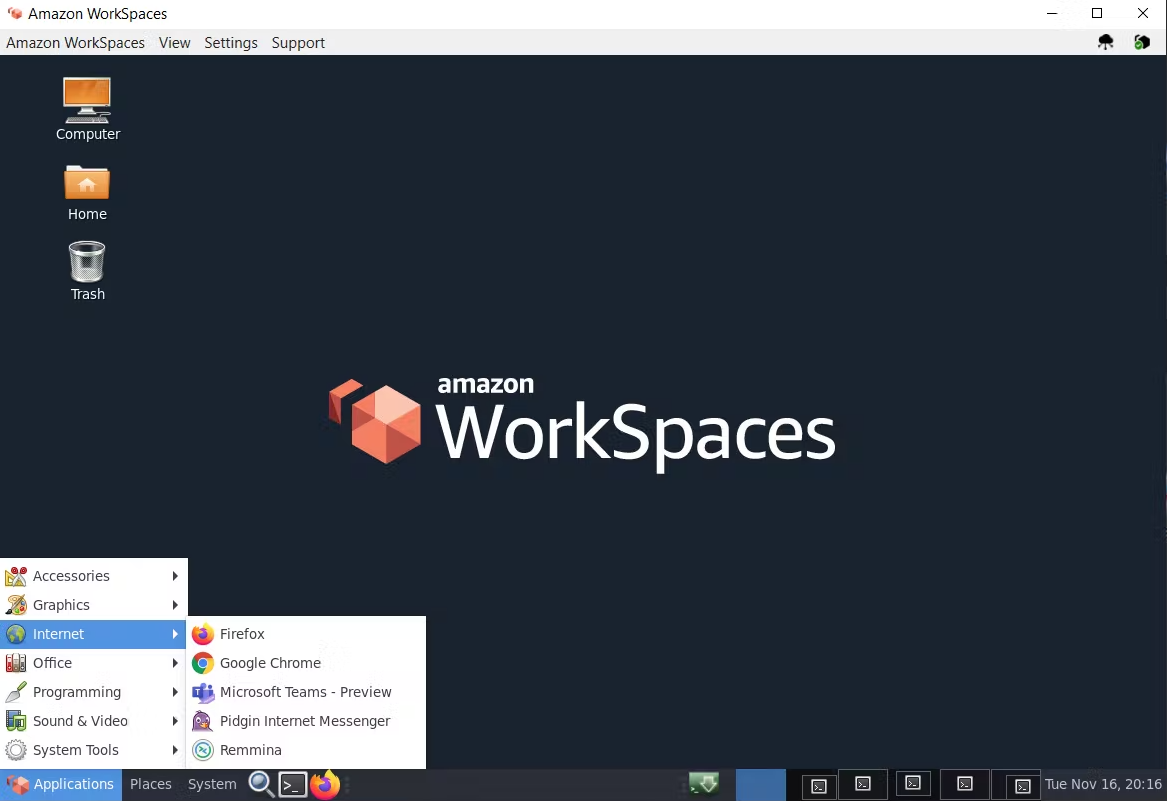
AWS Workspaces offer Microsoft Windows and Linux operating systems as their main choices. The flavor of Linux, which is available for installation on WorkSpaces, is called Amazon Linux. AWS WorkSpaces offers an easy-to-use and quick-to-deploy DaaS infrastructure where user management and resource flexibility form the core of the offered services. Microsoft Windows and Linux DaaS are available to be purchased on an on-demand basis, allowing for a flexible billing structure, as well as flat rates for a more predictable billing structure.
This flexible billing is facilitated by the monthly and hourly billing systems for AWS WorkSpaces. Amazon advises that users who want to rely on AWS WorkSpaces as their primary Desktop Environments should opt for the monthly billing. This has the advantage of being able to use the Desktop resources as much as they can for the flat monthly bill. In contrast, an hourly billing structure has greater cost savings for part-time use of the Amazon Workspaces if the number of hours used per month is low.
Some features of AWS Workspaces are listed below:
- Active Directory for Microsoft Windows allows the management of group policies in the same way as it is possible in local network settings for office use.
- Easy access to the Desktop Environment from any device with a modern browser that can access the Internet. This includes tablets and smartphones in addition to laptops and desktop workstations.
- Compliance with various regulatory laws from across the globe, such as General Data Protection Regulation GDPR, Health Insurance Portability and Accountability Act HIPPA, etc., in addition to compliance with data security standards such as PCI DSS.
- High level of security for users, including features such as two-factor authentication as well as existing security features within Microsoft Windows and Amazon Linux.
Citrix DaaS
Citrix DaaS was launched in the second half of 2019 as a scalable and easy-to-use VDI solution. Since then, Citrix has expanded its services from a simple VDI solution to its current roster of apps, including their Citrix Managed Desktop or CMD and Citrix HDX.
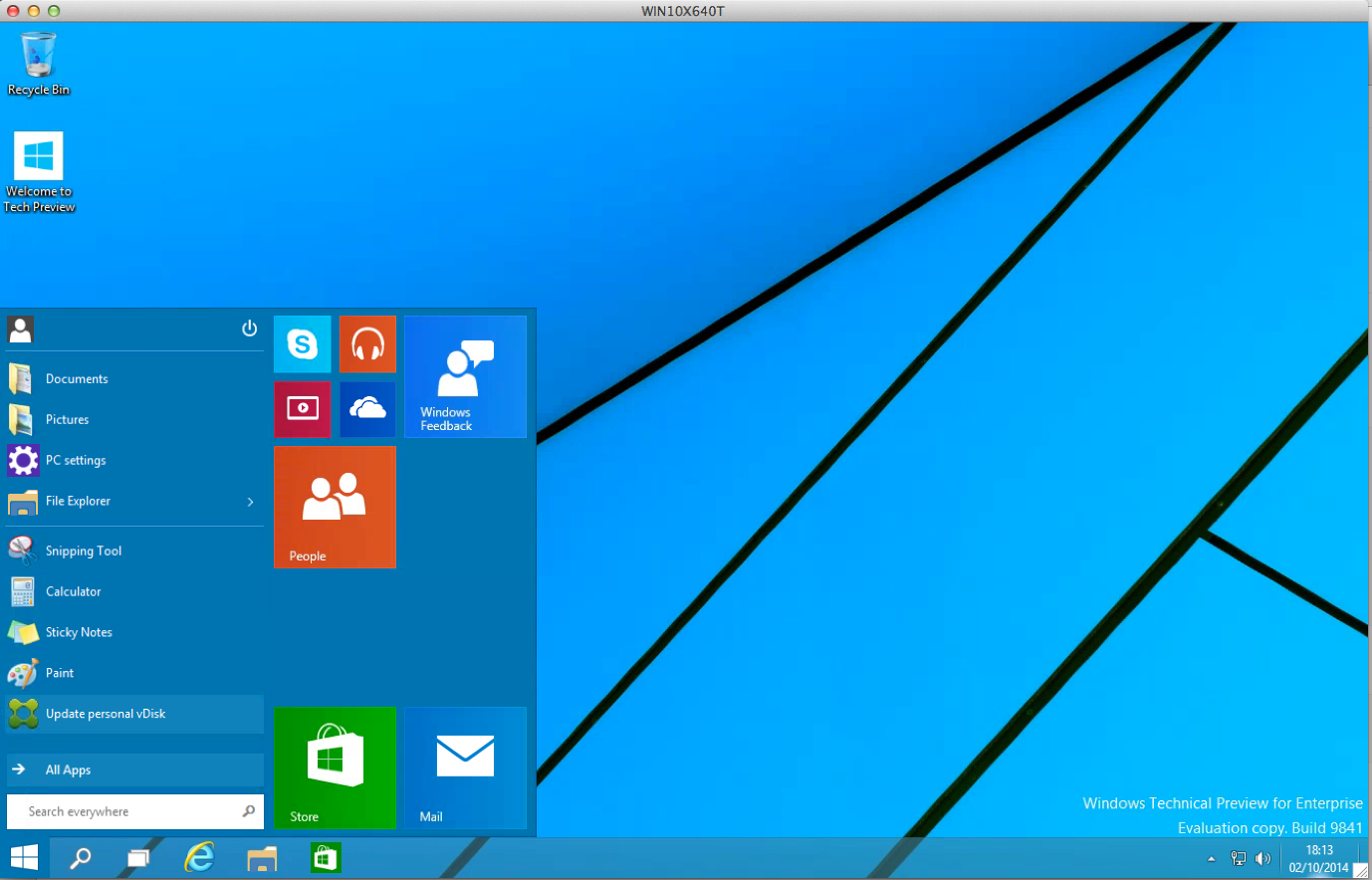
Since the start of the COVID-19 pandemic and the resulting drive to work from home, Citrix has expanded its operations to accommodate more DaaS users in corporate environments. At the moment, Citrix is hosting more than one hundred million users on their cloud VDI, as well as serving more than 480 of the Fortune 500 companies. This puts Citrix at the forefront of the DaaS market. In recent years, with an increase in work from home, Citrix has invested heavily in an expansion of their network as well to keep up with demand.
Citrix DaaS offers a much more flexible VDI and DaaS hybrid solution that they can customize to the needs of their clients. Their cloud infrastructure for DaaS and VDI supports three different types of common DaaS operations, namely public cloud, private cloud, and on-premises datacenters. This flexibility and the hybrid nature of their infrastructure offers an IT department full control over how they want to deploy the DaaS instances, where the data is stored for the users, and how they want to run the IT infrastructure. This lets Citrix DaaS comply with industry and government regulations for data protection, such as HIPAA, PCI, GDPR, and CIPAA.
The hybrid nature of Citrix DaaS infrastructure also gives the users more options on where they can work from, as well as which devices they want to access the DaaS instances. The work they do never leaves the remote DaaS instance. Therefore their data is always secure and is not vulnerable to a compromised host machine accessing the Citrix DaaS instance. This part of the Citrix DaaS infrastructure is called Zero Trust Network Access, or ZTNA for short.
Citrix DaaS offers a range of prices, depending on factors such as where the DaaS instances are hosted, how many users are in a corporation, and what kind of resources the DaaS instances are going to need. The lowest-priced options are available for on-premises data centers for corporations that already own VDI hardware and are looking to work with Citrix DaaS to make work from home or remote work otherwise available for their workers. Since this option is more customizable than other options which are hosted on the Citrix cloud, there is no fixed price for it. The IT department for a corporation looking for this option will need to talk to the Citrix sales team to figure out the best price for the solution they are looking for.
In case a corporation wants to take advantage of the Citrix cloud infrastructure instead of investing in their own VDI hardware, they can choose from three tailored solutions for a managed DaaS infrastructure. These solutions offer a variable price that depends on the number of users for the DaaS instances and the length of the contract the corporation wants to sign up for.
The cheapest solution is a three-year-long contract for 500 users, where the monthly cost per user is $8.23. A next solution is a one-year contract for which the price per user per month is $10.29. For monthly billing of a contract that is renewed every month, the per user per month price is $16. Citrix offers lower prices for more users, so large corporations can take advantage of this decrease in price to get a better per-user cost. The flat billing structure can be customized depending on the kind of hardware resources that are needed for the DaaS instance. For example, if some users are working in VFX, video editing, or game development, Citrix DaaS offers an option to allocate an Intel, Nvidia, or AMD GPU to their DaaS instance.
Azure Virtual Desktop
Microsoft has supported Virtual Desktop services at various times, including launching a completely new DaaS infrastructure built on top of the Azure cloud in 2018. This new service is called Azure Virtual Desktop and is one of the largest DaaS providers on the market at the time of writing this article.
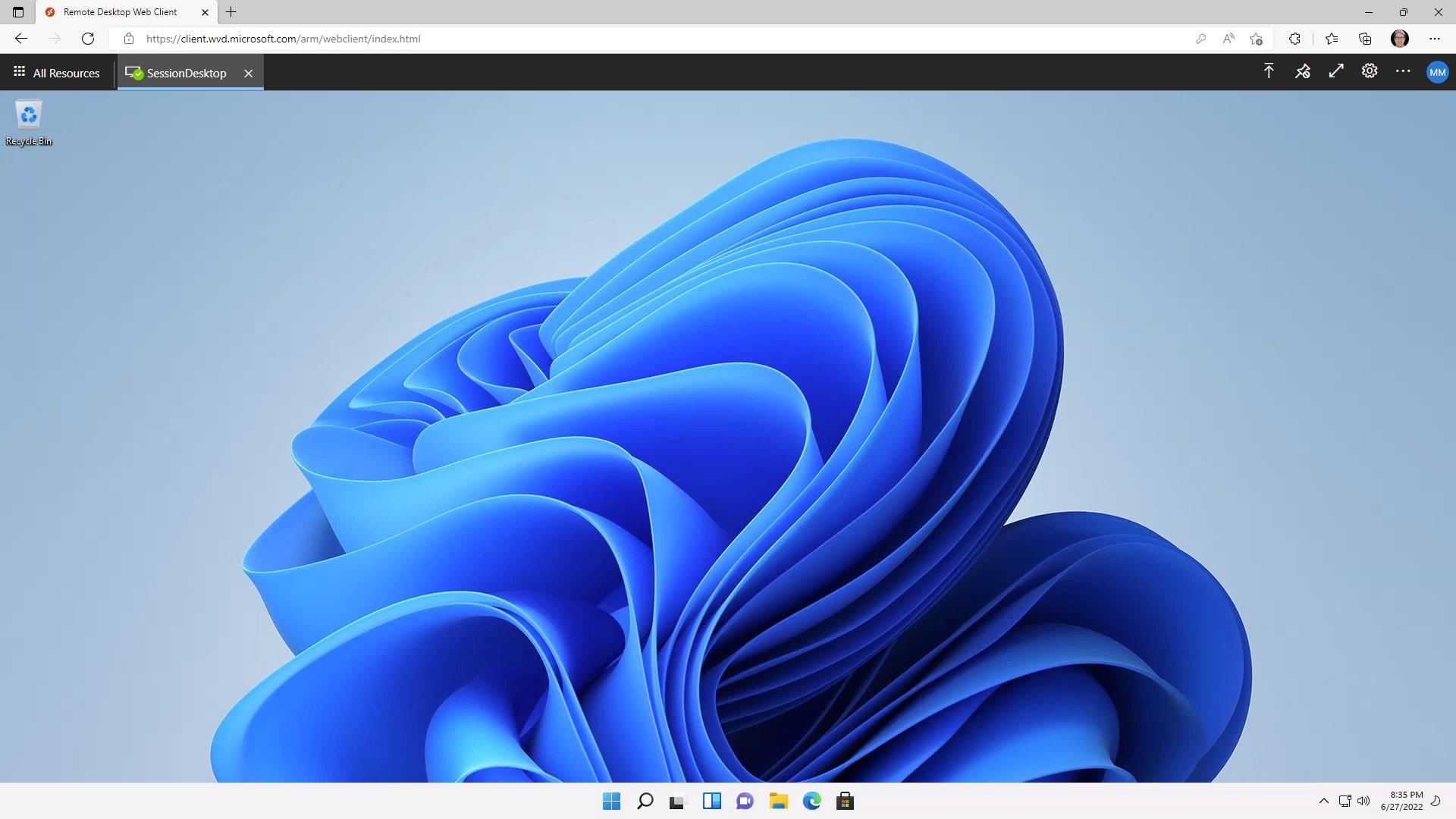
Customers are able to choose instances of Windows 10 and Windows 11 Desktop Environments on Azure Virtual Desktop. Microsoft was providing support for Windows 7 instances until the EOL of Windows 7 in 2020. After that time, Microsoft continued to provide support for Windows 7 instances with extended security updates for three more years.
Since Azure Windows Desktop Environments are running on the Azure cloud infrastructure, the customers can take advantage of the Azure cloud services to add storage and compute resources as well as other resources to their Desktop Environments. This allows for the configuration of powerful Desktop Environments for power users or for heavier workloads. The flexibility in the configuration of Azure Virtual Desktop is a powerful feature.
Pricing for Azure Virtual Desktop is available in multiple options. This includes flexible billing based on pay-as-you-go usage computed per second, billing based on the yearly and three-year-long reservation of hardware and compute resources, as well as monthly billing. This flexibility allows different use cases to have predictable billing for financial and resource usage planning.
Some features that Azure Virtual Desktop offers are listed below:
- Extremely flexible billing, including per second billing for computing resources on a usage basis
- Compliance with different data and customer protection regulations such as HIPAA, GDPR, FedRAMP, and SOC2.
- Data encryption within the virtual machines that customers use in order to protect their data from any malicious data leak or otherwise theft of data. This includes the protection of data in transit over the Interest from customers to the Azure cloud services by way of a private network connection throughout data transit.
Shells.com
Shells.com is a DaaS provider which not only boasts Linux Desktop Environments but also offers an Android Environment. Their Windows 10 and Android Desktop Environments are currently in beta, which means that the DaaS instances of Windows 10 and Android are not going to be as robust as their Ubuntu and some other Linux distribution DaaS instances. In addition, Shells.com is expanding its roster of Linux distributions by offering beta access to Kubuntu, KDE Neon, and Linux Mint distributions.
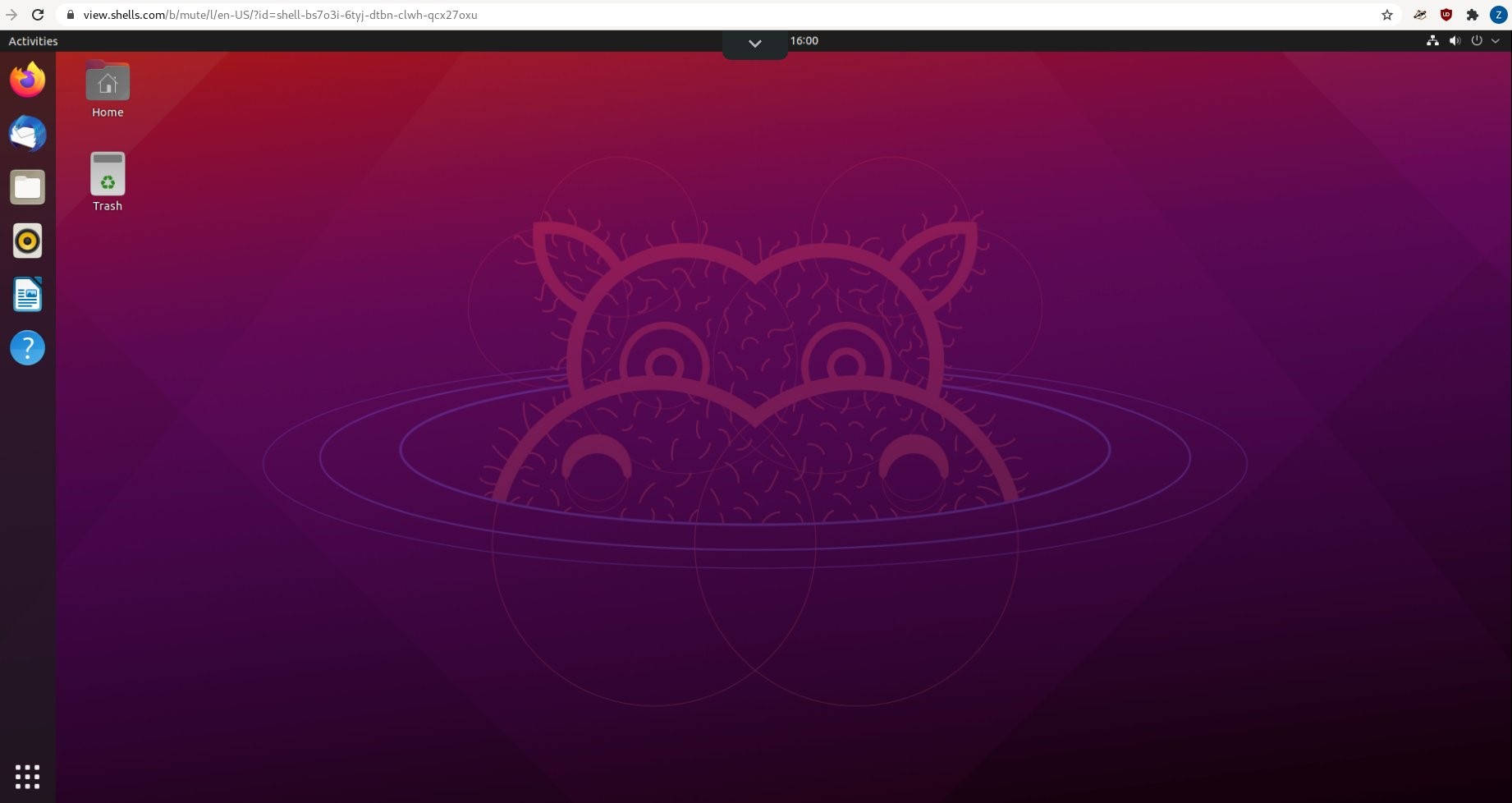
Shells.com offers comprehensive features for individual and corporate users for their DaaS needs. Shells.com DaaS instances are called Shells. Shells provide automatic backups, snapshots of the DaaS instances, and easy upgrade and downgrade of instances to manage the total cost of service. In addition, specialized Shells are available for programmers, audio content creators, and for students/schools. All these specialized Shells instances come with their own features, such as programming Shells having the option to customize compiler installations and using any IDE the programmers prefer, etc. Also, Shells allows IT departments to manage the instances through their web interface, as well as easy configuration of firewalls for security and access control.
Shells.com standard packages are available at three different prices. These are, in order of lowest to highest, Shells Basic, Shells Plus, and Shells Pro. The main differences in these packages are the number of hardware resources available. The table below compares these three packages. Note that the prices shown in this table are based on yearly package purchases. Monthly prices are slightly higher.
| Package | Shells Basic | Shells Plus | Shells Pro |
|---|---|---|---|
| Price (USD) | $8.95/month | $13.95/month | $24.95/month |
| Processor count | 1 Processor | 2 Processors | 4 Processors |
| Storage space | 40 GB | 80 GB | 160 GB |
| Memory/RAM | 2 GB | 4 GB | 8 GB |
In addition, customers can create a customized Shells instance where they can adjust the number of hardware resources they need. This plan has a variable price depending on the number of resources the users allocate for their Shells instance.
For individual users who do not need to use their Shells instance all the time, Shells.com provides a shared Shells plan as well. This plan is called Shells Lite, and its hardware resources are the same as a Shells Basic plan. A user who signs up for a Shells Lite plan gets 10 hours of maximum usage time on their Shells instance. This is ideal for users who only need a DaaS instance for some amount of time and do not need it to be up at all times for their work. Shells Lite package is priced at $4.95 per month, which is the same for yearly or monthly package purchases, unlike other Shells packages.
Buying Guide, or How to Make Selection of Providers
This part of the article serves as a guide for potential customers and informs them of the choices they have for their use cases. It is divided into two main sections; the first section deals with macOS DaaS providers, and the second section deals with Windows 10/11 and Linux DaaS providers. Each section talks about what choices corporate customers have and what kind of choices single users can make for DaaS.
DaaS Choices for macOS
In terms of macOS-powered DaaS instances, customers do not have a lot of providers to pick from. Still, depending on if you are a single user, a power user, or a small corporation, you can decide on the best provider for macOS DaaS based on price and hardware resources.
When it comes to single-user DaaS availability, the main difference is how many hardware resources the DaaS Instance has. If the user wants to quickly work on some application in XCode or if they are developing some pet project for iOS and therefore are not working on it full time, their best option is to use the Virtual macOS provider and find a Shared package that works best for them. For users who need root access without restrictions or for users who need access to a macOS DaaS instance without limited hours, the best option is a Dedicated package from Virtual macOS.
For power users who want access to powerful hardware as well as more resources and more upgrades for their work, MacStadium Cloud Access provides the best option. The kind of workload that Cloud Access DaaS instances can be comfortably tailored for includes media content creation, including VFX and video editing, as well as users who are working on games or other complex software.
For small corporations which are in need of macOS DaaS providers, the ultimate choice at the moment is MacStadium. MacStadium boasts powerful hardware and features which enable an IT department to efficiently and easily manage users on their rented DaaS instances. MacStadium is much more expensive than their competitor provider, Virtual macOS.
However, this price difference is not only translated in terms of available hardware options and powerful packages, but they also provide a more comprehensive customer service plan. Scalability of hardware as well as flexibility in usage, for example, creating more DaaS instances for more users or resources, is also easier with MacStadium solutions. Their two different packages, Cloud Access and Virtual Command offer solutions to different corporate use cases.
In addition to Cloud Access and Virtual Command packages, MacStadium prices its resources at different rates depending on how its customers want to maintain or service the DaaS instances. The Self-Service option starts at $132 per month if billed monthly or $119 per month if billed annually. In contrast, for a custom solution geared for customers who want a MacStadium dedicated account manager as well as advanced options for configuration for their complex IT setup or to integrate the MacStadium DaaS into their existing infrastructure, the price starts at $1000 per month.
DaaS Choices for Windows10/11 and Linux
When it comes to Windows and Linux DaaS, in terms of real choices between DaaS providers, the users can pick.
For small corporations with a limited but predictable budget for their IT infrastructure or for power users who want to take advantage of the cloud to increase their productivity, the best option for a DaaS provider is either Microsoft Azure Virtual Desktop or Amazon WorkSpaces. Both of these providers not only have options for hourly and flat monthly billing, which makes budgeting easier, but they also offer the most flexible hardware setup for the DaaS instances, which can be customized on the fly as well as expanded if the need arises. Citrix DaaS does not offer services to individual power users or to corporations with less than 25 users. Therefore it is not available as a choice in this instance.
For a corporation with more than 25 users, with a bigger budget for their IT infrastructure or VDI hardware already available, and a demand for a more customizable DaaS infrastructure, the best choice in terms of providers is Citrix DaaS. Citrix can provide a solution that is hybrid or purely cloud-based. In addition, Citrix can offer more security with its ZTNA feature. However, for corporations that want to be able to upscale or downscale their DaaS instances on the fly, Citrix DaaS is not an appropriate solution. This is because the Citrix DaaS infrastructure, even when hosted on its own Citrix cloud, is not flexible enough for rapid changes to the DaaS instances.
For large corporations looking for DaaS providers which offer rapid deployment and scalability of DaaS instances, the best options are Amazon Workspaces and Microsoft Azure Virtual Desktop. These giant cloud service providers offer not only scalability choices but also boast the largest cloud presence on the market, with data centers available in every large region for a truly global service. Microsoft and Amazon also provide excellent customer support, which is available at all hours throughout the week. This is advantageous for multinational corporations which want to offload their VDI service to the cloud and want a rapid response for any problems or outages in the service. Having so many data centers also means that if a corporation has multiple offices around the world, they are able to take advantage of data centers closest to their location, thereby minimizing any service lag and having a smoother DaaS experience.
Frequently Asked Questions
What is the difference between DaaS and VDI?
VDI or Virtual Desktop Infrastructure is a technology to host virtual instances of Desktop Operating Systems in a server environment. This server environment can be locally hosted on a server for single tenant use, for example, an individual or a corporation. VDI can also be hosted by a cloud service provider on their own servers as a multi-tenant service open for renting to everyone.
What operating systems are available through DaaS?
Typically, DaaS providers offer Windows and different Linux distributions as options for Virtual Desktops. These operating systems are able to run all available applications as well as be able to be customized for corporate use. This includes corporate tools to help IT departments manage user accounts and access to resources.
In addition, DaaS solutions for MacOS are also provided by various companies. These solutions vary in features and access, providing somewhat flexible hardware options for different plans.
Who are the providers of desktop virtualization?
Desktop Virtualization as a service is available from many different providers. From cloud infrastructure giants like Amazon Web Services ad Azure to comparatively smaller cloud service providers such as Evolve IP Workspaces. For macOS VDI services, providers like Mac Stadium and Virtual macOS provide a wide range of different packages. In the article, there is a list of many big service providers, along with the kind of features they boast and their price ranges, if relevant.
Does AWS have Virtual Desktop?
Amazon Web Services has Virtual Desktop support through their Workspaces branding. This service is fully managed and runs on the AWS cloud. AWS Workspaces allows users access to persistent instances of Virtual Desktop environments, which can be Windows or Linux based. Through AWS Workspaces, the users can not only perform office work but can also run applications and get access to resources.
Can power users, and users in need of dedicated hardware such as a graphics processing unit, or GPU, use DaaS for their daily work?
Power users and other users who require powerful hardware extensions to their desktops, such as GPU or extra RAM or compute resources, are able to take advantage of DaaS to have access to a more cost-effective solution. DaaS instances can be scaled up or down with most providers to include hardware resource expansion. Dedicated GPU expansion is also provided by many DaaS providers.
Is DaaS a viable solution for a hybrid work setup that incorporates work from home and on-premise work for users and corporations?
Many DaaS providers, such as Citrix and Azure Virtual Desktop, support hybrid work setups for work-from-home users. These services are able to take advantage of the flexibility which comes from hosting the DaaS instance on their cloud network to make a hybrid work setup viable.
In shared DaaS instances, the data that each user of the same instance has stored on the instance, does this data get shared with other users as well? In other words, in shared DaaS instances, do users have to worry about data exposure and leaks?
In shared DaaS instances, the data of each user is generally stored in their home directory on the cloud in an encrypted format. This means that each user can only access their own data in the DaaS instance. Unless a user shares the data with another user through some other means or through a data/file sharing service provided by the DaaS provider, their data is secure.
Source: linuxhint.com
