Best Android Emulators for Linux in 2023
If you want to use your favorite Android applications on you PC or laptop, the Android emulators are the answer. Android is a most widely used mobile platform across the world, and developers love working around Android. Thanks to their efforts, we can install and run the Android apps on our computers.
Android emulators are simple applications that turn your computer into an Android device. Once the Android emulator is installed on your PC, you can use it to install the Android applications. It doesn’t matter if you have a low end PC or a latest power packed laptop; the Android emulators run effortlessly on any machine.
Here, we will introduce you to some of the best and reliable Android emulators that you can use in 2023.

1. Waydroid
Waydroid is an Android emulator that uses the Linux namespaces to run a full Android system in a container and offer to run the Android applications on Linux platform. It is completely free and is an open-source Android emulator with its repository which is hosted on Github.
The best thing about this emulator is that it integrates well with Linux system and adds the installed Android apps to the Linux application folder. The full UI mode helps you enjoy the games and videos in full screen mode.
Its active community makes sure that you get exciting updates and bug fixes on time. Waydroid is one of the best and most reliable Android emulators out there.
Install Waydroid in Ubuntu using the following commands:
$ curl https://repo.waydro.id | sudo bash
$ sudo apt install waydroid -y

2. Android-x86
Android-86 is an open-source Android emulator that helps you run the Android on your PC. As compared to traditional ARM chips on smartphones, this emulator helps run the Android application way more smoothly on x86 and AMD-based computers.
If you want to run the Android as standalone system, you need to install the virtual machine alongside the Android emulator. Network configuration is hassle-free with built-in Wi-Fi and Bluetooth support.
The developers provide timely software updates that keep this emulator bug-free and makes it one of the most reliable Android emulators.
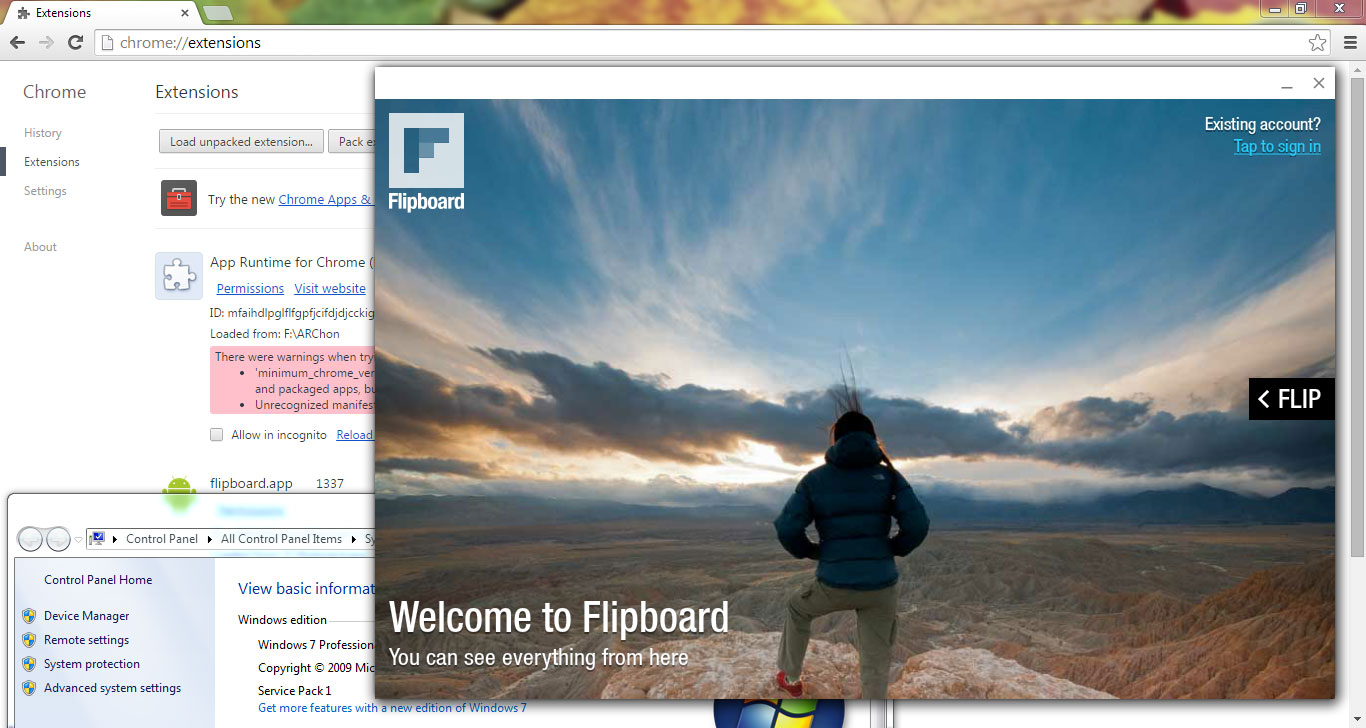
3. ARChon
ARChon is a versatile custom extension for Chrome that helps you run the Android apps in OS X, Linux, and Windows. You don’t need to install it separately as it utilizes the Google Chrome’s powerful runtime.
If your PC is short on space and you don’t want to separately install the virtual machine, ARChon is one of the best choice for you.
4. Andy Android Emulator
Andy is one of the best Android emulators for Linux users that looks to break the barrier between the desktop and mobile computing. When you install Andy, you get the virtual environment within your Linux computer which makes it a great emulator for gaming and multimedia.
Depending upon the resources that are allocated to the virtual machine by your end, you can play any Android game on your computer. You can also use your smartphone as a remote controller while playing games.
One of the best features is getting seamless transition of apps between PC and mobile device without any wireless connection.
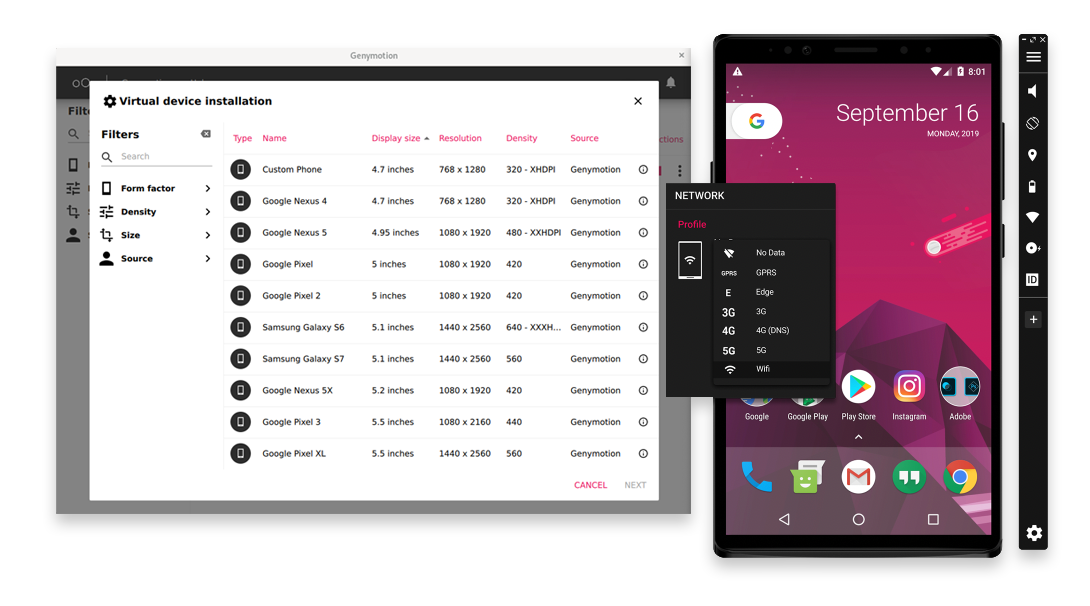
5. Genymotion
Genymotion is one of the most popular and reliable Android emulators out there when it comes to app testing. It is a paid product which is available as desktop and cloud version.
The best thing is that you get a regular support and security updates. It is a great Android emulator for software developers as well as testers as it fully supports the Android Studio. It also comes with features like support for Wi-Fi, GPS, SMS, and call.
Conclusion
These are some of the best Android emulator in 2023 that you can use on Linux and its distros such as Ubuntu. Android is a very popular mobile operating system. Having a reliable emulator to run your favourite app on computer is a blessing.
Source: linuxhint.com
