Bash Functions Tutorial
Example 1
A function is a section of code that can be called several times to carry out specific tasks in programming. Code length is decreased, and program modularity is provided. The most basic illustration of a function’s application in Bash scripting is shown in the following:
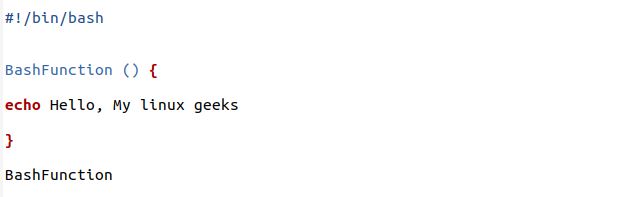
In the previous script, we have defined the function “BashFunction”. Inside it, we have an echo statement. Then, we called the function “BashFunction” to print.
The output of the Bash basic function is printed on the terminal:
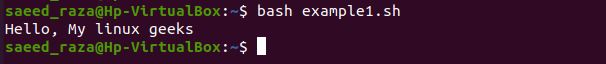
Example 2
We can pass arguments and process data with Bash functions like in other programming languages. Similar to passing command line parameters to a Bash script, we can input data into the function. We must add the parameters immediately following the function name to provide any number of arguments to the Bash function. When calling the function, we can pass the arguments directly and use the values $1, $2,… $n to access them inside the function.
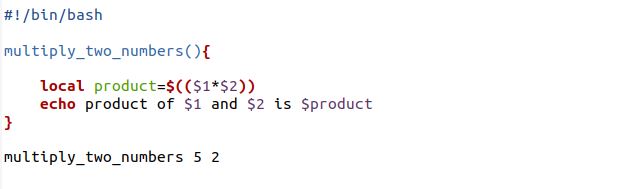
In the previous script, we have created the function “multiply_two_numbers”. In the function, we have created the variable “product” and assigned the equation of the product to be computed. The echo command is then used to print the outcome of the calculation for the product of two values. After that, we have provided the two arguments, 5 and 2, assigned to the function “multiply_two_numbers”.
The terminal shell after the script execution is shown in the following image:
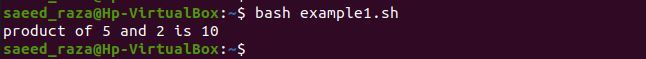
Example 3
Most programming languages support the idea of functions returning a value. It implies that the function must return the data to the place from which it is called. Bash functions don’t support returning a value when they are called, unlike functions in real programming languages. However, they give us the option to establish a return status, which works similarly to the exit status used by a program or command to terminate.
The variable “$?” is allocated the word “return”, which can be employed to describe the return’s current state. The function is ended by the return statement, which also serves as the exit status for the function.
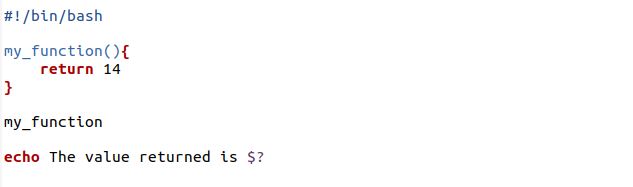
In the script, first, we have established a function “my_function”. In the function, we have a return keyword that takes the value “14”. Then, we invoked the function “my_function”, which has an echo statement that will return the value to “$”.
The Bash script output the value specified to a return command as follows:
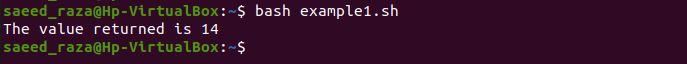
Example 4
In a script, a global variable is a variable that may be accessed from any location and has no restrictions on its scope. Even if a variable is declared inside a function, it is automatically defined as a global variable. Variables can also be created locally. Once they have been allocated for the first time, local variables can be specified inside the function body using the keyword “local.” Only that function allows you to access them. The same name might be given to local variables created in other functions.
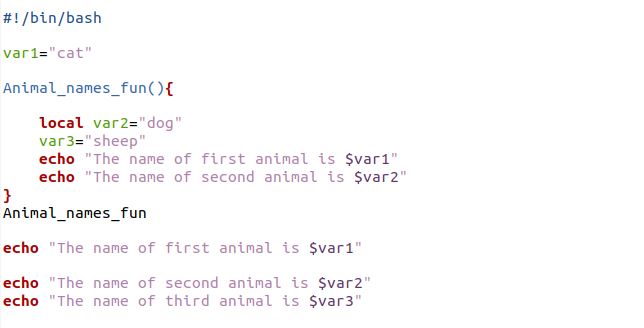
The Bash script begins with the declaration of the global variable “var1” and initializes it with the value of a string. Then, we created the function “Animal_names_fun”. To the function “Animal_names_fun”, we have set the local variable with the keyword local and one global variable. The local and global variables have been defined with the names “var2” and “var3,” and we have also set their values. Then, we echoed the global variable “var1” within the function and the local variable “var2” within the function. After that, we called the function “Animal_names_fun” and accessed the global variables “var1” and “var3”, which usually execute, but as we are trying to access the local variable “val2” outside the specified function, it will return an empty value.
You can notify the output of accessing the local and global variables in the bash program as follows:
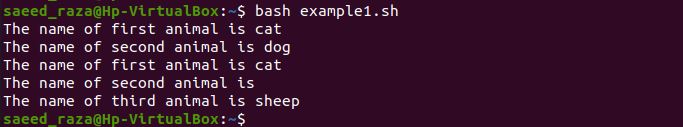
Example 5
By naming a function the same as the command we want to override, we can choose to override the Bash commands. For instance, we must write a function called “echo” if we intend to override the echo command.
This idea of overriding Bash commands may be helpful in some circumstances, such as when we want to utilize a command with particular options. Additionally, there are situations when we do not want to repeat the entire command with options within the script. We can use options to alter the built-in Bash command in these situations. Let’s use an example to understand better the idea of overriding commands in Bash Shell Scripting:
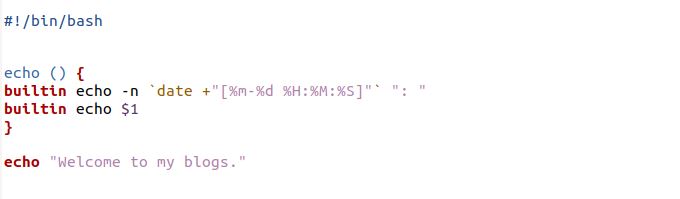
In the previous Bash script, we have a function echo. Within the echo function, we overrode the echo command and inserted the built-in timestamp method as an argument to the echo command.
The output of the Bash override function is displayed in the following image:
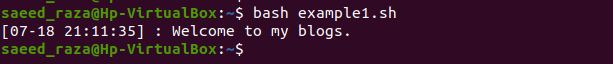
Conclusion
We discussed the Bash function on this topic. A chunk of reusable code explicitly created for a given task is called a Bash function. Once defined, it can be used several times in a script. Bash engages with the operating system to carry out commands received from the shell after reading them. One fantastic feature of Bash is that it allows you to combine a lot of its commands and functions into a single executable script, which makes it easier to organize your work.
Source: linuxhint.com
