Bash Continue Built-In Statement
“In bash, the continue built-in statement functions as a control statement. Program control is passed to the next iteration unless specified in the enclosing loop body for the current iteration. This concept appears in bash along with other programming languages.
However, it is always hard for a beginner to learn the bash continue statement. So if you are also looking for simple ways to learn it, this tutorial is for you. This tutorial will give you a brief on the bash continue built-in statement with various examples.”
Bash Continue Built-In Statement
The bash continue built-in statement resumes the iteration of an enclosing loop such as while, for, select, or until. It has meaning only when it applies to loops. Its general syntax is :
In the above syntax, n denotes an integer value whose default value is 1. This integer value represents the depth of the continue statement. Execution continues on the loop control of the nth enclosing loop when n numbers are given, i.e., you can start the outer loop statement by increasing the integer value.
Resumes an Iteration in Different Loops With Continue Built-In Statement
In bash, you can use the continue statement in different loops. It depends on the loop type whether the program restarts or starts over.
Continue Built-in Statement in For Loop
The controlling variable takes the next element in the list as its value within the “for” loop. We have taken numbers from 3 to 60 under the for loop in the following script. Here, through the continue statement, we print out those numbers divisible by 10 and continue the loop.
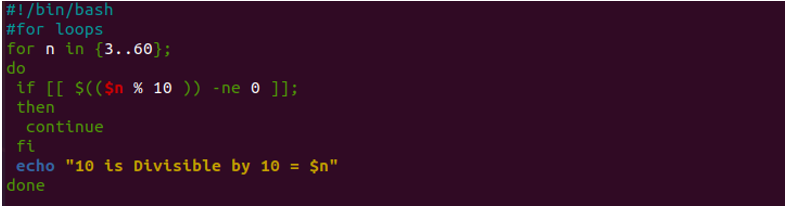
In the following output, you can see that only those numbers from 3 to 60 are printed, which are divisible by 10.

Continue Built-in Statement in While Loop
When you use the continue statement in “until” and “while” constructions, the system resumes the execution with the command at the top of the loop.
This while loop starts with 25 numbers and continues until the value of n reaches 15 in the loop. Under this loop, if the value of n is less than 19, it prints that number along with the “class.”

On running the above script, you will get the blow output.

Continue Built-in Statement Until Loop
Compared to the while loop, the until loop is not much different. In the same way, it works. In the following until loop example, numbers will be added starting from 25 and will continue until n exceeds 13. Under this loop, if the value of n is more than 17, it will print with the number “You are not an adult.”
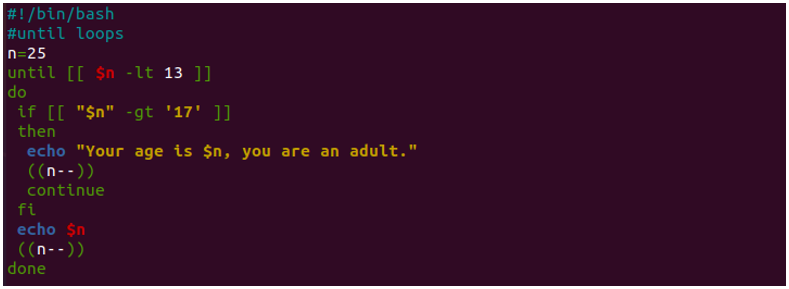
You will get the following output after running the above script.
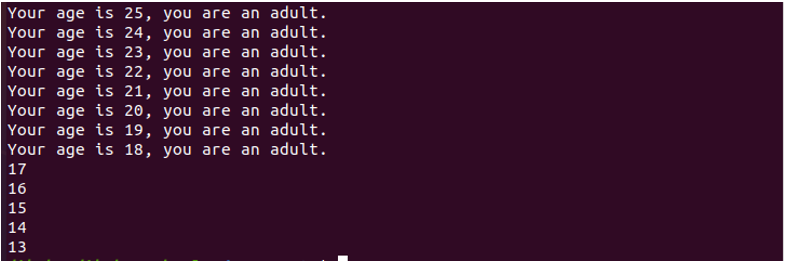
Wrapping Up
You use the bash continue built-in statement when you want to leave the loop partially but skip a code when the input meets a specific condition. The continue statement passes the control back to the loop statement for the next iteration, except for executing the code when a defined condition is met.
Source: linuxhint.com
