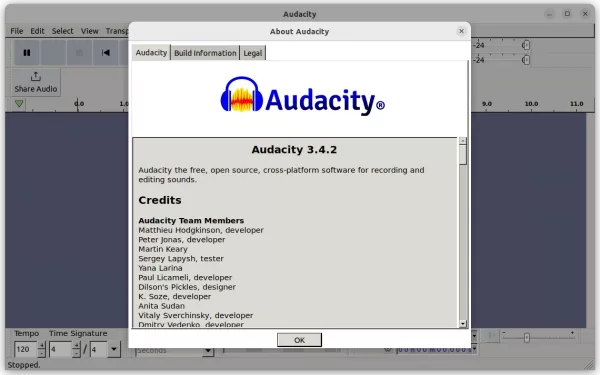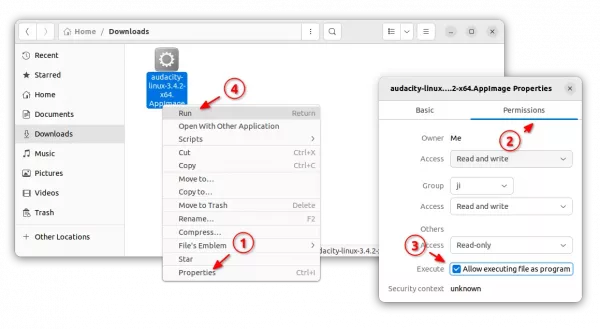Audacity 3.4.2 is out with Various More Bug-fixes
For users of Audacity 3.4.x, the popular audio editor and recorder app just announced the second update for this release series.
It’s Audacity 3.4.2 that includes following bug-fixes:
- Fix crash when opening projects with zero-length clips.
- Fix a crash when clearing loops.
- Fix Nyquist-related crashes.
- Fix a crash when closing Audacity.
- When exporting a file, the sample rate of the tracks is now considered, and last-used sample rate is remembered.
- Copy-pasting now pastes into audio again by default. Though, there’s an option to change in Preferences.
- Mix and render now also resets the gain for the resulting track.
- Fix clips shifting to the right when effects are applied to them.
- Fix clicks occurring when overdubbing a project with muted tracks.
- Fix files being exported without a file extension in rare cases.
- Show all sample rates possible for MP2 exports.
- Fix pasting into labels.
- Fix copying when “select all audio if selection required” is enabled.
- Fix GTK detection and compilation for wxWidgets 3.2.4.
- Fix EQs in macros.
- Fix builds on armhf.
How to Install Audacity 3.4.2
Audacity is available to install Ubuntu Linux through a few different ways. They include AppImage, Ubuntu PPA, and Flatpak. Just choose either one that you prefer.
Option 1: AppImage (official)
It provides official macOS .dmg, Windows .exe, and Linux .AppImage packages available to download at the link below:
For Linux, click expand the “Assets” section and choose download the .AppImage package.
Then, right-click on the .AppImage file and go to its ‘Properties’ dialog. Add executable permission by enable ‘allow executing file as program‘. Finally, right-click on it and select “Run” to launch Audacity.
Option 2: Ubuntu PPA
Due to issue of PPA service, we can’t upload the new release package into launchpad PPA.
For users who prefer the classic .deb package, just be patient, it will be updated once the PPA service is back.
Option 3: Flatpak
Audacity is also available to install as universal Flatpak package, that run in sandbox.
First, press Ctrl+Alt+T on keyboard to open terminal. Then, Ubuntu users can install Audacity as Flatpak by running the 2 commands below one by one:
sudo apt install flatpak
flatpak install https://dl.flathub.org/repo/appstream/org.audacityteam.Audacity.flatpakref
Uninstall:
To uninstall the Flatpak package, use command:
flatpak uninstall --delete-data org.audacityteam.Audacity
Also run flatpak uninstall --unused to remove useless runtimes.
Source: UbuntuHandbook