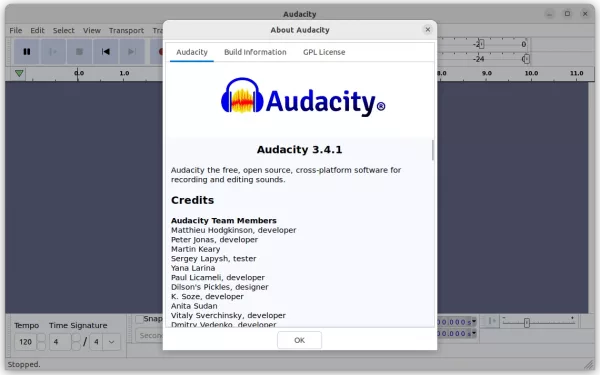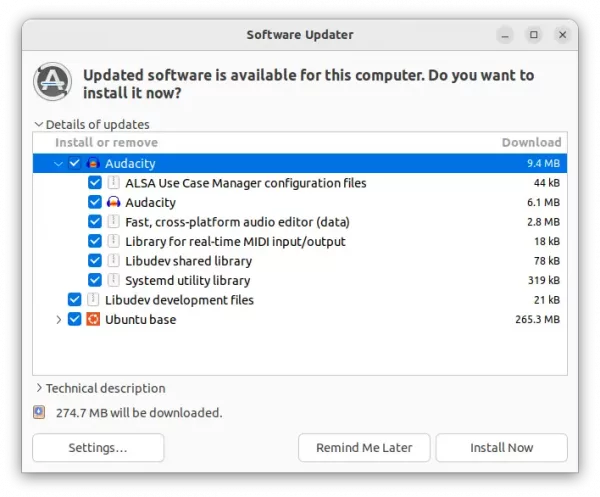Audacity 3.4.1 Released with BSD & ARM Builds & Other Fixes
![]()
Audacity audio editor announced the first point release for the Audacity 3.4.0 feature release today!
The release can now built again in ARM devices and BSD. And, it has various stability and other fixes that 3.4.0 users are urged to upgrade to the new release.
They include:
- Fix 24-bit recording.
- Fix a crash with .aup importing.
- Fix crossfading of clips and tracks.
- Exporting multiple files honors sample rate settings again.
- Fix crashes related to external program exports.
- Ctrl+J is now a standard shortcut for joining clips.
- Stereo tracks no longer randomly split into mono.
- When exporting a file, the file extension is now always added
- Fix a crash when exporting Opus with older CPUs that don’t support AVX.
How to Install Audacity 3.4.1 in Ubuntu:
Option 1: AppImage (official)
It provides official macOS .dmg, Windows .exe, and Linux .AppImage packages available to download at the link below:
For Linux, click expand the “Assets” section and choose download the .AppImage package.
Then, right-click on the .AppImage file and go to its ‘Properties’ dialog. Add executable permission by enable ‘allow executing file as program‘. Finally, right-click on it and select “Run” to launch Audacity.
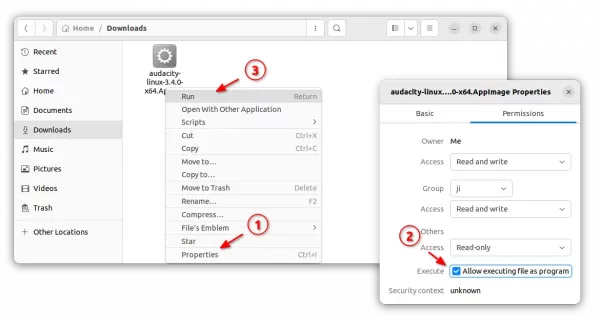
Forgive me for the old image.
Option 2: Ubuntu PPA
For choice, I’ve uploaded the new release package into unofficial PPA for Ubuntu 22.04, 23.04, and Ubuntu 23.10 with amd64, arm64, and armhf support.
1. First, press Ctrl+Alt+T on keyboard to open terminal. When terminal opens, run command to add the PPA:
sudo add-apt-repository ppa:ubuntuhandbook1/audacity
Type user password (no asterisk feedback) when it asks and hit Enter to continue.
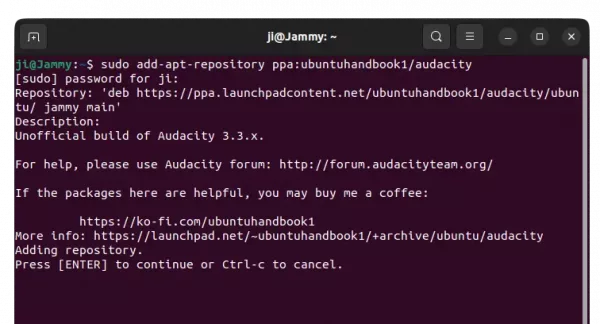
2. For Linux Mint users, you may manually update system package cache by running command:
sudo apt update
3. Finally, install Audacity 3.4.1 either by running the command below in terminal:
sudo apt install audacity audacity-data
Or, launch ‘Software Updater’ to update from an existing version:
Option 3: AppImage
Audacity is also available to install as universal Flatpak package, that run in sandbox.
First, press Ctrl+Alt+T on keyboard to open terminal. Then, Ubuntu users can install Audacity as Flatpak by running the 2 commands below one by one:
sudo apt install flatpak
flatpak install https://dl.flathub.org/repo/appstream/org.audacityteam.Audacity.flatpakref
Uninstall:
To uninstall Audacity 3.4.1 PPA package, you have 2 choices:
- Purge the Ubuntu PPA, which also downgrade the installed packages to the stock versions in your system:
sudo apt install ppa-purge && sudo ppa-purge ppa:ubuntuhandbook1/audacity
- Or, remove Audacity package by running command:
sudo apt remove --autoremove audacity audacity-data
Then, remove the Ubuntu PPA via command:
sudo add-apt-repository --remove ppa:ubuntuhandbook1/audacity
To uninstall the Flatpak package, use command:
flatpak uninstall --delete-data org.audacityteam.Audacity
Also run flatpak uninstall --unused to remove useless runtimes.
Source: UbuntuHandbook