Atinout on Ubuntu
Atinout is an application available for different versions of Linux. Ubuntu is a Linux operating system that is very popular and easy to use. We can install and use Atinout on the Ubuntu system.
Installation of Atinout on Ubuntu
Atinout is a Linux application whose most recent version is atinout-0.9.1.tar.gz. It can be run online under the free workstation hosting service, OnWorks.
Step 1: Download the application
Download the “atinout-0.9.1.tar.gz” application using the following link: ‘https://www.onworks.net/software/app-atinout’
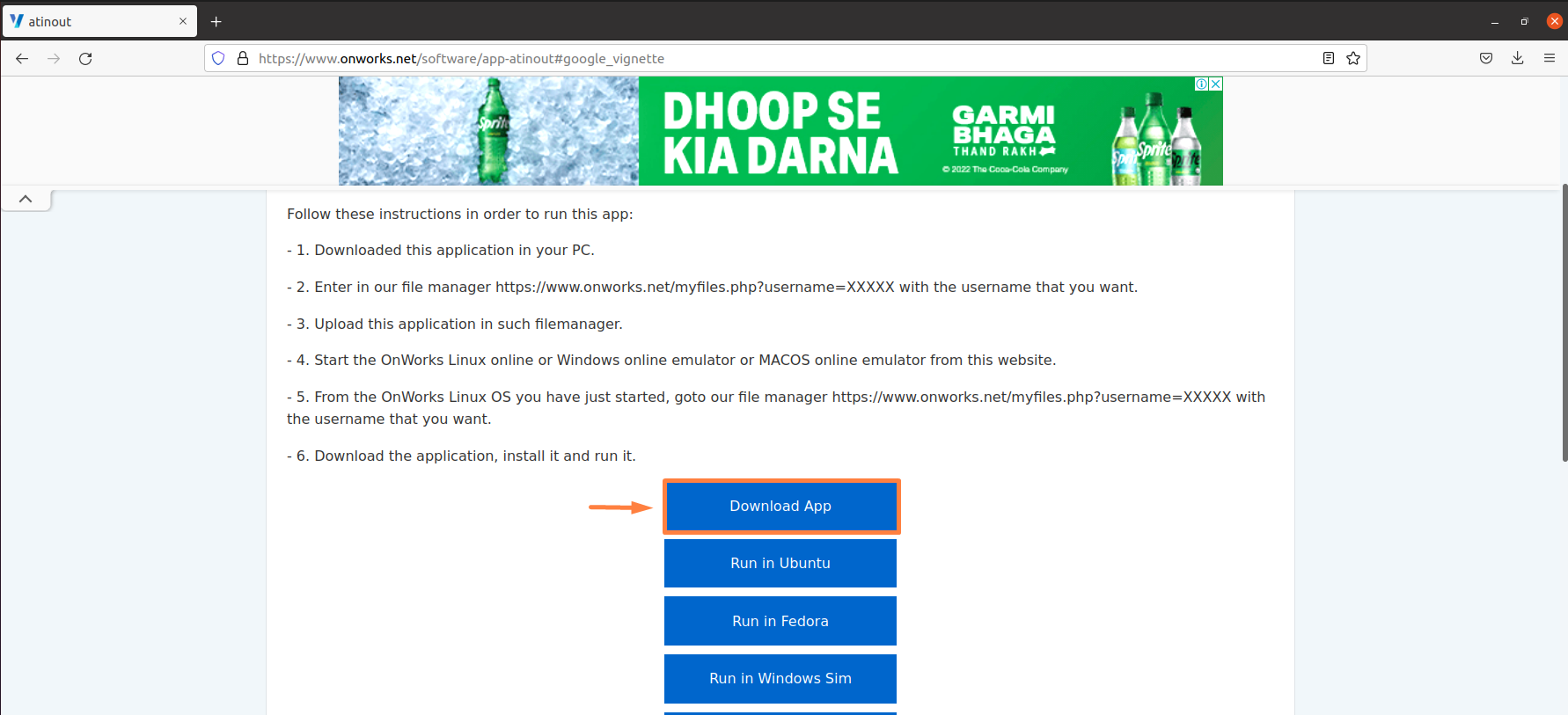
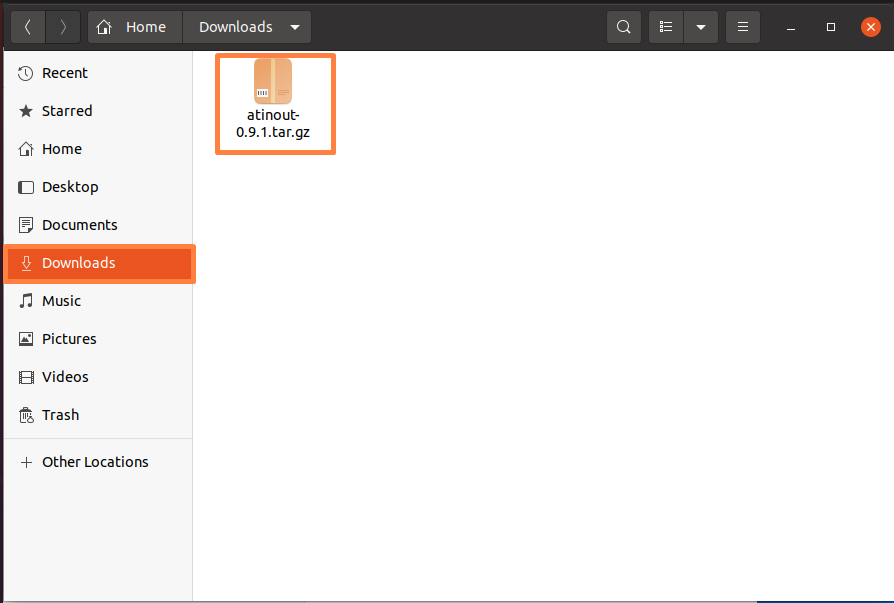
Step 2: Set the Username on Onworks File Manager
In the browser’s search bar, enter the link “https://www.onworks.net/myfiles.php?username=XXXXX” with the username that you want to set. The following window will appear. Type the username and password and hit “Enter”.
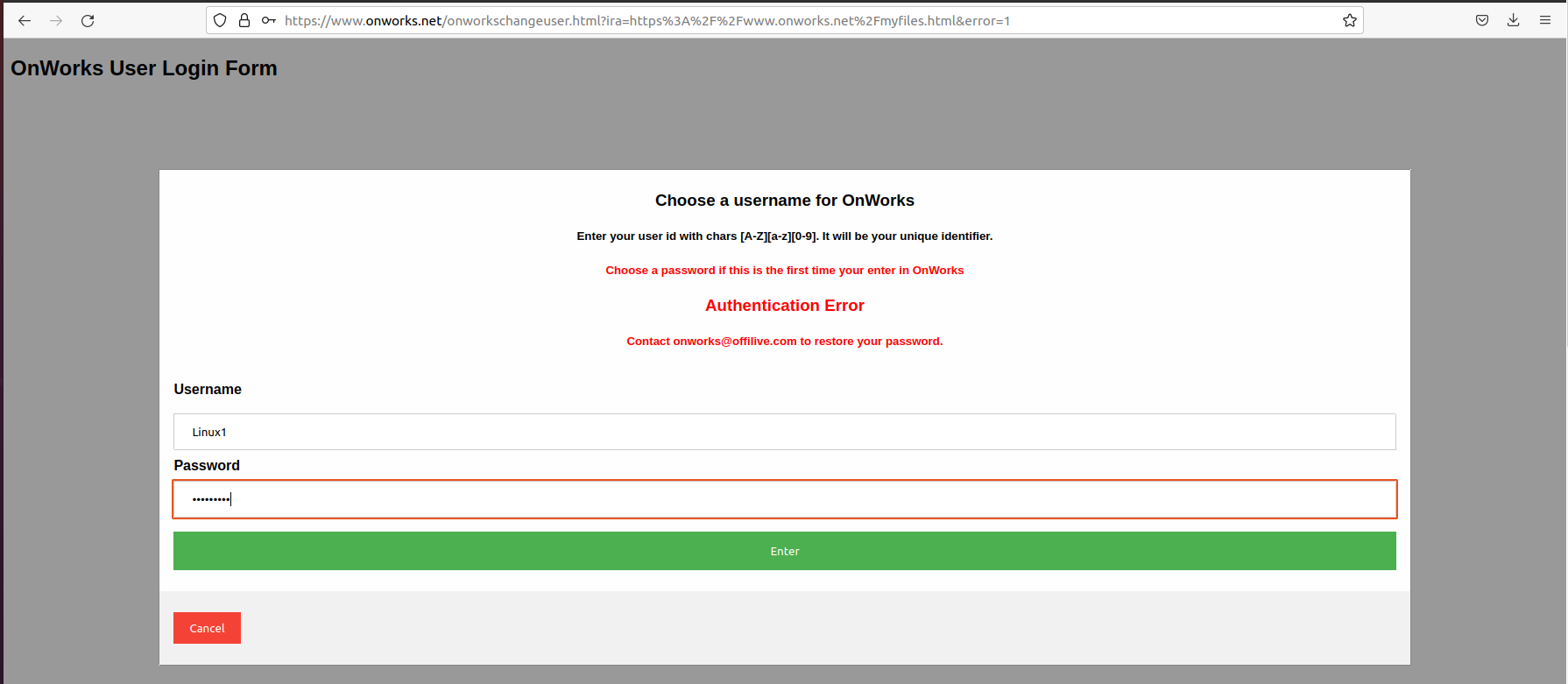
Step 3: Upload the Extracted “atinout” File
After logging in, a new window appears. Click on “Export”, then a pop-up opens. Click on “browse”.
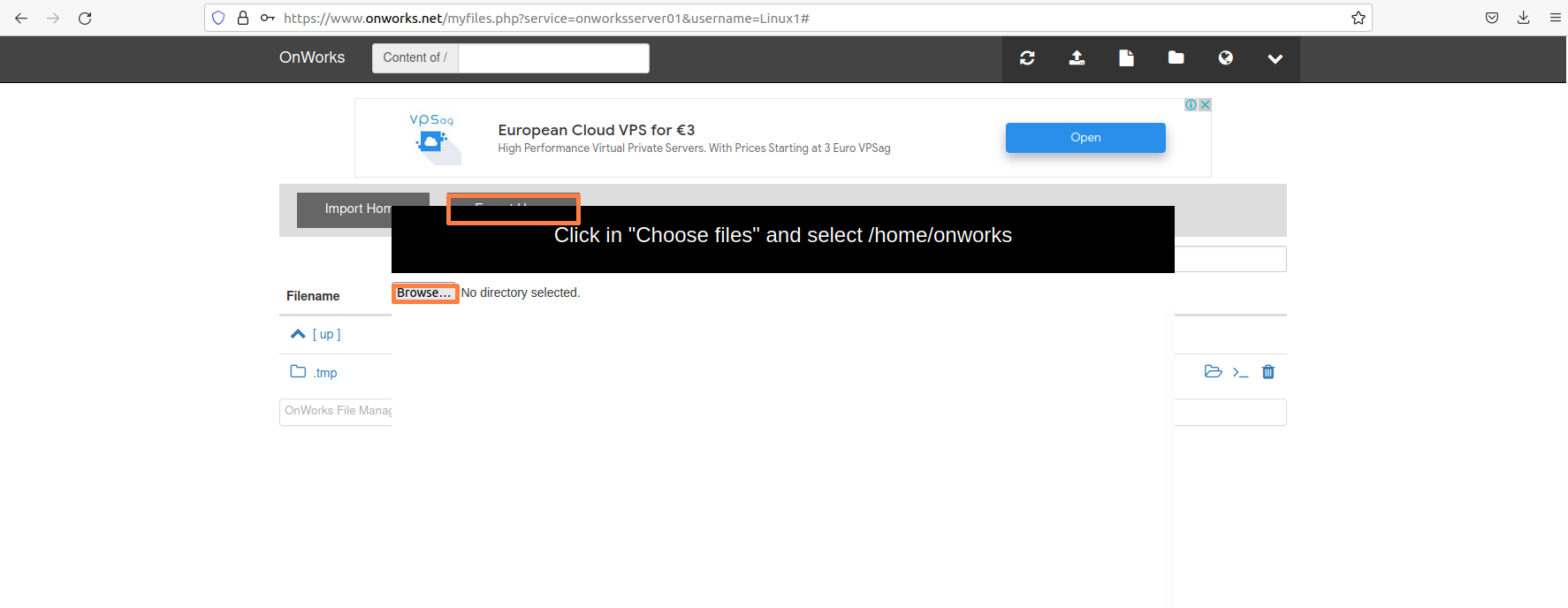
Select the extracted file from the “Downloads” folder.

Close the pop-up after the upload is complete and all the files are uploaded to Onworks.

After the installation of Atinout on the computer, use the application.
Or you can also use the following methods:
Download With a Git Repository
Check the code of the following git repository:
Configure Atinout
These lines of code will read a list of AT commands from a file/stdin. Each command will be sent to the modem. The modem’s answer will be written to a file/stdout.
Example 1: The Following Codes Are To Hang up a Call
Output:
OK
Or
$ atinout linux.txt /dev/ttyS0 ouput.txt
$cat ouput.txt
Output:
OK
Example 2: Hang up any Ongoing Calls
Output:
OK
Example 3: Add Two Entries in the Phonebook
$ AT+CSCS=”UTF-8”
$ AT+CPBS=”ME”
$ AT+CPBW=,”1234456788”,123,”B.Endian”
$ EOF
Output:
OK
OK
Conclusion
Atinout is a piece of software or a set of instructions that reads a list of AT commands. It is available for various Linux operating systems, including Ubuntu — a popular Linux operating system. In this article, we discussed the installation and downloading of the Atinout code and its examples, such as how to hang up a phone call and how to enter contact numbers.
Source: linuxhint.com
