Arrays.asList() Method in Java
This blog will demonstrate the usage and implementation of the “Arrays.asList()” method in Java.
What is the “Arrays.asList()” Method in Java?
The “Arrays.asList()” method transforms the provided array into a “list”. This method can transform an array of strings, integers, or class objects into a list.
Syntax
In this syntax, “arr” corresponds to the array that needs to be converted into the list.
Example 1: Utilization of “Arrays.asList()” Method Upon Strings Array in Java
In this example, the “Arrays.asList()” method can be used to transform an array of strings into a list.
Before moving to the example, make sure to include the following library to work with “Arrays”:
Now, add the below-provided code in the “main()” method:
In the above code block:
- Firstly, declare an array of strings having the given string values.
- In the next step, apply the “Arrays.asList()” method accumulating the specified array as its parameter.
- This will result in converting the string array into a list.
Output
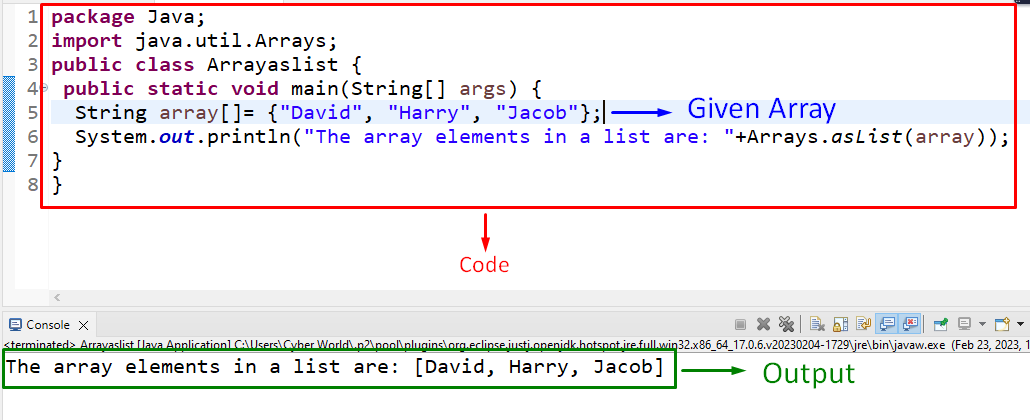
In this output, it can be observed that the strings array is converted into a list (identified by the square brackets in the output).
Example 2: Utilization of “Arrays.asList()” Method Upon Integer Array in Java
In this particular example, the discussed method can be implemented to transform an integer array into a list by iterating through the list elements one by one.
Now, let’s move on to the below-stated code snippet:
Apply the following steps as given in the above code:
- Initialize an array of integers.
- After that, apply the “for” loop to iterate through the array elements via the “length” property.
- Lastly, return the iterated integers one by one as a “list” via the “Arrays.asList()” method.
Output
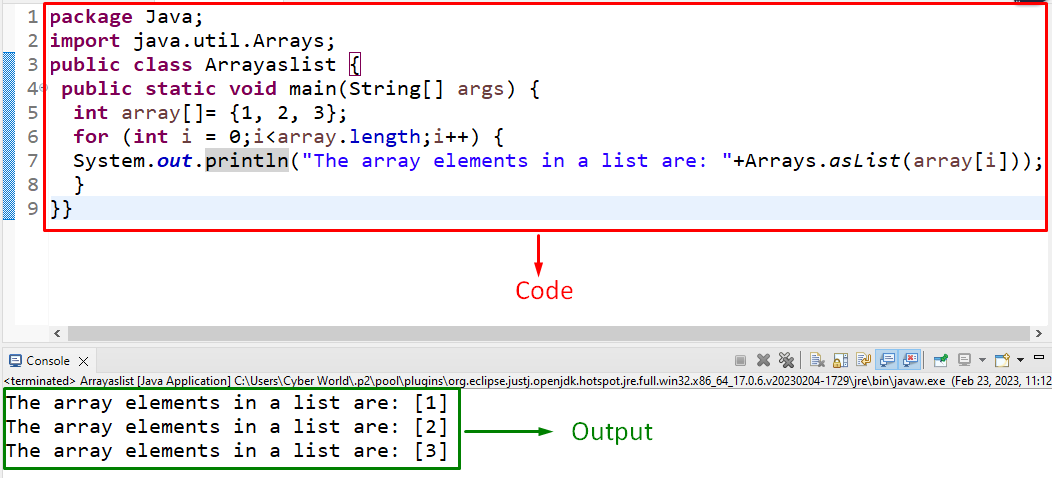
In this outcome, it can be observed that the integers are appended in the list step by step since the “for” loop is utilized.
Example 3: Utilization of “Arrays.asList()” Method Upon Class Object in Java
This example can be utilized to append the set class objects into a list.
Firstly, include the below-stated libraries to work with “Arrays” and the “List”:
import java.util.Arrays;
Now, head to the following lines of code:
int age;
String name;
temp(int age, String name){
this.age = age;
this.name = name;
}
public String toString() {
return "(" + this.name + "," + this.age + ")";
}}
public class Arraysaslist2 {
public static void main(String[] args) {
List<temp> list = Arrays.asList(
new temp(18, "Harry"),
new temp(20, "David"),
new temp(22, "Jacob"));
System.out.println("The list becomes: "+list);
}}
In these lines of code, apply the following steps:
- First, create a class named “temp”. Within the class, specify the stated variables.
- In the next step, include the class constructor accumulating the parameters identical to the specified variables.
- In the constructor definition, refer to the specified variables via “this” and allocate them the values contained as function parameters.
- After that, override the “toString()” method of the Object class to return the set object’s values.
- In the “main”, create a list and contain the specified values based on the constructor’s parameters by creating a class object via the “new” keyword and the “temp()” constructor.
- Lastly, return the corresponding values in the form of a list.
Output
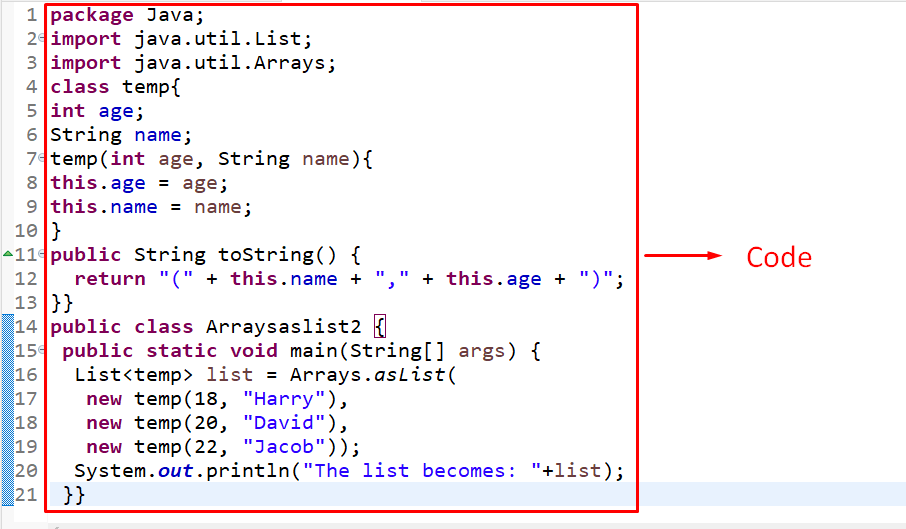
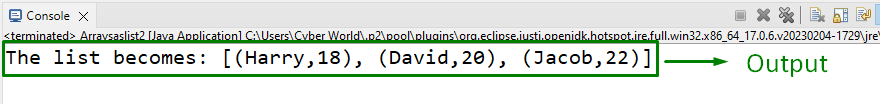
This output implies that the set object values are appended in a list accordingly.
Conclusion
The “Arrays.asList()” method gives a fixed-size list corresponding to the array. This method can transform an array of strings, integers, or class objects, respectively, into a list. This write-up elaborated on using and implementing the “Arrays.asList()” method in Java.
Source: linuxhint.com
