Arduino Core for ESP8266 WiFi Chip
What is Arduino Core for ESP8266
The Arduino Core for ESP8266 WiFi Chip is a software framework that allows us to write code for the ESP8266 WiFi module using the Arduino programming language and development environment. It gives an abstraction layer that simplifies the process of accessing the various functionalities of the ESP8266, making it easier to build WiFi-enabled projects.
ESP8266 Arduino Core Features
The ESP8266 Arduino core provides a range of powerful features and functionalities, allowing us to use the full potential of the ESP8266 microcontroller.
Following are some offered features in ESP8266 Arduino core are:
- Support for Arduino functions and libraries on ESP8266
- WiFi communication capabilities using TCP and UDP
- Ability to establish HTTP, mDNS, SSDP, and DNS servers
- Over-the-Air (OTA) update functionality
- Flash memory file system integration
- Compatibility with SD cards, servos, SPI, and I2C peripherals
How to Install Arduino Core for ESP8266 Chip
To install the Arduino core for ESP8266 we must download the Arduino core using the Arduino additional board manager. After downloading the board core, we can easily install ESP8266 in the Arduino IDE.
Open the Preferences window and look for the “Additional Boards Manager URLs” field. In this field, enter the following URL:
Note: If you already have the ESP32 board’s URLs, separate them with commas as follows:
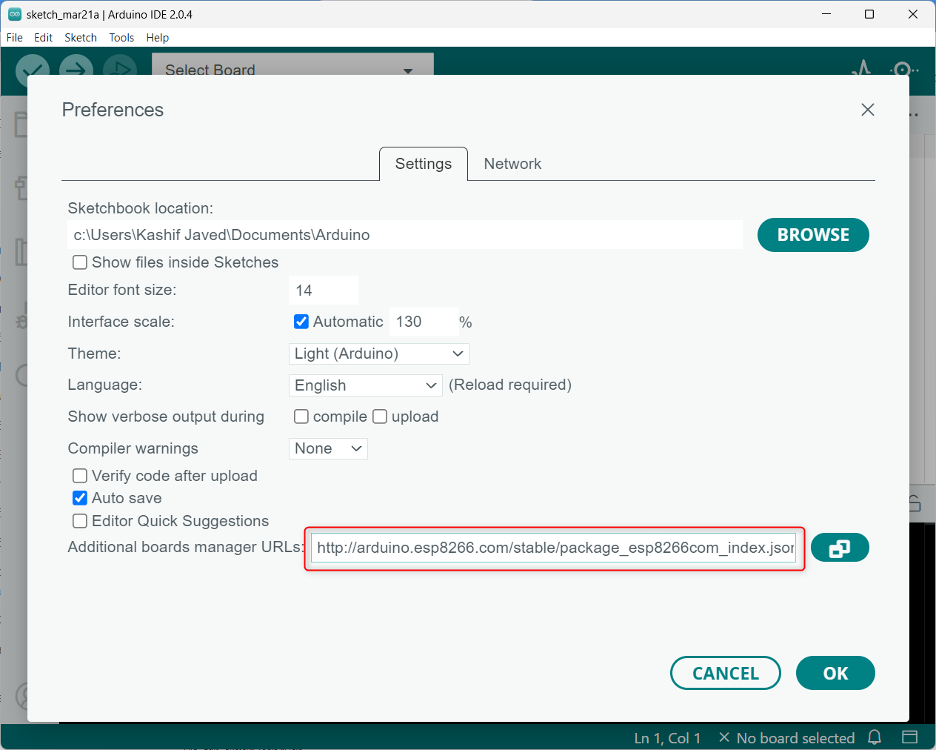
Now search for “esp8266”. You should see an entry for “esp8266 by ESP8266 Community”. Click on this entry, then click “Install” to begin the ESP8266 installation in Arduino IDE.
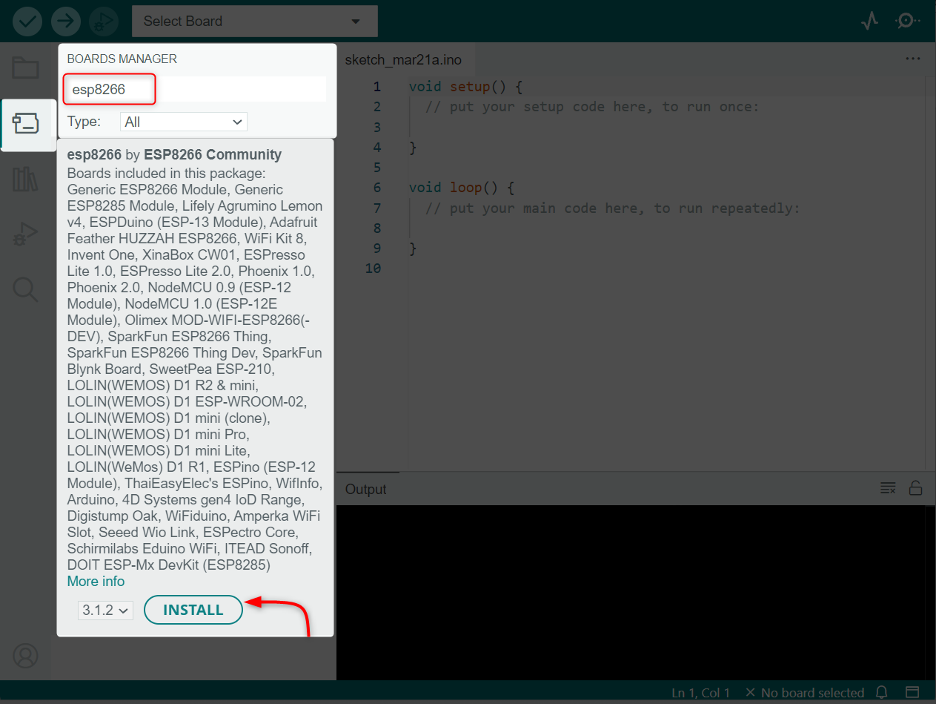
That’s it core has been installed. To learn about the thorough guide on ESP8266 core installation in Arduino IDE read the following article:
How to Install ESP8266 in Arduino IDE
Conclusion
The Arduino board core is essential for any microcontroller to program and interact with it using the Arduino IDE. Similarly, the ESP8266 board core must be installed in Arduino IDE to get full-hand programming experience using the ESP8266. This article is a simplified guide on what the Arduino board core is and how we can install it for the ESP8266 board.
Source: linuxhint.com
