A Wild ‘Bedtime Mode’ for GNOME Desktop Appears
Modern versions of Android come with a ‘bedtime mode‘ that, when configured, will turn the screen greyscale at night.
By reducing color stimuli on the screen greyscale mode reduces visual distractions making content seem less engaging, which can help curb screen time. Greyscale mode is also kinder on the eyes (especially at night) and ideal if reading lengthy on-screen text.
Well, there’s a new GNOME Shell extension that brings greyscale mode to the GNOME desktop (works with GNOME 3.36 and above, which is nice).
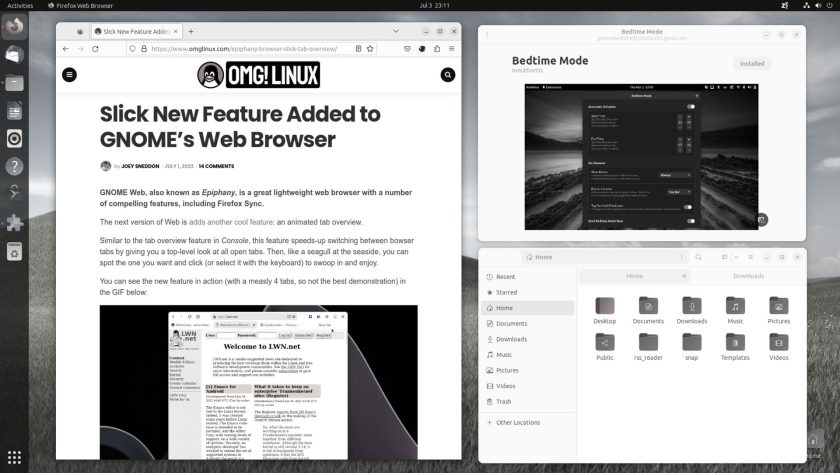
You can get GNOME Bedtime on GNOME Extensions. Install it via a compatible web browser or using the so-dang-awesome-my-jaw-aches-from-hyping-it Extension Manager app available on Flathub and in the repos of most major Linux distros, Ubuntu included.
Once installed, enable it, then dive into the extension’s settings. There you set-up an automatic schedule; control greyscale intensity (or switch to a different color profile); and choose whether to show a tray icon or Quick Settings toggle to turn it on/off.
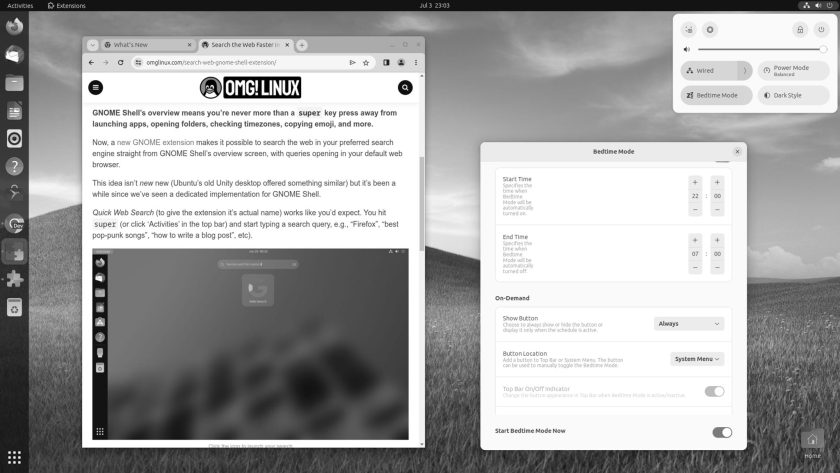
Admittedly turning the screen greyscale isn’t something most people will think to do, but having tried it for a while (and being a big user of GNOME’s built-in Night Mode, which exists for a somewhat similar schtick) I do kinda dig it.
Some say greyscale mode can also help save battery life but as I’ve not done any sort of benchmarking with this extension on a laptop I’ll swerve making any such claims myself!
To learn more scoot over to the extensions’ GitHub page, including how to create a custom keyboard shortcut to trigger the greyscale effect at the press of a key (or two).
The post A Wild ‘Bedtime Mode’ for GNOME Desktop Appears is from OMG! Linux and reproduction without permission is, like, a nope.
Source: OMG! Linux
