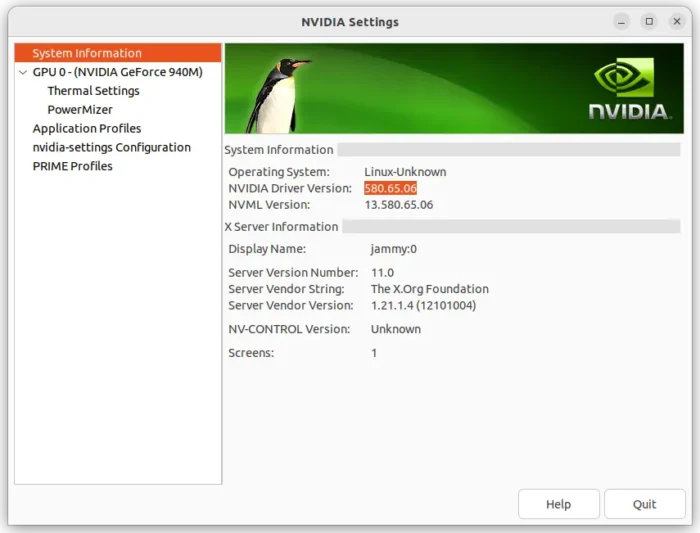NVIDIA 580.76.05 Released with Improved Wayland & VR Support
Just a week and one day after the Beta release, NVIDIA announced 580.76.05 as the latest production branch driver for Linux.
As a production ready driver series, Ubuntu will likely provide the official packages for all current supported releases, e.g., Ubuntu 22.04, 24.04, and 25.04.
For Wayland, the released added fifo-v1 protocol support for applications or games using Vulkan backend. It’s a protocol introduces first in first out surface content update behavior, allowing to ensure the content updates are applied in the correct order, reducing visual inconsistencies and potential stuttering.
For multiple displays and Xorg session users, the release added new “OutputBitsPerComponent” MetaMode attribute, allowing to control the number of bits per color component transmitted via a display connector.
The NVIDIA 580 driver now enables RMIntrLockingMode feature by default. It can help reduce stutter especially when using virtual reality (VR). Though, you may manually disable it by loading nvidia.ko with NVreg_RegistryDwords=RMIntrLockingMode=0 kernel parameter.
To be equivalent to Windows, the driver updated GPU clock value reporting in nvidia-settings, NVML, and nvidia-smi to show clocks before thermal and idle slowdowns.
And, it also implemented a feature to reduce time spent in the interrupt top half for low latency display interrupts by deferring the work until later. This feature is experimental and disabled by default. User may load nvidia.ko with NVreg_RegistryDwords=RmEnableAggressiveVblank=1 kernel parameter to enable it.
Other changes in NVIDIA 580.76.05 are mostly fixes and updates for following:
- Update egl-x11 to 1.0.3, and egl-wayland to version 1.1.20.
- llama.cpp crash on exit when using Vulkan as backend.
- GTK 4 app crash when using Vulkan backend on Wayland.
- Bigscreen Beyond Head Mounted Displays compatibility.
- Potential black screen when setting specific modes on HDMI displays.
- Blank or frozen screens on Maxwell or Pascal series GPU with multiple displays in different resolution, when nvidia-drm is loaded with
modeset=1andfbdev=1kernel parameters. - Suspend issue when system memory is running low.
- Blank screen on some single-buffered GLX applications running on XWayland.
- Kernel “use-after-free” error on pre-Turing GPUs.
- OpenGL apps stall when using NVIDIA as a PRIME Display Offload sink.
- Increased memory usage in X11 OpenGL and Vulkan apps after suspend and resume.
- 32-bit app crash when running on recent builds of glibc.
Get NVIDIA 580.76.05
The official release note and the .run installer are available at the link below:
However, it’s NEVER recommended to use the .run package for Ubuntu! It’s complicated to install, and easy to run into issues and even break your system!
Ubuntu usually provides official support for the latest NVIDIA production branch driver. Though, last time NVIDIA 570 was made available more than 2 months after release date. To check the status of NVIDIA 580 support, go to THIS PAGE.
If you can’t wait, then try either stable PPA (contains 580.65 Beta driver) maintained by Canonical (the company behind Ubuntu) Kernel Team, or the popular “Graphics Drivers” team PPA.
To add the PPA and install NVIDIA 580, first open terminal (Ctrl+Alt+T) and run commands below one by one:
sudo add-apt-repository ppa:canonical-kernel-team/nvidia-graphics sudo apt update
Then, either launch “Additional Drivers” or follow the official guide to install the driver.
Tips: In my case I need to remove the previously installed nvidia-575 driver before being able to install the new one in my old laptop.