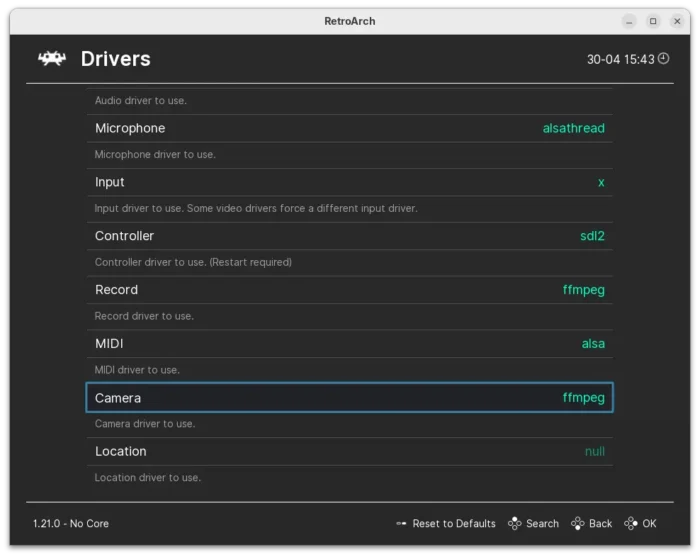RetroArch 1.21.0 is out with PipeWire & FFmpeg Camera Driver
The 1.21.0 release of the popular free open-source RetroArch game emulator frontend is available to download!
The new RetroArch release introduced 2 new camera drivers to use. Previously, it uses V4L2 (Video for Linux 2) the kernel-level framework to interact with cameras. Now, user can choose to use ffmpeg multimedia framework with high-level functionalities, such as format conversion, filtering, and transcoding, or use pipewire for minimal latency.
Those who prefer running RetroArch in web browser, the release added AudioWorklet driver, new default video context driver emscriptenwebgl_ctx, touch input support, new modernized web player, and additional platform functions for the Emscripten compiler.
For iOS and macOS, it added CoreMIDI driver and CoreLocation driver, enabled Vulkan emulated mailbox, and introduced screen orientation lock through display server. There are as well b2 core in App Store builds, keyboard state reset when losing focus, and many bug-fixes. And, for Linux, RetroArch extended X11 input driver with XInput2 extensions for multi-mouse.
Other changes in the release include enable TLS (SSL) for Nintendo 3DS emulator, option to mute on rewind, unify main menu between different menu drivers, as well as following changes:
- Fix crash and UI freeze in 3DS.
- Pass the new rate to the audio driver.
- Allow
--entryslotto fall back to normal states. - Allow override of player 1/2 input with machine learning models.
- Fix a crash when initializing illuminance sensor on Linux.
- Add SSL support to the information list.
- Fix 720p display, and refresh rate fetching on tvOS.
- Enable adaptive vsync.
- Added resolution picker/forcing for V4L2.
- And more, see the official release note for details.
How to Get RetroArch 1.21.0
The new release source tarball is available to download at this Github releases page. While, the pre-build packages for all supported platforms are available to download at link below:
For Ubuntu, they are the Flatpak package that runs in sandbox environment and works in most Linux Distributions, Snap package that can be installed from App Center (or Ubuntu Software), and Ubuntu PPA that contains native .deb packages.