What is AWS Server?
This guide will explain what an AWS server is and the method to configure it.
What is an AWS Server?
Amazon Web Services (AWS) offers cloud computing services like EC2 service that can be used to create virtual machines. These virtual machines are running on the cloud and the user can utilize them on the local system. Moreover, these virtual machines are known as instances that can have different operating systems like Linux, Windows, etc.
How to Set up an AWS Server?
Visit the AWS EC2 dashboard and click on the “Instances” page from the left panel:
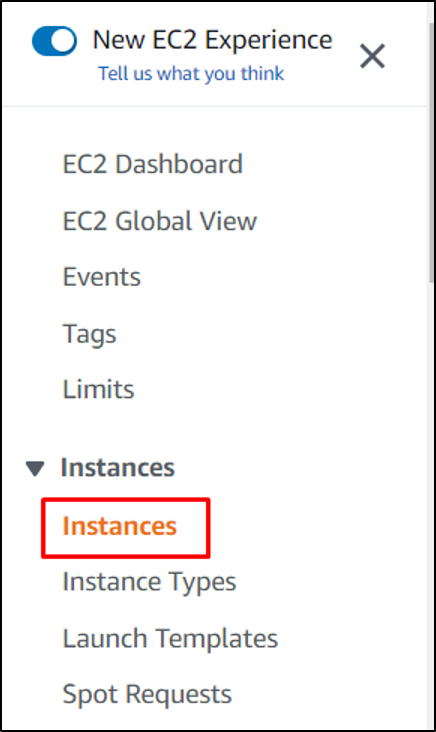
Click on the “Launch instances” button from the right side:
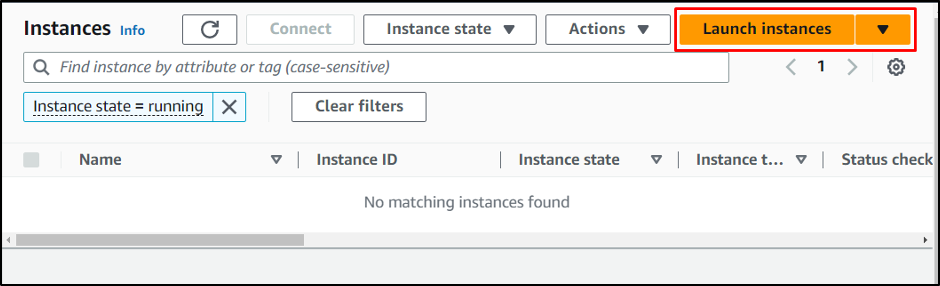
Type the name of the instance:
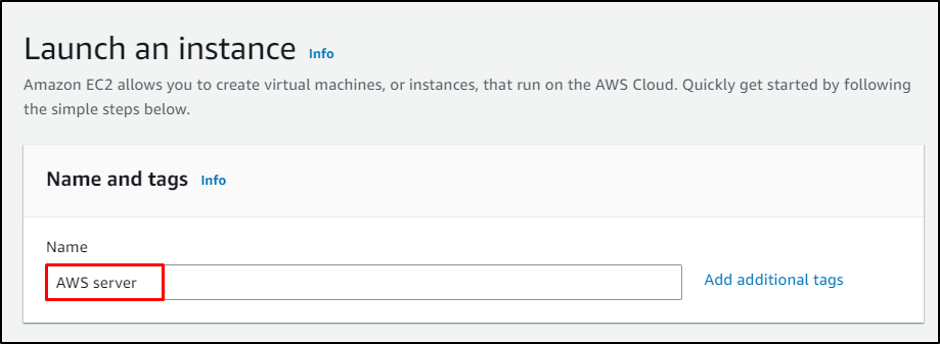
Click on “Browse more AMIs” to select the server instance:
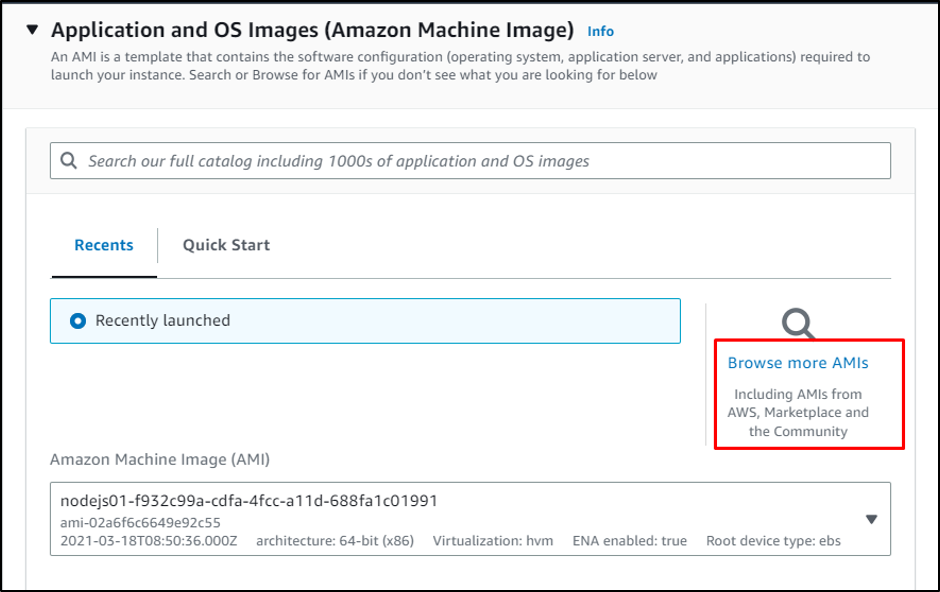
Click on the “Select” button for the server you need to select:
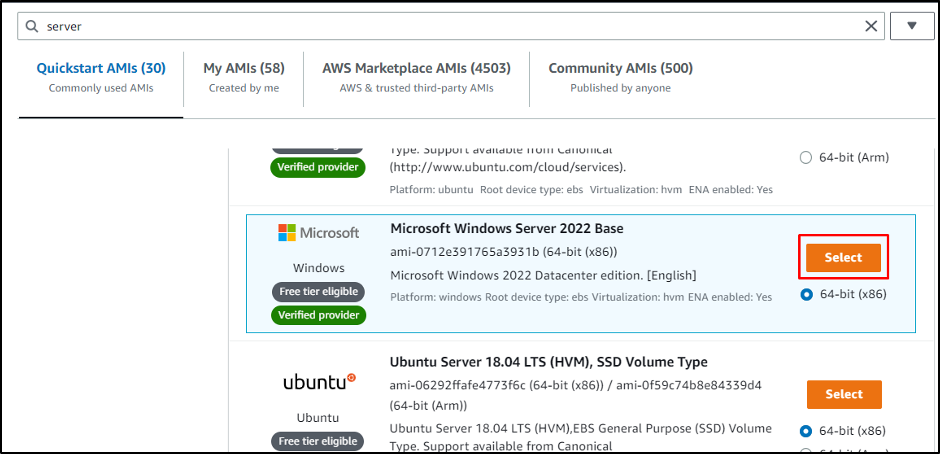
The AMI has been selected:
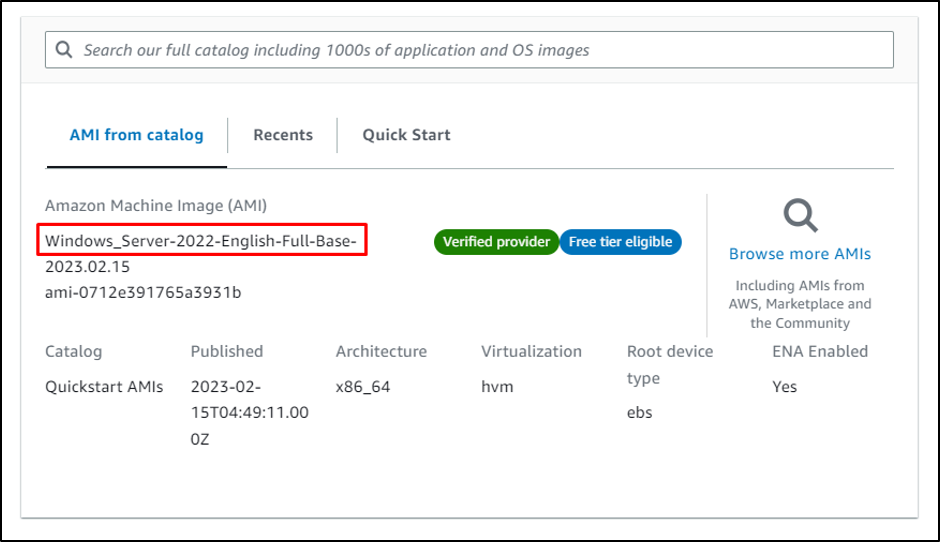
Scroll down to choose the “c4.8xlarge” instance type and select the Key pair file:
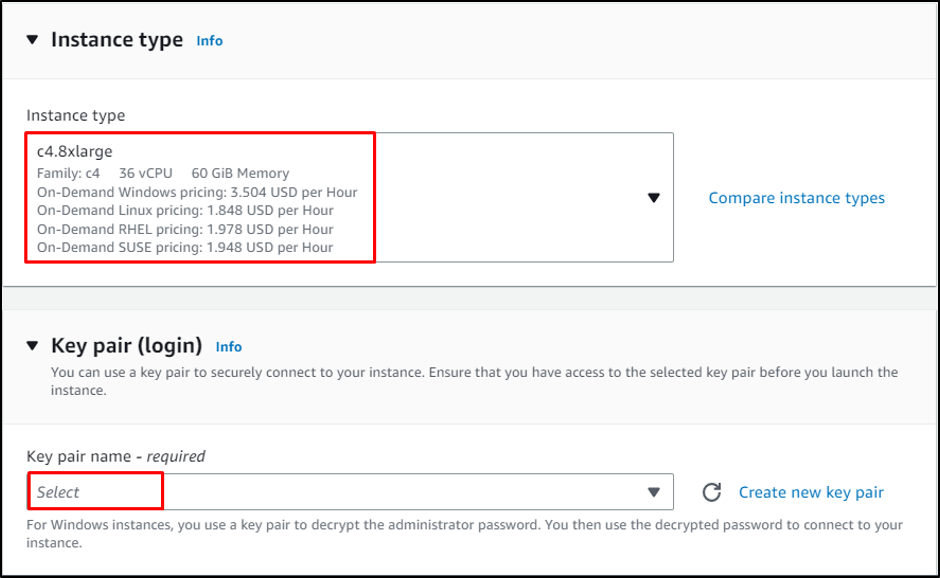
Review the summary and click on the “Launch instance” button:
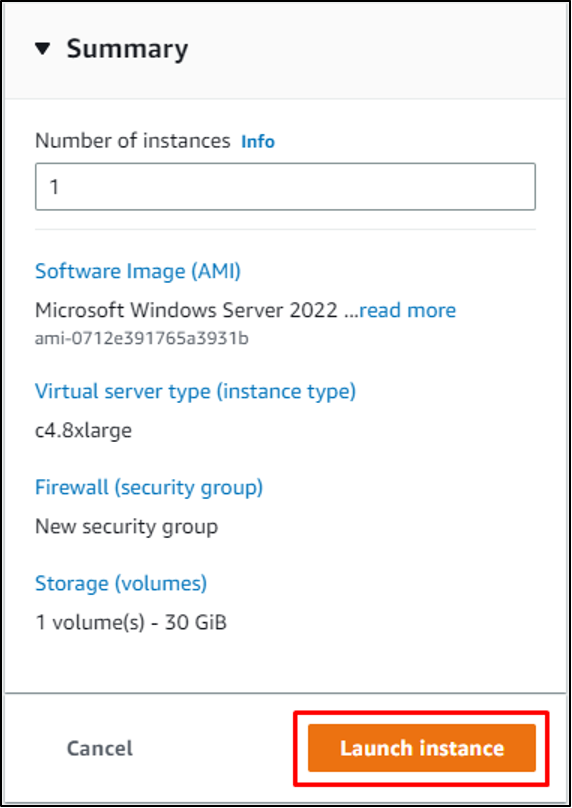
Select the instance from the instances page and click on the “Connect” button:
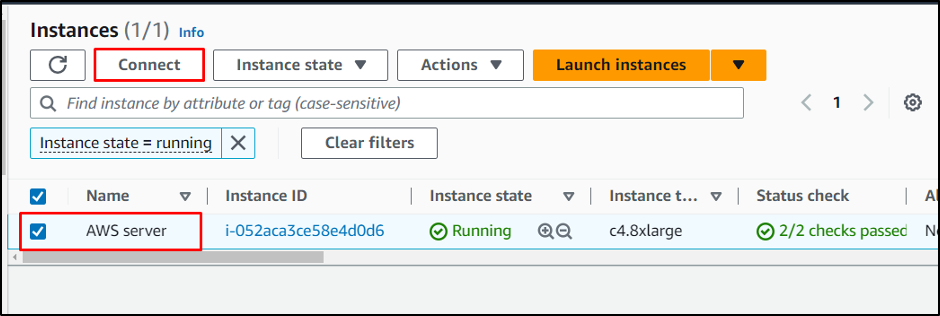
Download the remote desktop file from the RDP client section:
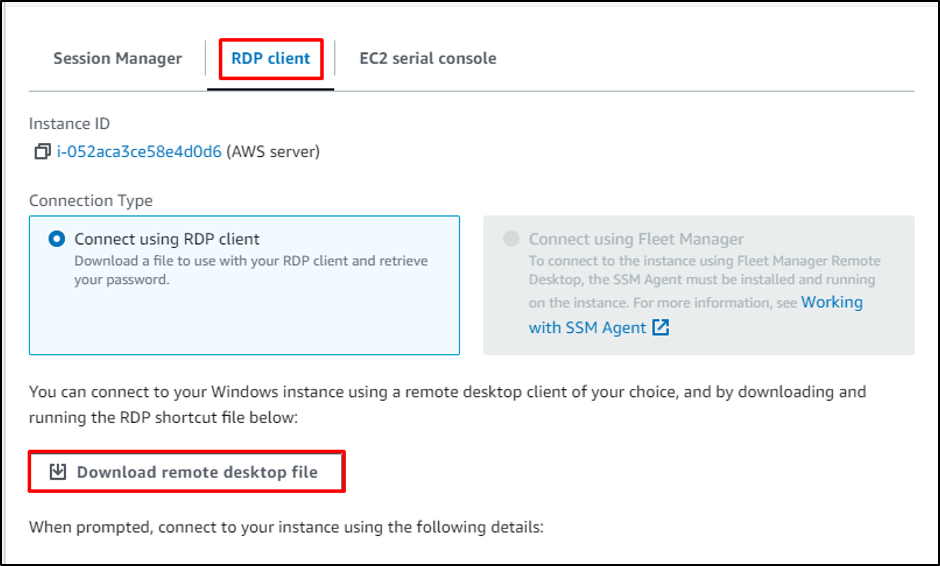
To find the password to execute the remote desktop file, upload the private key file and click on the “Decrypt password” button:
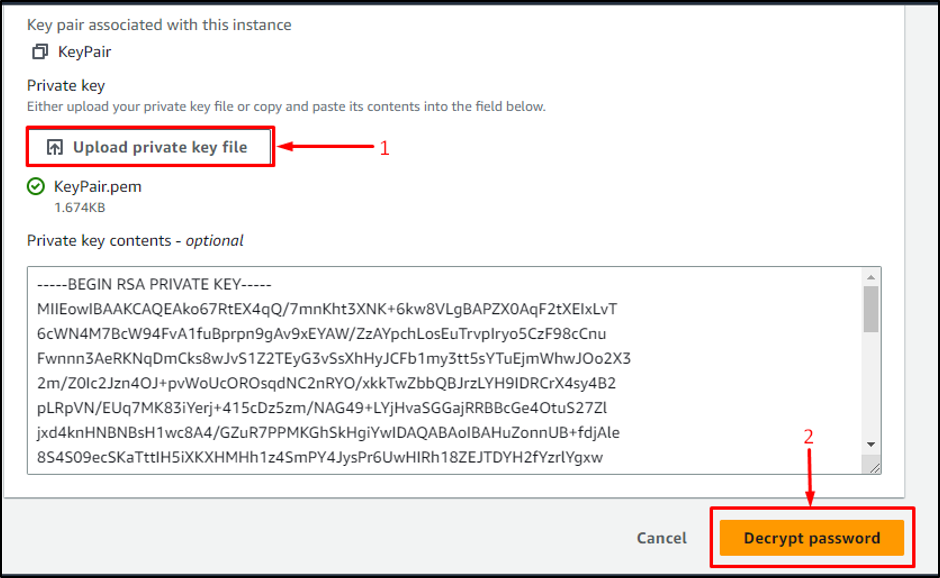
Use the credentials provided by the platform to connect to the remote desktop file:
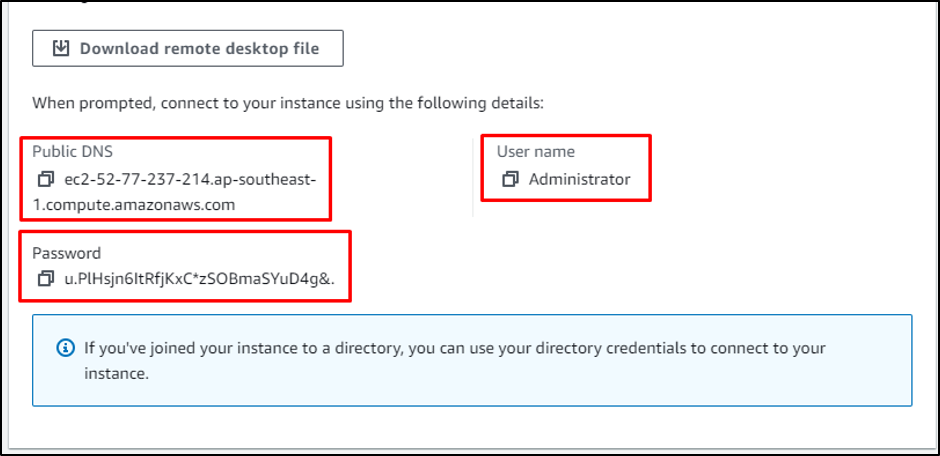
Execute the RD file and click on the “Connect” button:
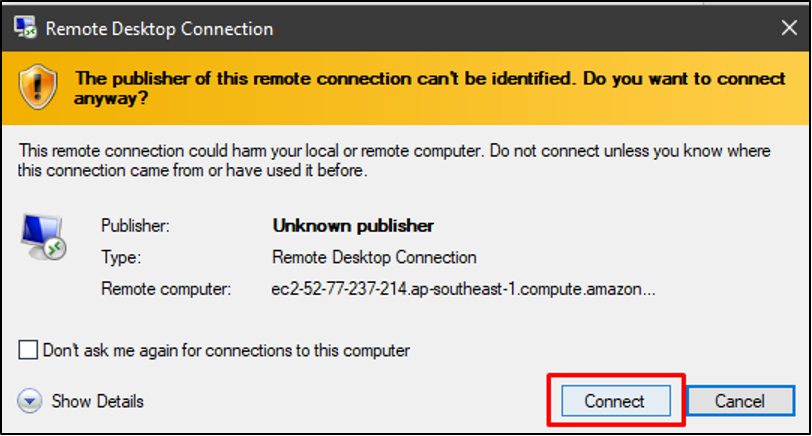
Paste the password and click on the “OK” button:
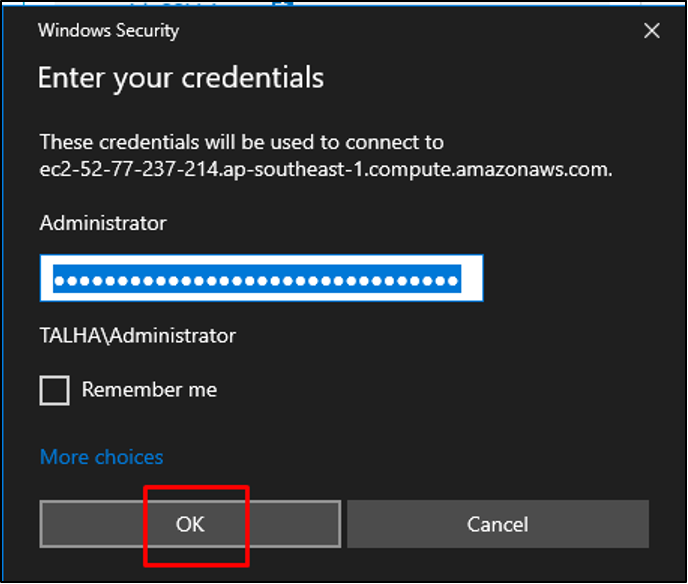
After that, click on the “Yes” button for confirming the connection:
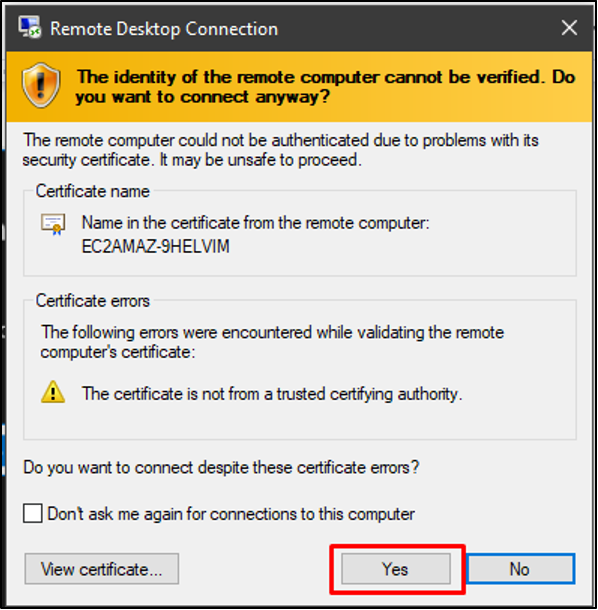
You have connected to the AWS Server:
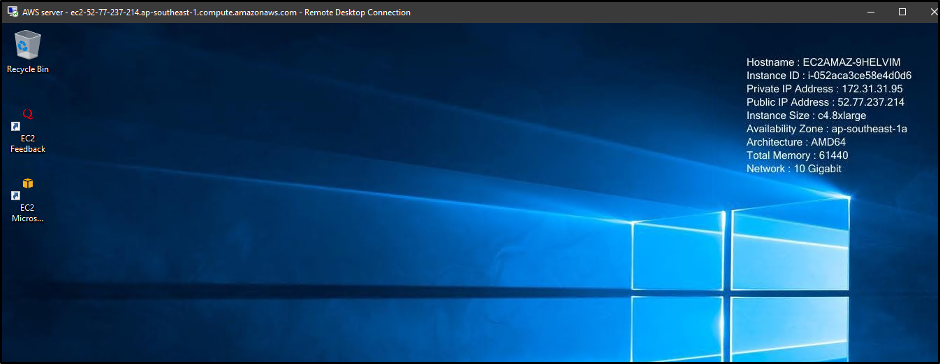
Search the “Server Manager” from the server and click on it:
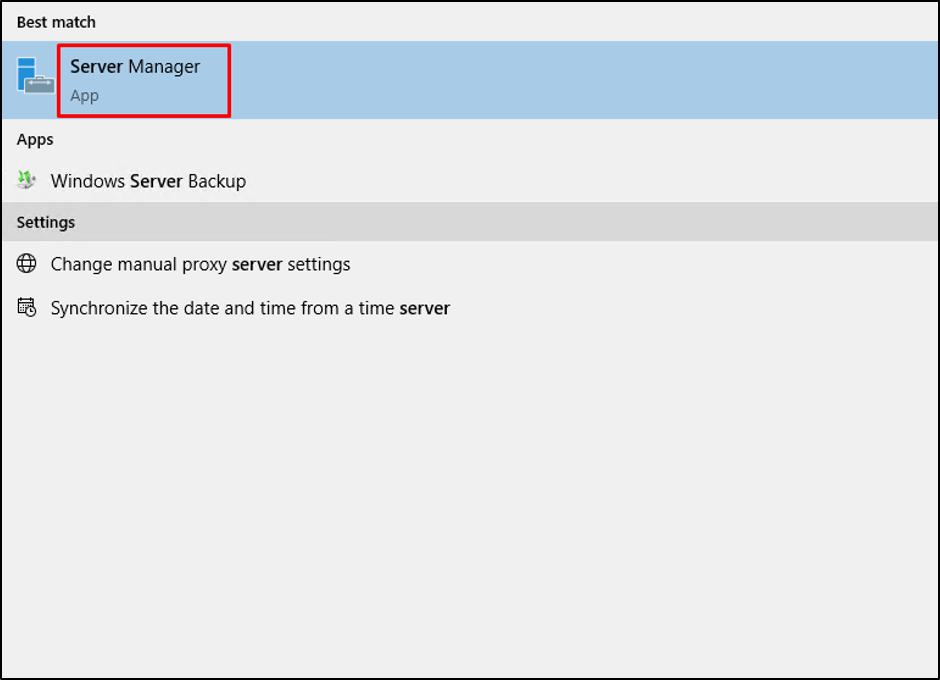
Click on the “Local server” from the left panel:
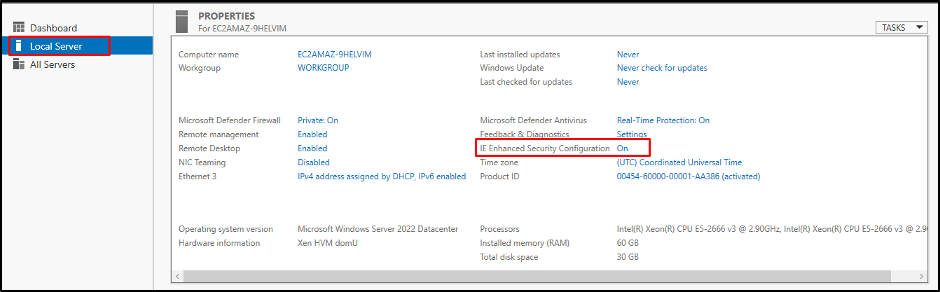
Click on the “On” for the “IE Enhanced Security Configuration” section:
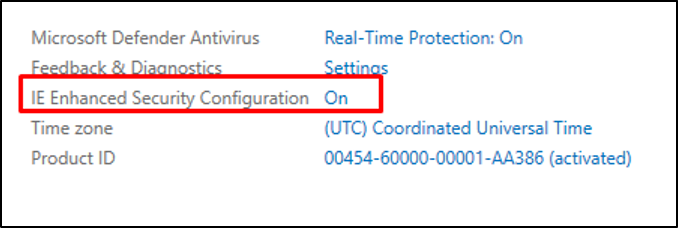
Simply choose “Off” for both Admins and the users:
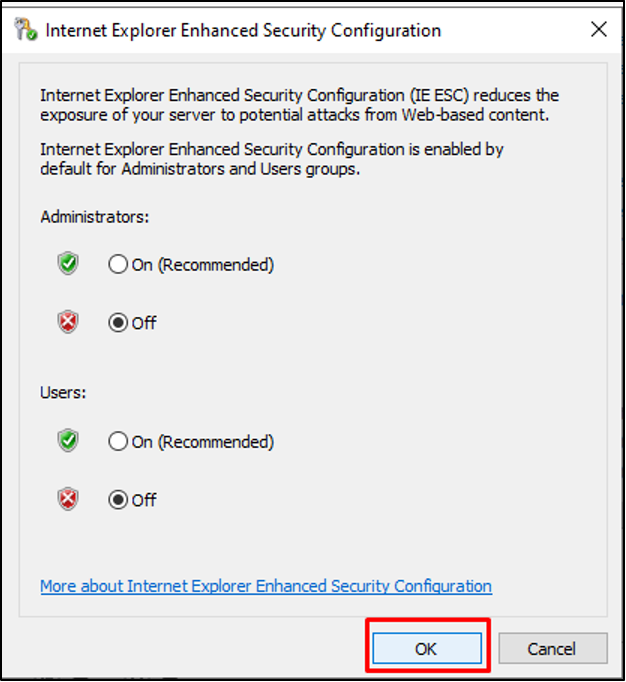
Download the Discord from the official website:
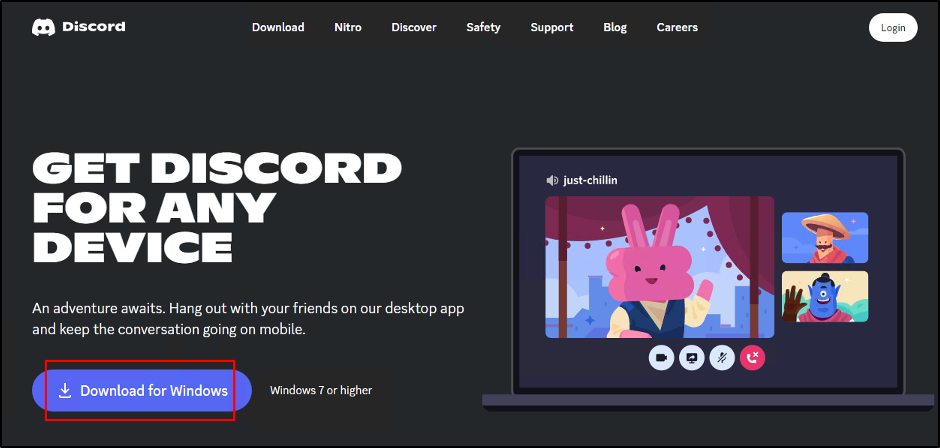
Execute the file to install:
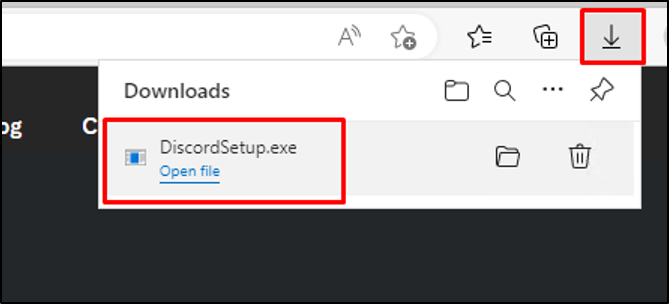
Discord is installed on the AWS Server:
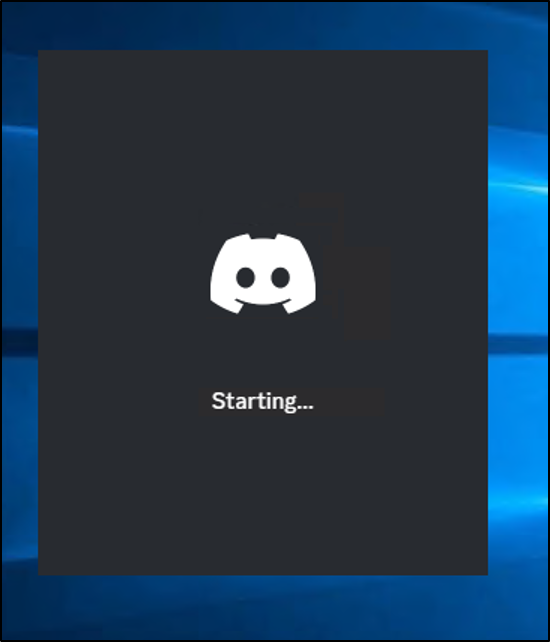
The AWS server has been set up:
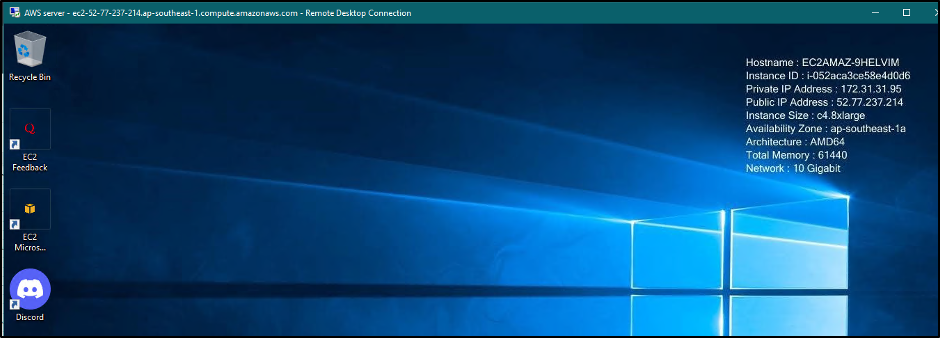
This is all about the AWS Server.
Conclusion
AWS server is the alternative name of the instance created on the EC2 service of the AWS hosting a server on it. Many Machine Images comprise a server on it to just launch and start deploying services on the server. This post has thoroughly demonstrated the process of how to launch an EC2 server and then set it up.
Source: linuxhint.com