background:none Vs background:transparent What is the Difference?
The name of the color that should be displayed on the output interface is written in that background property. For instance, “background: red” will set the background color red. Similarly, to keep the background simple or to remove background colors, “none” and “transparent” are used in the background property rather than the name of a color.
Both the background:none and background:transparent display the same results as they completely remove the background. So, there is no major difference between the working of the two.
Difference Between “background:none” and “background:transparent” in CSS
The “background: none” and “background: transparent”, both are used for the same purpose. They set the background color as none or remove the color from the background.
But still, if we think critically and try to find differences between them then there are two possible differences:
- The main difference between the two is that they are different words with different numbers of characters in them. So, many people believe that when they are used in a huge document a lot of times at different places, the document that uses “background:none” might take less time to be compiled because none has less number of characters as compared to transparent.
- If we talk about how they are compiled, then, “background:none” sets the background image to none or let’s say removes the background color. On the other hand, the “background:transparent” sets transparent color as the background of the text or the whole interface (whichever is referred in the CSS style element).
But, these types of differences can be neglected if we talk about the impact they have on the graphical interface because there will be no difference at the end.
Example: Applying background:none and background:transparent
Let’s practically prove that “background:none” and “background:transparent” do the same thing to the interface. Write a code snippet to know the impact of the CSS background property with both the none and the transparent:
In the above-mentioned code snippet, there is a heading created in an HTML document and it has been given an id named as “text”.
Adding the CSS Background Property
The text was given an id, so let’s create an id selector in the CSS style element and simply add the “background:none” property in it:
background: none;
}
Similarly, to write the “background:transparent” property, there is no difference in the method. Simply, replace “none” with “transparent”:
background: transparent;
}
Both the “background:none” and “background:transparent” will generate the same output:
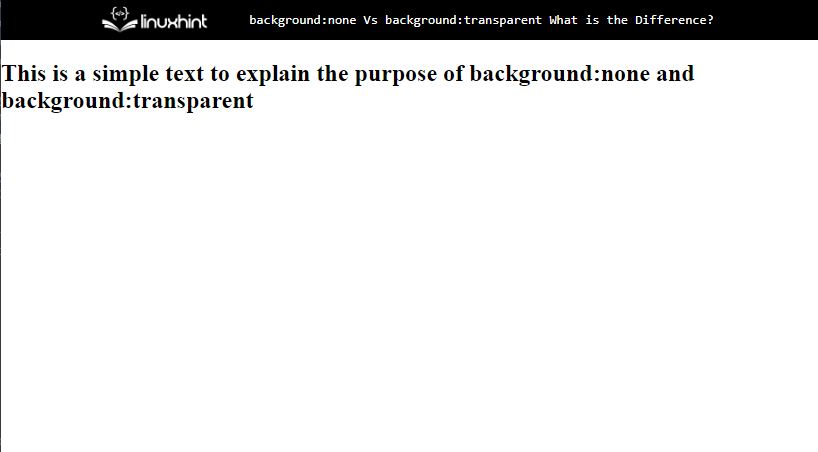
It means that there is no difference between the two and they are compiled the same way.
Adding Background Property With a Color Name
Now, if we add a color name instead of writing “none” and “transparent”, the output will never be the same as generated by the “background:none” and “background:transparent”. For instance, we write a color name in the background property:
background: lightblue;
}
The difference is clear. It is not displaying the same output as in the case of background:none and background:transparent:
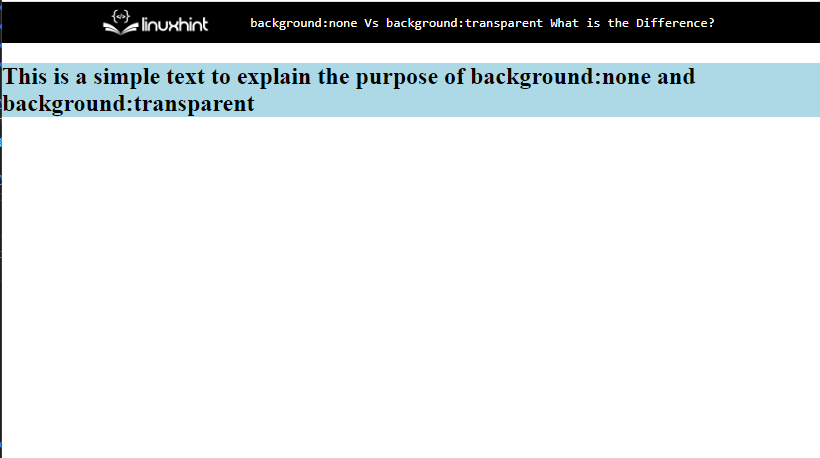
This sums up the difference between background:none and background:transparent.
Conclusion
The background:none and background:transparent are used to remove the background color and to set the background color as transparent, respectively. But, because they both have exactly the same impact on the output interface, both the background:none and background:transparent can be used for the same purpose.
Source: linuxhint.com