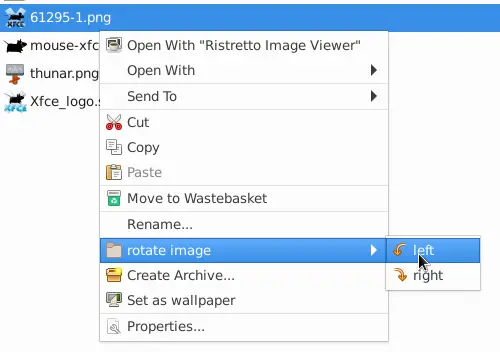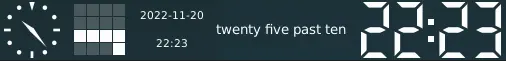XFCE 4.18 Released with Greatly Improved on Thunar File Manager
The popular lightweight desktop environment XFCE4 got a new major release after 2 years of development.
The new release, XFCE 4.18, focuses on improving its Thunar file manager. They include image preview, Undo/Redo option, customize toolbar, highlight files with different background and filename colors.
In the List View mode, it shows how many files contained for directories, and supports for displaying ‘file creation date’ column. Other changes include split view, recursive search, new ‘Bookmark’ menu, as well as:
- “Recent” in left pane for quick access recently used files.
- Trash option ‘Restore and Show’
- Custom action menu option can now have sub-menu entries.
- Show file thumbnail for only limited size.
- Verify file checksum on copy.
- Restore tabs on startup.
There are as well new features for other part of the desktop, including new Clock plugin (the original DataTime and the Clock plugin combination), option to hide window decorations, new shortcut editor for Thunar file manager, Xfce4-terminal and Mousepad text editor.
It also improved UI scaling, and added support for thumbnail sizes x-large and xx-large, for better Hi-DPI displays support. Settings Editor now has a search function support. All header bars of Xfce Windows and Dialogs now rendered by default by the XFCE4 window manager. And, there’s now option to hide window decorations.
How to Install XFCE 4
Sadly, there’s no XFCE 4.18 binary packages for Ubuntu users at the moment of writing. But, you may see the full release note as well as the download link for source in this page.
Source: UbuntuHandbook