How to Create a Chat Server on Discord and Invite Friends
This article will illustrate the process to create and invite friends on Discord.
How to Create a Chat Server on Discord?
For creating a chat server on Discord, follow the given steps.
Step 1: Add New Server
Open the Discord application and click on the “+” button on the left sidebar:
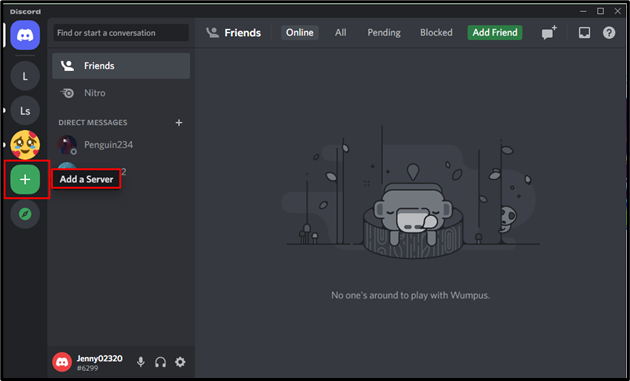
Step 2: Create New Server
A popup window will appear from where you can create your server or select any existing template. To create your server, click on the “Create My Own” option:
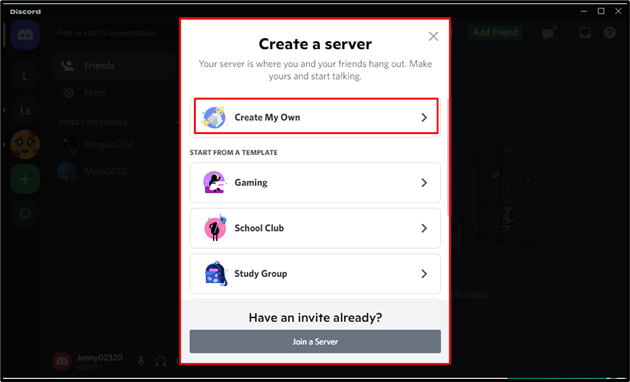
Then, click on the “For me and my friends” option to create a chat server for friends:
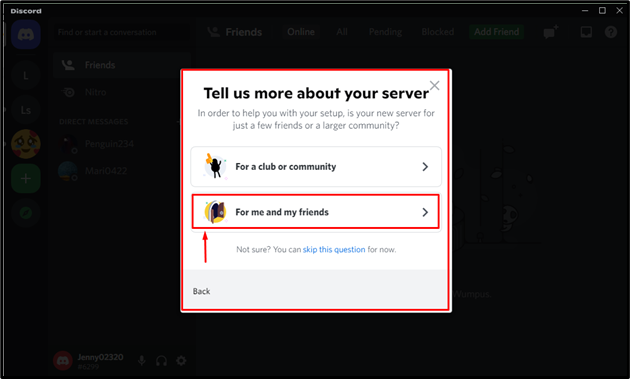
Step 3: Specify Server Name
Specify the server name and then click on the “Create” button. For instance, we will specify the server name as “Jenny02320’s server”:
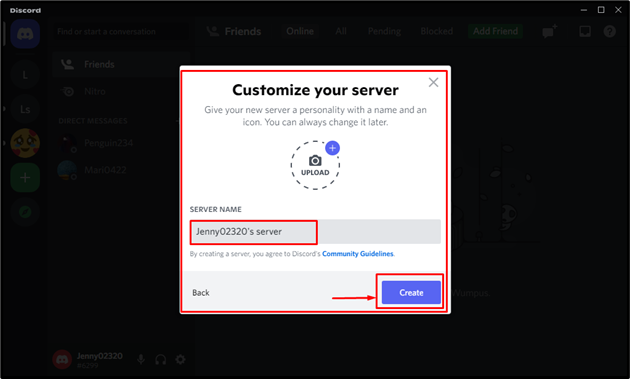
It can be observed that the server is created successfully:
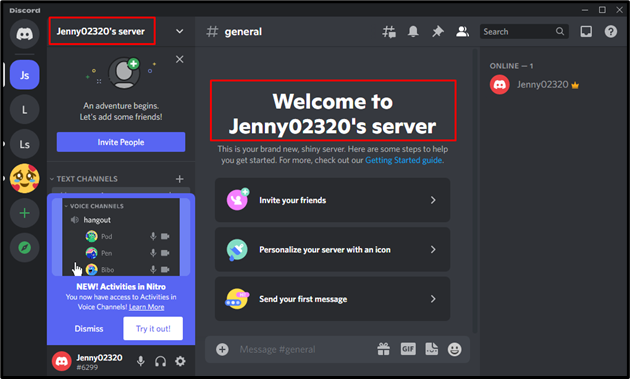
How to Invite Friends to Chat Server on Discord?
Follow the given steps to invite friends on the created chat server.
Step 1: Invite Friends
After creating the server, now, invite friends by clicking on the “Invite your friends” option:
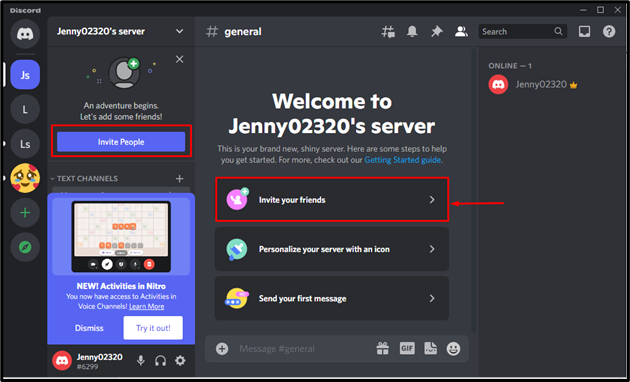
Step 2: Invite Friends Using the Invite Button
To invite friends, click on the “Invite” button from the popup window:
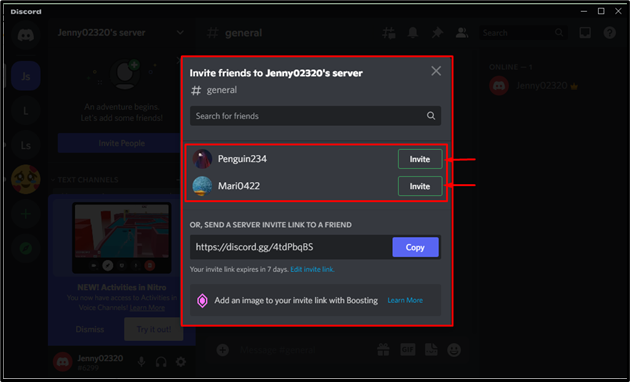
Step 3: Invite Friends Using the Link
You can also invite your friends by sending the server’s link via a direct message:
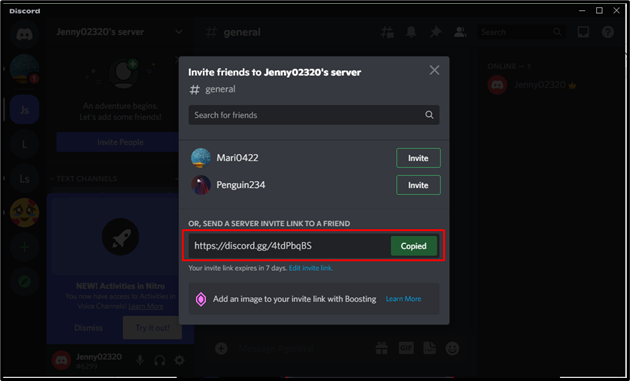
Step 4: Check Members List
Check out the “Members List” to view the members that are part of the server:
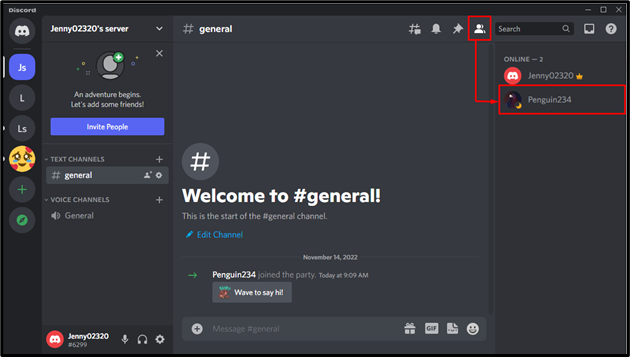
We have offered the easiest methods to create a chat server and invite friends.
Conclusion
For creating a chat server and inviting friends to join it on Discord, first create your own server by clicking on the “+” button from the left menu bar, specify your server name and then invite friends by clicking on the “Invite friends” button from the main page of the server. This article discussed the process to create a chat server on Discord and invite friends to join it.
Source: linuxhint.com