7 Fixes for This Copy of Windows is Not Genuine
This write-up aims to resolve the “This copy of Windows is not genuine” error.
How to Fix “This Copy of Windows Is Not Genuine” Error?
When fixing Windows errors, we always recommend you restart the Windows. Restarting Windows may resolve the problem. Most of the time, it did help, but if it didn’t help, then try one of these methods:
- Uninstall KB971033 update.
- Reset the status of the Windows license.
- Avoid using third-party cracks.
- Re-register the license key.
- Reconfigure plug and play.
- Fix using RegEdit.
- Turn off automatic updates.
Let’s check all the tweaks one by one to reach the solution.
Fix 1: Uninstall KB971033 Update
If you have ever experienced the “This copy of Windows is not genuine” error, it means you don’t have the updated version. To resolve this matter, you need to uninstall the recent update. So, firstly, launch the “Run” dialog box by pressing “Windows key+R”, type “appwiz.cpl” and hit the “OK” button to launch “Programs and features”:
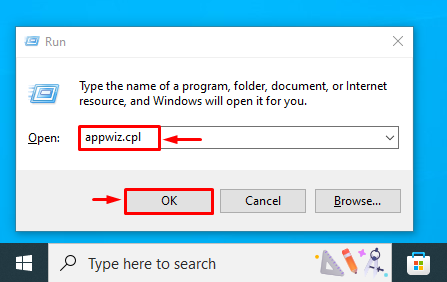
In this window, look for update “KB971033”, right-click on it, and select “Uninstall” to remove it from the PC:

Restart Windows and check whether the problem is resolved or not.
Fix 2: Reset the Status of Your License
When you are done with removing the update “KB971033” file from Windows. Then perform a restart and reset the license key. This will tweak the issue. To do so, firstly, launch the “Command Prompt” as an administrator:

Now, execute the command below in the CMD console to reset the license key of Windows:
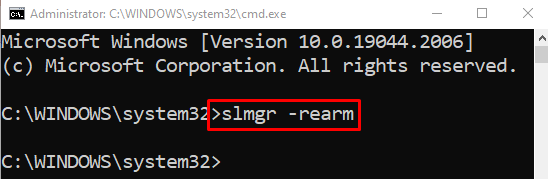
A new pop-up window will appear on successful execution of the above-given command:
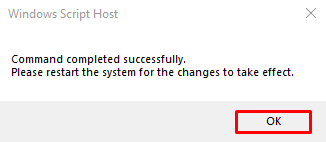
The above window confirms that the Windows license has been reset successfully.
Fix 3: Re-Register the License Key
Whenever you reset or repair Windows, it results in the provoked Windows license and shows the error “This copy of Windows is not genuine”. So, to re-register Windows, you need to launch the “Run” box first by pressing the “Windows+R” key. Type “slui.exe 3” in the Run box and hit the “OK” button to open the “Enter a product key” pop-up:
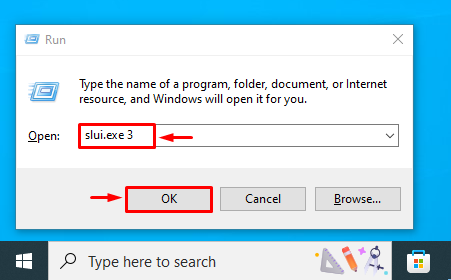
Now, enter the product key in the below section and click on the “Next” button to re-register Windows:

Fix 4: Avoid Using Third-Party Cracks
Most people use third-party cracks to activate Windows because it saves their time and money. But when you are saving money by using third-party crackers, you are putting your security at stake. You are allowing the malware to affect your system, which will probably result in data theft and cybercrime. There is no doubt that third-party Windows activators do activate Windows. But we strongly recommend you not to use it because you will lose your important data without your knowledge.
Fix 5: Reconfigure Plug and Play
The issue “This copy of Windows is not genuine” sometimes occurs due to the computer’s policy not being configured properly. So, to solve this matter, you need to set the “Plug and Play” service to run automatically.
Firstly, launch “Resultant Set of Policy (RSOP)” from the “Run” utility, type “rsop.msc” and hit the “OK” button:
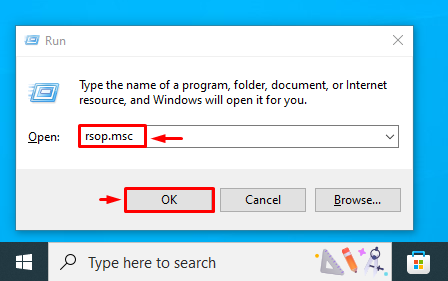
In this window, navigate to the “Computer Configuration\Windows Settings\System Services”. Locate “Plug and Play” right-click on it and select “Properties”. Navigate to the “Security Policy Setting”. Select “Automatic” and hit the “OK” button to save changes:
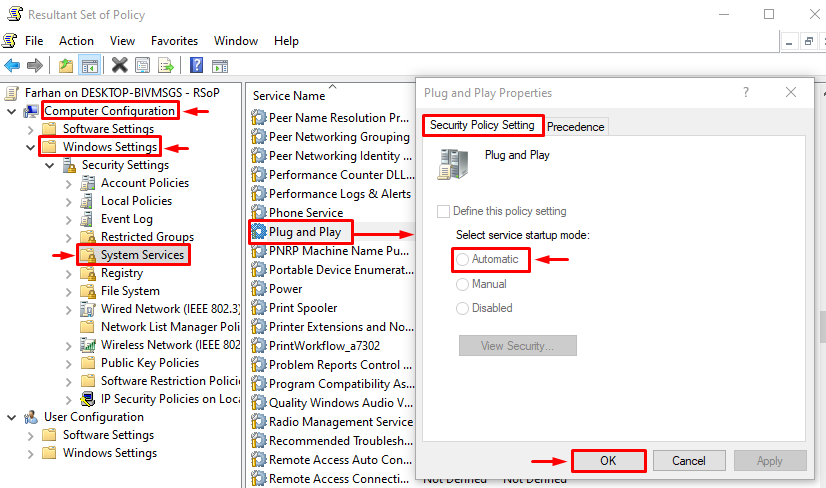
Now, type “gpupdate/force” and press the “OK” button:
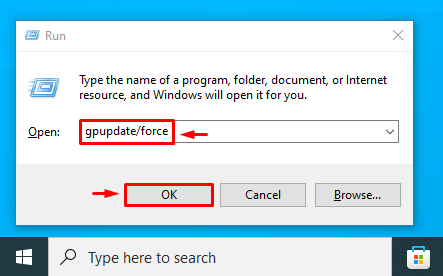
Restart Windows, and check whether the problem is solved or not.
Fix 6: Fix Using Regedit
If the other methods failed to solve the problem for you then try fixing it using the registry editor. For that reason, firstly, launch the “Run” box by pressing the “Windows+R” key. Type “regedit.exe” and hit the “OK” button to launch “Registry Editor”:
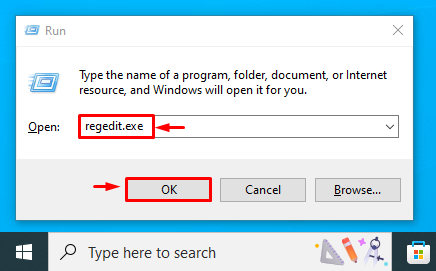
Now, copy-paste the “Computer\HKEY_USERS\S-1-5-20” path into the search section of the registry editor and hit the “ENTER” button to reach the path:
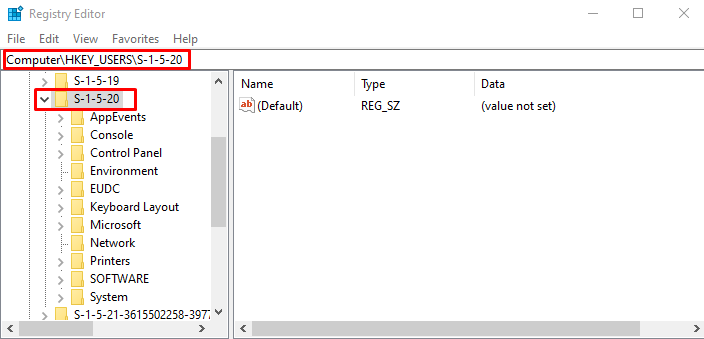
Now, Right-click on “S-1-5-20” and select “Permissions” to open it. Navigate to the “Security” tab and select “NETWORK SERVICE”:

Check the “Allow” box of “Full Control” and “Read”, and then press the “ENTER” button to save settings.
Fix 7: Turn Off Automatic Updates
Windows updates may disable the activation of Windows when they are running, so turn them off. For this purpose, launch “Check for updates” from Windows “Start menu”:

In the “Windows Update” window, click on “Pause updates for 7 days”:

Windows updates will be paused, which is equivalent to turning them off. Now, restart Windows and check if it resolves the problem or not.
Conclusion
The error “This copy of Windows is not genuine” can be fixed easily by using the methods such as resetting the status of the Windows license, uninstallation the KB971033 update, avoiding using third-party cracks, re-register the license key, reconfiguring the plug-and-play, fixing using Regedit, or turning off automatic updates. This blog post has covered all the methods to resolve the problem: “This copy of Windows is not genuine”.
Source: linuxhint.com
