5 Best Volume Booster Apps for Android
Is the sound coming out of your Android device tiny and unintelligible no matter how many times you press the volume up button? Then you need one of the volume booster apps recommended in this article to increase it.
Why Use a Volume Booster App to Increase Volume on Android?
Volume booster apps can be used for a variety of different reasons, including:
- Low source volume: Some audio and video files are poorly mastered, and they are not loud enough even at their maximum volume. Listening to such files without a sound booster can be an exhausting experience.
- Noisy surroundings: The tiny speaker that’s built into your Android device doesn’t have enough umpf in it to outperform various sources of noise that you may encounter when out and about unless you give it a boost.
- Inadequate speakers: Some Android devices ship with low-quality speakers that are quieter than they should be. Fortunately, even such speakers can be made louder.
Top 5 Best Volume Booster Apps
After testing the most popular volume booster apps that are available in the Play Store, we’re certain that the ones listed below are the best ones.
1. Wavelet
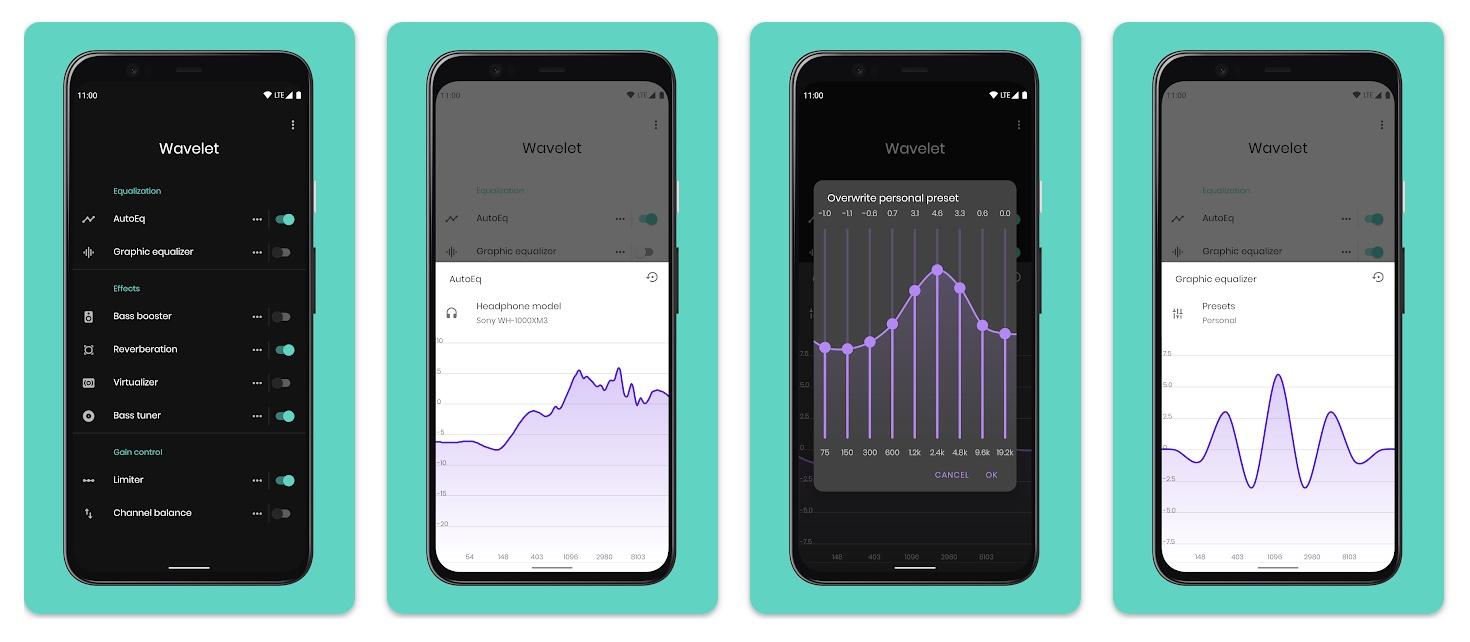
Wavelet is the best volume booster for headphones. The app features a large library of sound optimizations for popular headphones, and you can apply them with a simple tap.
Wavelet can increase the volume of your headphones and restore the balance between the left and the right channels, among other things.
The app is free to download, but some of its most useful features are locked as in-app purchases.
2. Volume Booster
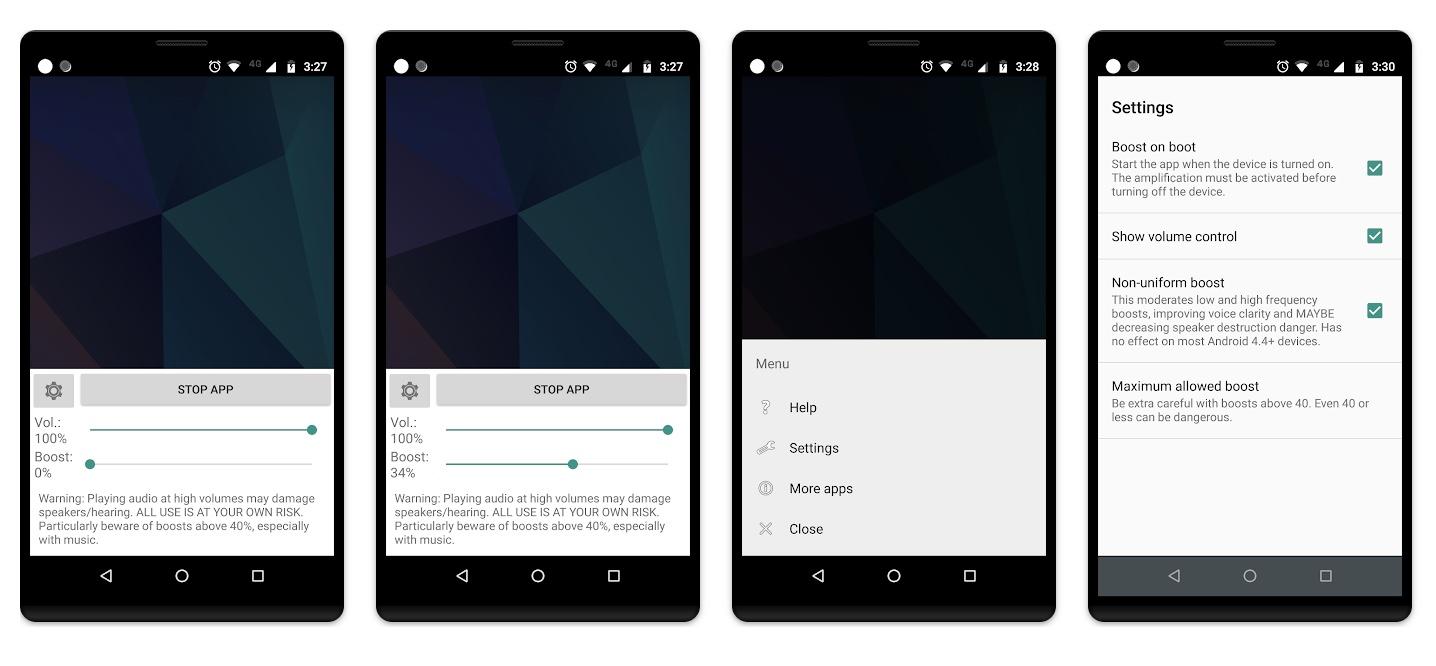 Its easy-to-remember name isn’t the only reason why Volume Booster by GOODEV is one of our favorite apps of this kind.
Its easy-to-remember name isn’t the only reason why Volume Booster by GOODEV is one of our favorite apps of this kind.
The app is free to download (supported by ads), and it works on all devices running Android 4.4 and higher or 4.2 and lower.
Because the Volume Booster has only two main settings (volume and boost), setting it up and achieving the desired volume level takes very little time.
3. Precise Volume
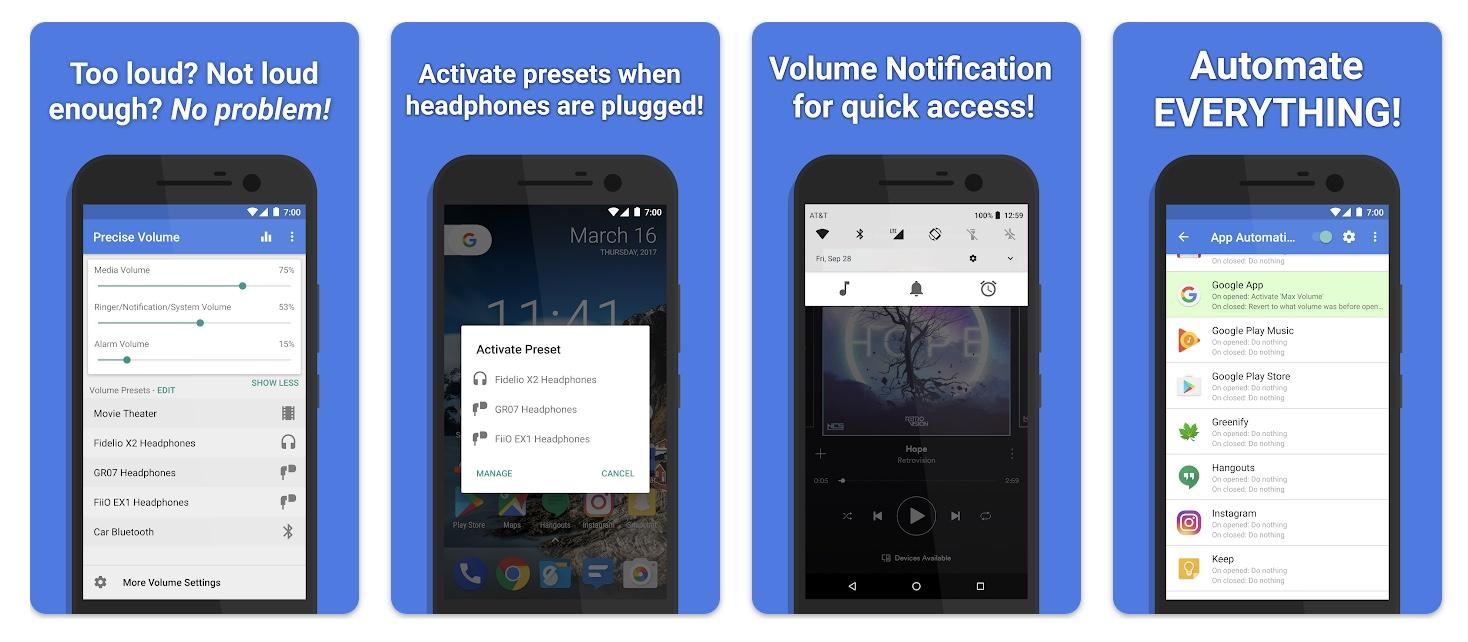 By default, the Android operating system gives you only 15 volume steps. Precise Volume ensures that your audio will never be too loud or too quiet by giving you 100 volume steps to choose from (the pro version gives you 1 million steps).
By default, the Android operating system gives you only 15 volume steps. Precise Volume ensures that your audio will never be too loud or too quiet by giving you 100 volume steps to choose from (the pro version gives you 1 million steps).
The built-in equalizer lets you adjust bass, mids, and highs separately, and it comes with a dedicated volume booster that you can use to boost volume higher than normally allowed.
If you want to increase your Android volume only when using certain headphones or a specific app, then you can set up an automation routine and let Precise Volume configure everything for you.
4. Poweramp Equalizer

Poweramp Equalizer is an equalizer app from the team behind the Poweramp music player. You can use it to separately configure up to 32 bands up to +/-15 dB.
The equalizer has a built-in preamp that can instantly make any unintelligible audio listenable. Adjustments can be saved as convenient presents and activated on a per-device basis.
Unfortunately, the app has some issues with hi-res track playback on Samsung devices.
5. Volume Booster Pro
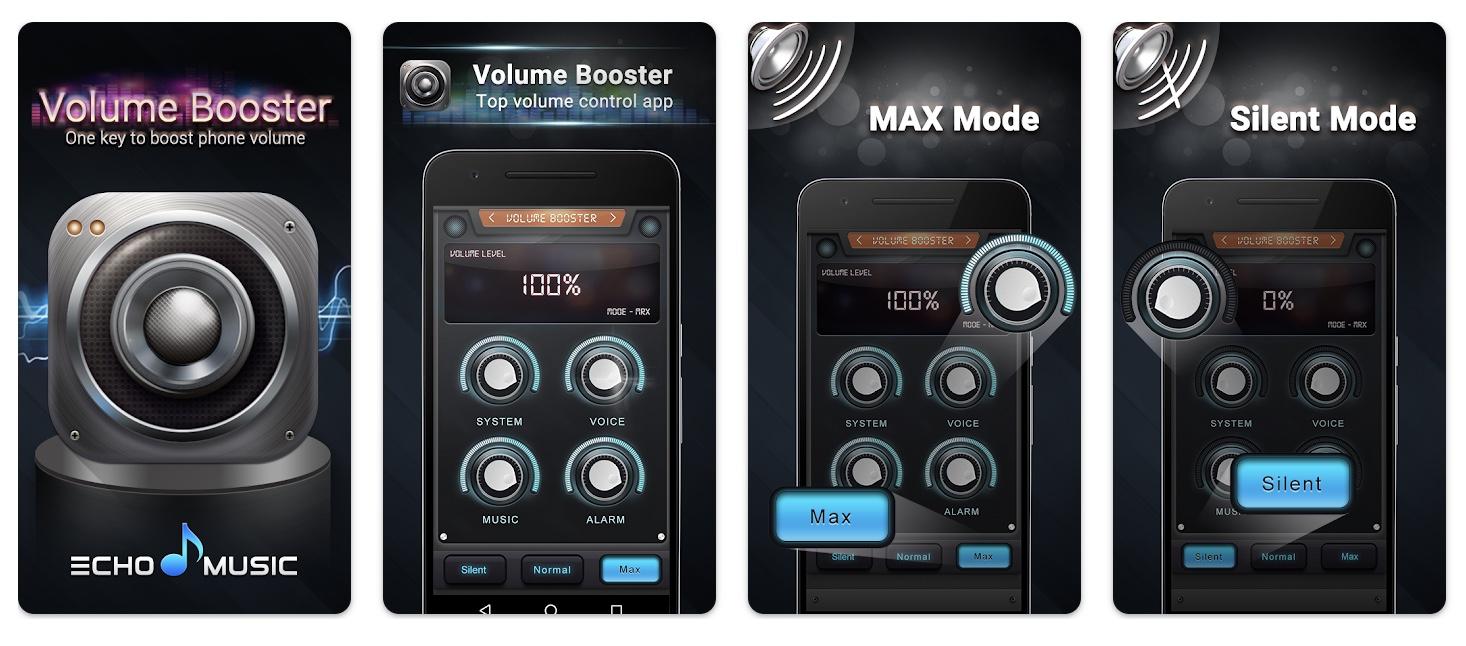 Volume Booster Pro is a stylish app that does exactly what it promises to do. You can use it to independently boost the volume of system sounds, voice, music, and alarms.
Volume Booster Pro is a stylish app that does exactly what it promises to do. You can use it to independently boost the volume of system sounds, voice, music, and alarms.
Even though Volume Booster Pro was last updated in 2019, the app still works great on all devices running Android 4.4 and newer.
The app is supported entirely by ads, which means that no features are locked behind in-app purchases.
Other Ways to Boost Volume on Android
Besides the best volume booster apps listed in this article, there are other ways to boost volume on Android you know about.
VLC for Android
Just like its desktop counterpart, VLC for Android has a built-in equalizer with the ability to increase the volume beyond 100%. This feature makes it perfect for playing audio and video files that are too quiet without also increasing the volume of all other apps and system sounds.
Get a Bluetooth Speaker
You can get a small Bluetooth speaker that clips to your backpack or belt loop and you can carry with you everywhere you go. The JBL Clip 3 is a great example because it can last up to 10 hours on a charge and works great with all modern Android devices.
Clean Your Speakers
Android speakers are typically covered by a fine protective mesh or grille. This protective layer can become clogged up with dust and debris as you carry your phone in your pocket, causing the maximum volume to go down. The solution is simple: cleat the mesh or grille with a can of compressed air, isopropyl alcohol, and some Q-tips.
Summary
Android devices are not always as loud as we would like them to be. Fortunately, the maximum volume of any device can be increased using the volume booster apps described in this article. Such apps are easy to use, and they don’t even require root permissions, so you don’t have to worry about damaging your device.
FAQ
How to make Android louder without root?
You can download a volume booster app from the Play Store and use it to increase the max volume without rooting your device.
How to increase volume on Android for free?
Free sound boosting apps like Volume Booster and Wavelet let you increase the maximum volume of your Android device for free.
How can I improve Android sound quality?
To improve the quality of the sound produced by your Android device, you can use an equalizer app like Poweramp Equalizer to separately boost or tame bass, midrange, or high frequencies.
Are Android volume booster apps safe?
Yes, the Android volume booster apps recommended in this article are all safe, but you need to use them responsibly. Some speakers and headphones can be damaged by boosting the volume too much. That’s why you always lower your volume if you hear distorted audio.
Source: linuxhint.com
