20 Security Tips for Raspberry Pi
In this article, we will discuss 20 Security Tips that help you secure your Raspberry Pi system.
20 Security Tips for Raspberry Pi
Below is the list of all the tips that are then further discussed in this article
- Change Default Password
- Change Default User Name
- Monitor Services and Ports
- Keep System Updated
- Avoid Auto Login
- Disable Non-Required Interfaces
- Keep Antivirus in the System
- Backup Data
- Shutdown Properly
- Avoid Installing Unnecessary Apps
- Avoid Overclocking
- Use VPN
- Logs Check
- SetUp Automatic Updates
- Set-Up Firewall
- Fail2Ban for Attackers
- Updating a Package
- Reliable Power Supply
- Install Lightweight OS & Apps
- Secure SSH Connection
Now, let’s begin!
1: Change Default Password
The first and most important tip for securing your Raspberry Pi system is to change the default password so that no one could log in to your system in an unauthorized manner. You should choose a strong password for your Raspberry Pi system that includes numeric characters as well.
To change the default password for your Raspberry Pi system, follow the below-mentioned command:
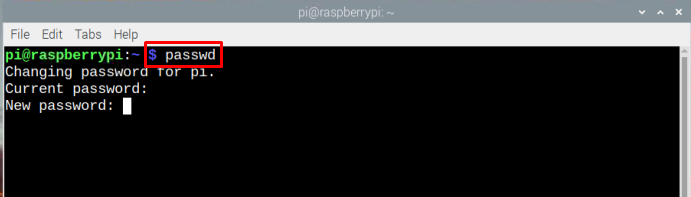
Enter your default password and then finally enter your new changed password. For better security, keep changing passwords after a few months.
2: Change Default User Name
Changing the default password is important but it is also recommended to change the default username as well to secure your system. The Raspberry Pi system by default has username “pi” and to change this username, follow the below-given command:
Note: Remember to replace <new-user-name> with your required user name as shown in the image below:
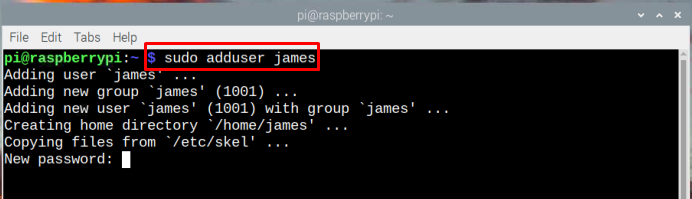
3: Monitor Services and Ports
Keeping a check on Raspberry Pi system’s services and ports is also very important to secure your Raspberry Pi system. This will help you keep a check of unauthorized services running on your system.
You can follow here to monitor and stop the services on the Raspberry Pi system.
4: Keep System Updated
To keep your Raspberry Pi system protected and secure it is very important to keep it updated all the time to have the latest fixes and security updates by manufacturers. To update the system, follow the below-given command:
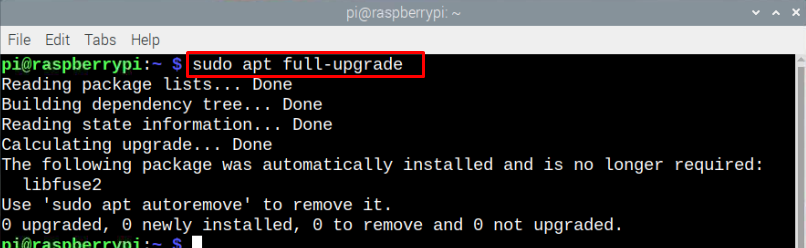
5: Avoid Auto-Login
To keep the Raspberry Pi system protected, try to avoid the auto-login feature that is provided by so many Apps, websites, and software these days. Using this feature can risk your device’s security because it keeps the password saved in the system and when someone else tries to log in to the system, they automatically get logged in and could invade your privacy.
To learn how to disable auto login on Raspberry Pi, follow this guide.
6: Disable Non-Required Interfaces
There are multiple interfaces available on Raspberry Pi for users that are responsible for accessing your device like VNC, Camera, SSH, and more. In case you are not using these interfaces, you must disable them from the Raspberry Pi configuration, which you can open using the following command:
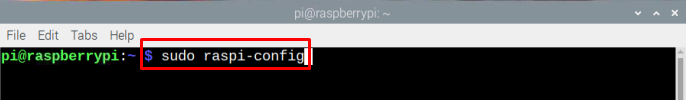
Then select the “Interface Options”.
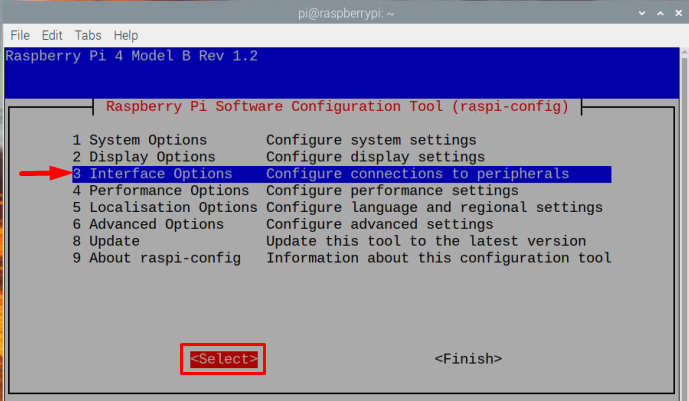
A list of all interfaces is shown on the terminal and now you can click on any interface to disable it on your system.
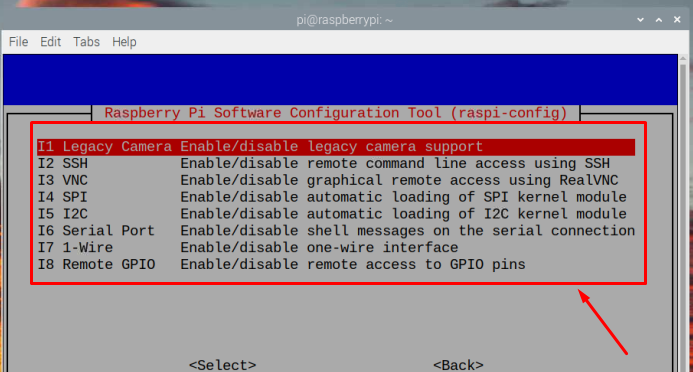
7: Keep Antiviruses in System
To keep the system safe from unknown viruses that could destroy your system, always keep an antivirus in your system to automatically detect and destroy viruses of all kinds. To install an antivirus for your Raspberry Pi system, you can read this article.
8: Backup Data
To keep your data protected, always try to create a backup of your important data, so that you don’t lose your important files in case of any mishap. You can create a backup for your Raspberry Pi SD card with the help of this article.
9: Shut down Properly
Shutting down your system is also very important to keep your system secure because improper shutdown can cause loss of files or other data and it can also affect the speed of your OS on the next run. You can follow this guide to learn different ways to shut down your Raspberry Pi device. You can even create a shutdown button for your Raspberry Pi device from here.
10: Avoid Installing Unnecessary Apps
Installation of unnecessary apps from unauthorized authors can also expose the system to a risk of getting attacked by hackers. Also, installing too many unnecessary apps can affect the performance of the system due to excessive load. So, it’s suggested to remove unnecessary packages from your Raspberry Pi system.
To remove unnecessary apps from the system, follow the below command:
Note: Remember to change <app-name > with the name of the app you want to remove.
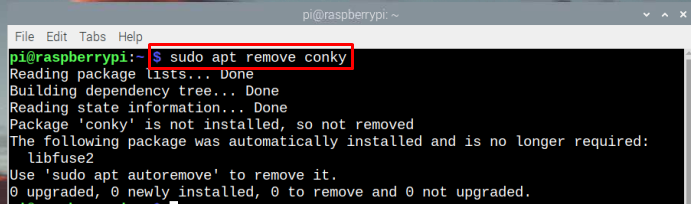
Read this article for further details.
11: Avoid Overclocking
Overclocking is overpowering the device to operate but sometimes doing this can damage your device physically. So, always make sure to keep overclocking withing the threshold limit to avoid the physical loss of your device. You can learn to fix overclocking issues from this article.
12: Use VPN
Virtual Private Network commonly known as VPN is used in local networks to remotely access the services provided by Raspberry Pi.
If you want a detailed installation process for a VPN you can follow our article How to install and setup VPN on Raspberry Pi.
13: Logs Check
Constantly checking your Raspberry Pi system’s logs will help you stay informed of any suspicious activity that can impact your Raspberry Pi device.
To check the logs in detail, follow the below-mentioned command:
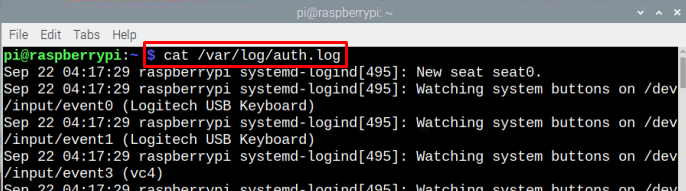
Also check out this article.
14: Set Up Automatic Updates
To keep the system secure, updating is very important but sometimes it is not possible to check all updates to save time and keep the system secure and updated. Read this guide for auto updates set up on your Raspberry Pi system.
15: Set-Up Firewall
Firewall is a tool used for securing your system as it acts as a barrier between your device and incoming connections and protects your device from being accessed by any random connection.
By using the below-mentioned command, you can install the Firewall on your Raspberry Pi system:
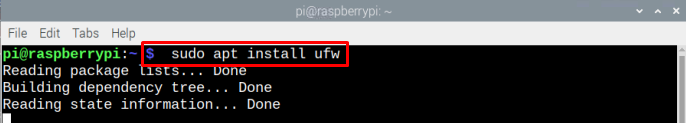
However, to learn how to set up a Firewall, follow the guide here.
16: Fail2Ban for Attackers
Many times, when hackers try to hack a system they try multiple combinations of passwords and there is a chance that after several tries/attempts they get the password right and invade your privacy. To avoid such situations, you can learn how to install and set up Fail2Ban on Raspberry Pi from this guide.
17: Updating a Package
A very important tip to keep the system secure is to keep updating installed packages to fix the issues of previous versions of packages because each new version comes with new fixes. To update an already installed package follow the below-mentioned command:
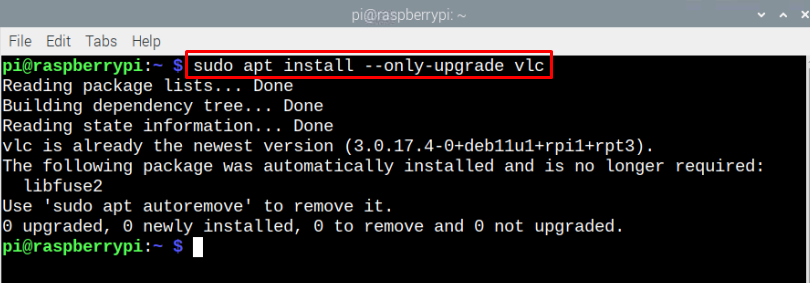
18: Reliable Power Supply
Having a reliable power source for your Raspberry Pi system is very important to avoid unexpected power issues. Also, it is important to have reliable power because unpredicted power loss can cause data loss and may harm your system board.
19: Install Lightweight OS & Apps
We already know that Raspberry Pi only supports Lightweight Operating Systems and Applications because installing some heavy programs can crash the system or fatal the system’s performance. So, in the case of Raspberry Pi, it is always recommended to check the prerequisite hardware and system requirements before installing any new OS or apps, make sure you only install Apps that are lightweight.
20: Secure SSH Connection
To remotely access your Raspberry Pi, you must use the SSH service. The SSH provides you the freedom to access the device from any location, however, it also includes a security threat that if anyone has guessed the password, they can easily access your device. So, it is always recommended to have a complex/strong password so that no one can guess it and then what you can do is you can make an effort to secure your SSH service. To do this, read this article for guidance.
That’s it for this guide!
Conclusion
The Raspberry Pi system provides its user with a lot of feasibility to design multiple applications like electronic projects, crypto mining, portable computers, and many more. But just like any other system, Raspberry Pi also has some security concerns to keep the device safe. In the article, we have shared the 20 best useful security tips to protect your Raspberry Pi from any type of threat.
Source: linuxhint.com
